Support for worm, Tape drives, 27 tape drives – HP StoreEver ESL G3 Tape Libraries User Manual
Page 27: Cartridge capacities in library modules
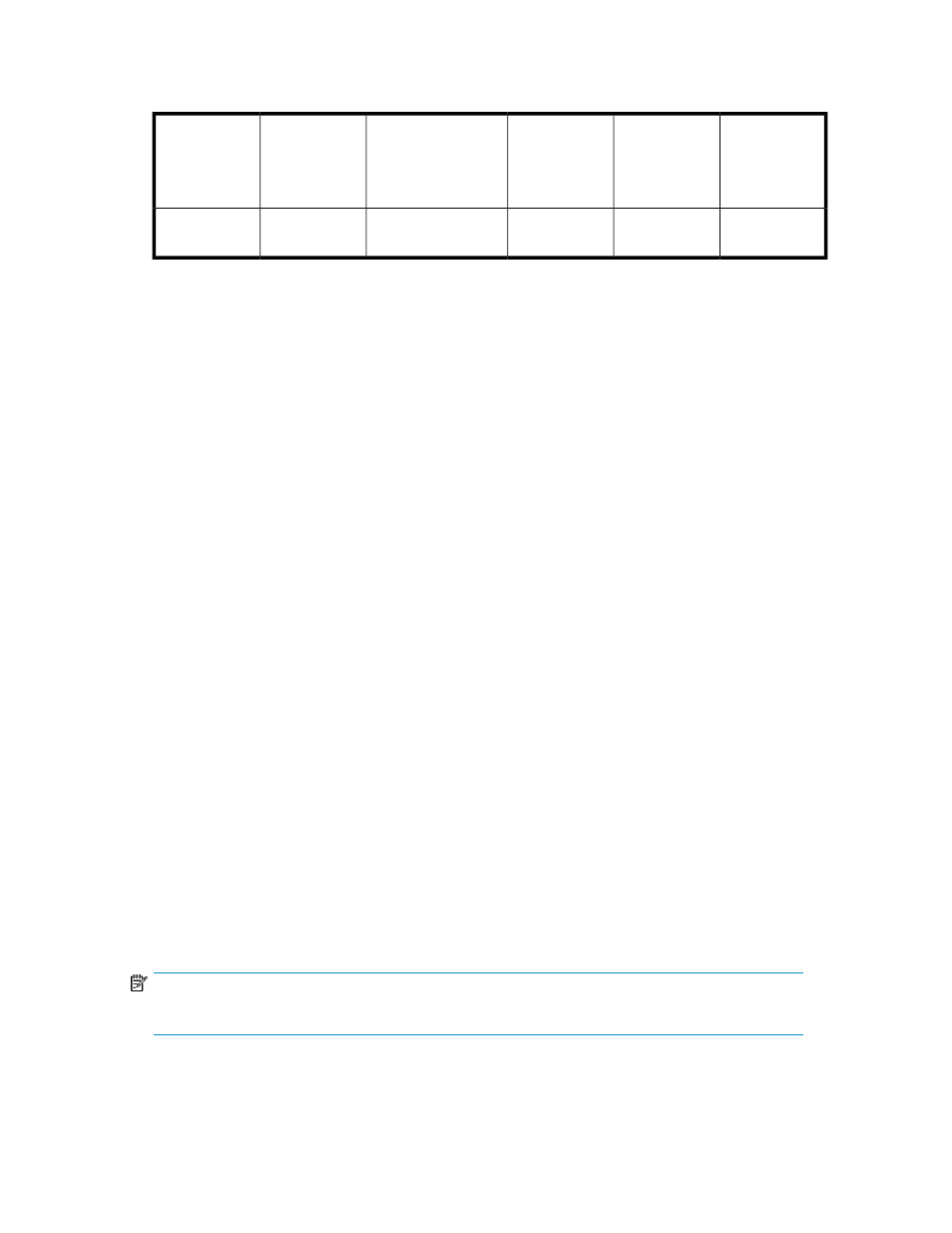
See
for cartridge capacities.
Table 1 Cartridge capacities in library modules
Expansion
Module Cart-
ridge Capa-
city
4
Control Mod-
ule Cartridge
Capacity
3
Magazines
per Expan-
sion Module
2
Magazines per
Control Module
1
Cartridges
per magazine
Type of cart-
ridge
192 min/456
max
264 min/300
max
32 min/76
max
44 min/50 max
6
LTO
1
The minimum is based on having 12 drives installed. The maximum is based on having one drive and one I/E station installed.
2
The minimum is based on having an I/E station and 12 drives installed. The maximum is based on having no drives and no
I/E station installed.
3
The minimum is based on having 12 drives installed. The maximum is based on having one drive and one I/E station installed.
4
The minimum is based on having an I/E station and 12 drives installed. The maximum is based on having no drives and no
I/E station installed.
Each magazine has a barcode label that the scanner reads for identification and inventory. An
optional, snap-on dust cover is available for the magazines. Magazines with the dust cover have
interlocked stacking that enables easier storage of the media when they are removed from the library
for external storage.
Support for WORM
The ESL G3 library supports WORM (write once, read many) technology in LTO-4 and LTO-5 tape
drives. WORM requirements include:
•
Cartridges
•
Firmware
•
WORM-supported LTO-4 tape drives
•
WORM-supported LTO-5 tape drives
WORM allows non-erasable data to be written once and provides extra data security by prohibiting
accidental data erasure. When the library firmware and WORM-supported LTO-4 or LTO-5 tape drive
code are installed on a library with LTO-4 or LTO-5 tape drives, the WORM feature is supported
whenever the operator uses WORM cartridges.
Tape Drives
Tape drives are enclosed in a universal drive sled. You can hot swap and hot add all supported
drives, regardless of type. The library supports HP LTO-4 and LTO-5 FC Multi-mode tape drives.
The control module and expansion modules have upper and lower drive clusters. Each library must
have at least one tape drive. Each drive cluster can house up to six tape drives for a total of 12 drives.
Additional drives can be added to the first seven expansion modules in the configuration. This enables
you to have a total of 96 drives.
NOTE:
When you add drives, you lose storage slots.
HP Enterprise Systems Library (ESL) G3 Tape Library
27
