Fru operational tests – HP StoreEver ESL G3 Tape Libraries User Manual
Page 169
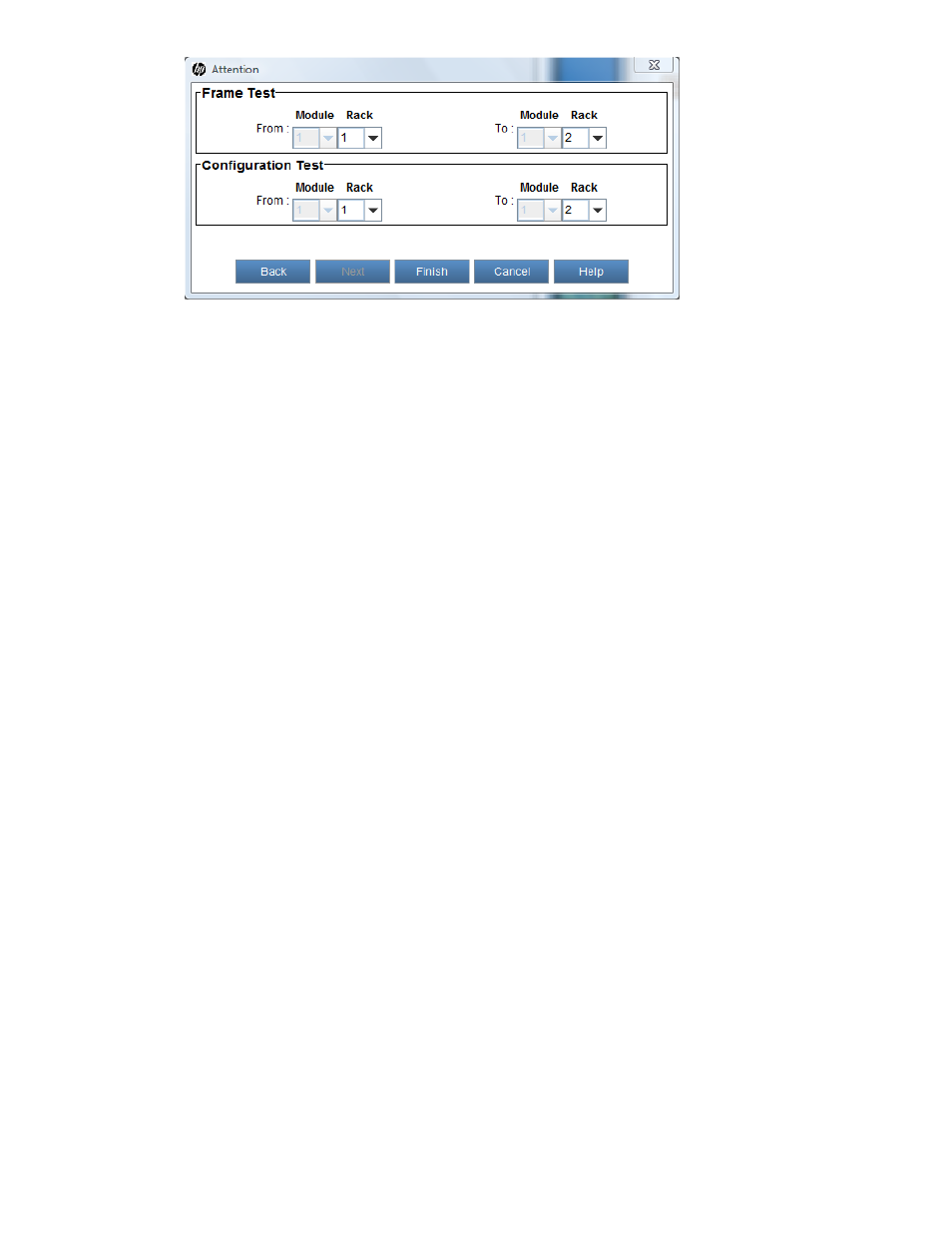
Test progress is shown in the Verification Tests dialog box.
11.
After the test is complete, click Reports to view the test results.
For more information about how to work with graphical reports, see
For information about how to interpret test logs, see
For information about how to e-mail, print, or save text logs, see
Emailing, Saving, and Printing
FRU Operational Tests
There are two ways to run the FRU operational tests. You can select the FRU test from the Verification
Tests dialog box, or if that FRU is supported by the verification tests you can run the test from the
Events dialog box. This section explains both procedures.
The screens displayed by the FRU operational tests vary, depending on which sub-test is selected. For
example, if you click Picker Assembly, I/E Assembly, or Drive Sled Assembly, then click Start, the
Select Scratch Tapes dialog box appears.
To run FRU operational tests from the Verification Tests dialog box:
1.
Log on as an administrator.
2.
Make sure that you are viewing the physical library. From the View menu or in the Managed
Views region of the LMC, click the name of the physical library.
3.
Tools > Library Diagnostics > Verification Tests.
The Verification Tests dialog box appears.
FRU tests are available for the Accessor Assembly, Picker Assembly, Drive Sled Assembly, I/E
Assembly, and Scan Barcode. You can only test one FRU at a time.
The following steps provide instructions for running the Scan Barcode test. The other tests provide
similar windows and functionality for the other FRUs.
4.
From the Select Test drop-down list, click FRU.
5.
From the Select Sub-test drop-down list, click Scan Barcode.
6.
Click Start.
7.
If prompted to take the library offline, click Yes.
The Attention Select an Element dialog box appears.
HP Enterprise Systems Library (ESL) G3 Tape Library
169
