Reverting library configuration – HP StoreEver ESL G3 Tape Libraries User Manual
Page 142
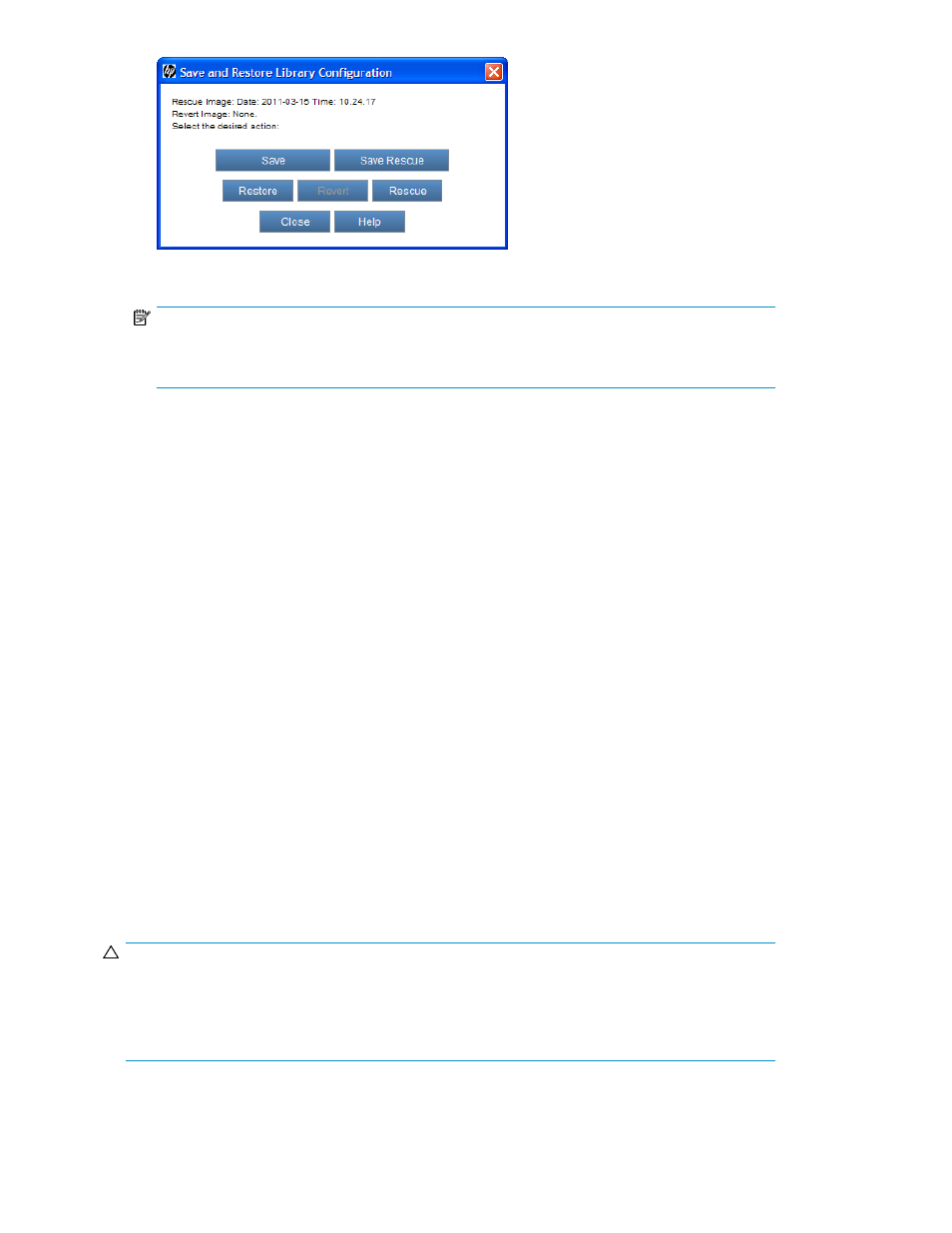
4.
Click Rescue.
NOTE:
If the library is not offline, you receive a message that asks you whether you want to take it offline.
Click Yes.
5.
At the prompt, make sure that all data input and output has stopped. Click Yes to continue.
When the system determines that it can reconfigure the library using the saved image, a message
dialog box appears that informs you that the library will reboot itself. The reset could take minutes
to complete. If you are near the library and can see the library OCP, normal behavior is when
two working messages appear and the OCP goes dark when the LMC server restarts. From the
remote client, a message appears that indicates that the LMC server is reconnecting to the client.
After it reconnects, the LMC server performs a discovery.
As the MCB reboots, the MCB, LMC server, and robotics control unit (RCU) change to the config-
uration settings stored in the rescue image.
When the LMC has restarted, reconnected, and completed its discovery operation, a message
appears that indicates that the library has been restored to its previous configuration.
If the operation succeeds, a message appears that indicates that the operation completed suc-
cessfully.
If the operation fails at any point, the library generates an event that contains details about the
failure. Perform a revert or rescue operation to return the library to a stable configuration.
6.
If you have not already done so, make sure that the robotics are enabled and bring the library
back online so that data input and output can recommence.
Reverting Library Configuration
In the event that either a restore or rescue operation fails before completion and the library becomes
unstable, the Revert command provides a way to roll back any library configuration changes that
might have occurred during the operation. The Revert command is unavailable if no revert image is
saved. On a new library, no revert image exists until a restore or rescue operation is attempted for
the first time.
CAUTION:
As a result of restore, rescue, or revert operations, the library shuts down. You must have physical
access to the library to bring the library back up. If you are performing a restore, rescue, or revert
operation using remote access, the library will remain shut down until the library is directly powered
back on.
Monitoring the library
142
