Running, Verification tests to determine issue resolution – HP StoreEver ESL G3 Tape Libraries User Manual
Page 228
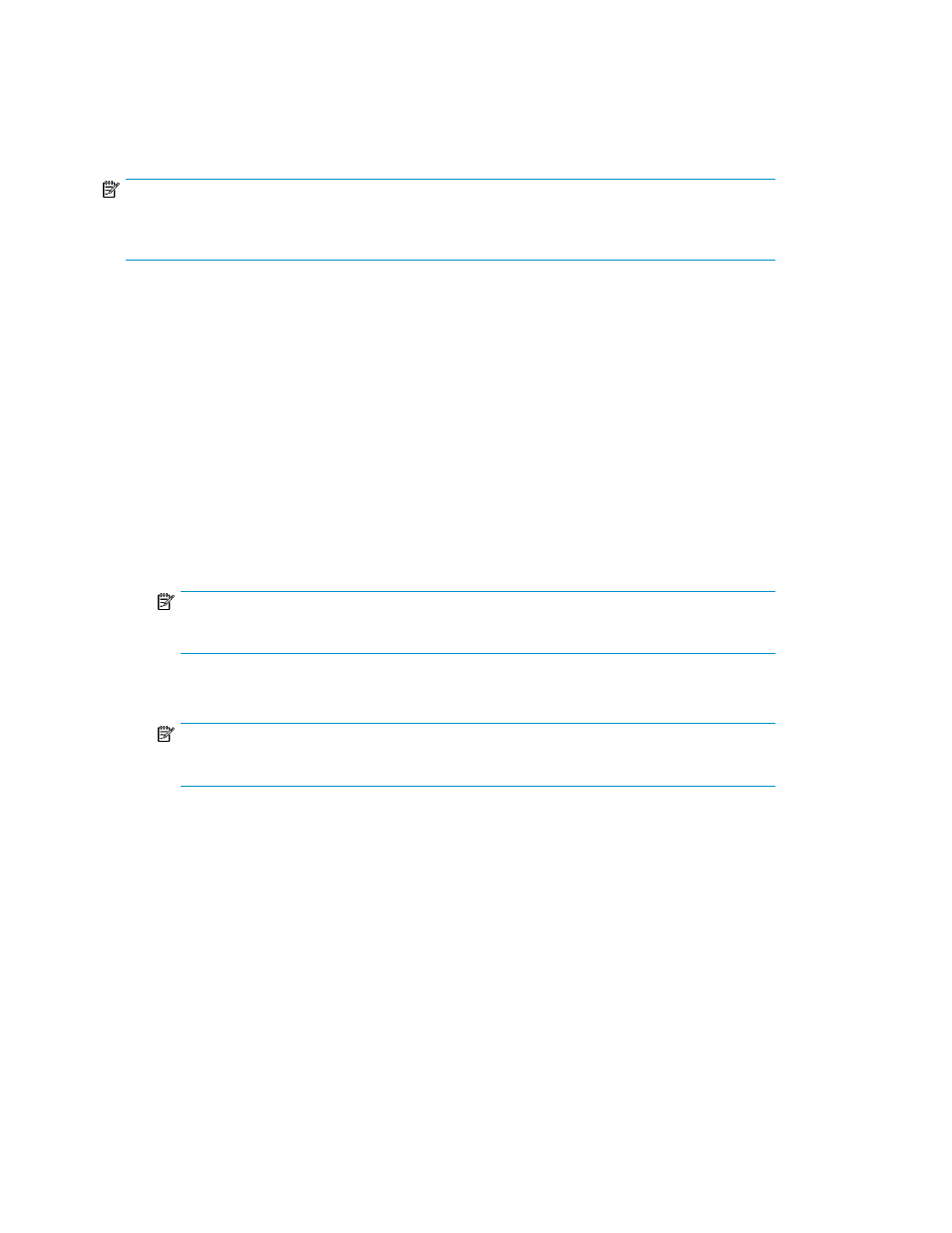
•
Time stamps of recent activity
•
Report summary
•
Report details for the event
The repair page attachment is in HTML format.
NOTE:
Before you perform the following procedure, you must make sure that e-mail is appropriately configured
in the LMC so that the library can send event details to the recipient. See
.
To mail, save, or print information for a particular event, perform the following steps:
1.
Make sure that the Event Details dialog box displays information for the event that you want to
send. See
and
.
2.
Click Send.
The Event Information dialog box appears.
3.
Perform one of the following tasks:
• To indicate that you want to send the information as an e-mail message to a recipient, select
Email, and then either type an e-mail address in the Email text box or select an existing address
from the drop-down list. You can type a comment in the Comment text box to send with the
information.
• To indicate that you want to save the information, select Save, and then either type in the
Save text box a path and a file name to which you want the information saved, or click Browse
to specify a location and a file name.
NOTE:
The Save option is available to remote client users only. It appears grayed out on the OCP.
• To indicate that you want to send the information to a printer, select Print.
NOTE:
The Print option is available to remote client users only. It appears grayed out on the OCP.
4.
To send, click OK.
Running Verification Tests to Determine Issue Resolution
A event is always generated against a particular FRU when the library detects an issue. Therefore,
the library provides FRU tests that you can run to determine whether the conditions that caused the
event have been resolved. Running the FRU tests is an important part of ensuring that the system is
working properly.
The library can detect issues under the following contexts:
•
When the library polls at regular intervals, or
•
When a host or user commands the library to perform an operation (such as occurs with GUI
commands, host inventory, and host move media).
Troubleshooting your Library
228
