Data path failover for partitions – HP StoreEver ESL G3 Tape Libraries User Manual
Page 45
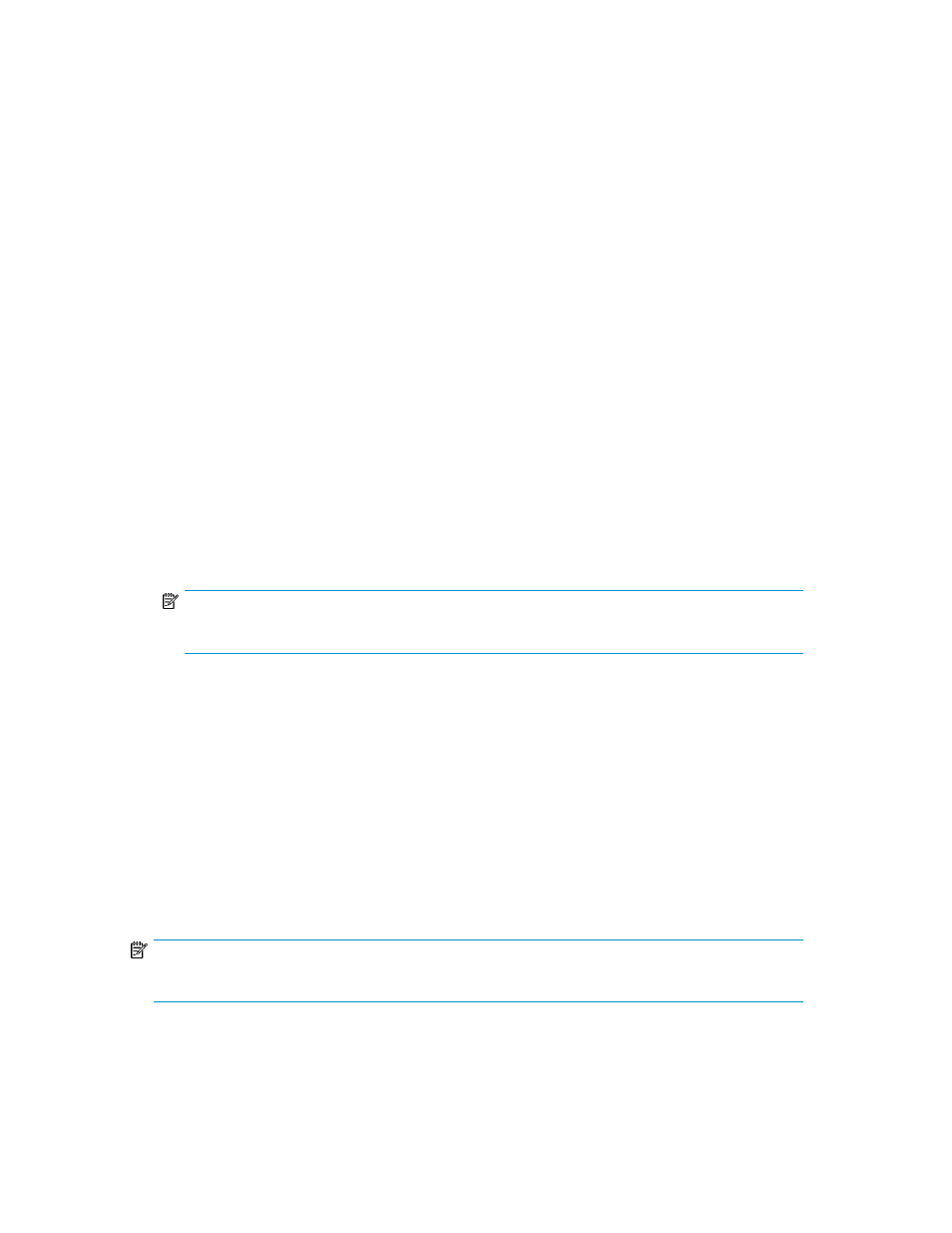
21.
Click Next.
The Partitions: Choose Data Path Failover Drives dialog box appears.
22.
Select which drives to enable Data Path Failover. Data Path Failover drives must be configured
in Fabric mode.
23.
Click Next.
The Partitions: Configure Drive Firmware Autoleveling dialog box appears. To download a new
drive firmware image go to the next step, otherwise go to
.
24.
To download new drive firmware, see
25.
To enable autoleveling for the partition, perform the following steps:
a.
From the Drive Type drop-down list, click the type of drives that you want to list in the table.
Listed drive types use the following format:
Drives of the specified type within the partition appear in the table.
b.
In the left-most column of the table in the Selected Drives will be Autoleveled area, select one
or more check boxes that correspond to drives that you want to update with the same drive
firmware version.
c.
If necessary, download a new Tape Drive Firmware image, click Manage Images, click
Download, select the firmware image (file type .frm), then click Open.
d.
Click the appropriate version in the Select Autolevel Firmware File drop-down list.
26.
Click Next.
The Partitions - Summary Information dialog box appears.
27.
Verify that the parameters you set are correct.
28.
If the summary information is correct, click Modify.
NOTE:
After you click Modify, the Cancel button becomes unavailable.
The Partitions - Completed dialog box appears.
29.
Review the information to make sure it is correct.
30.
Click Finish.
The Partitions dialog box appears again.
31.
If you are in the Setup Wizard, click Next to continue to IPv6 Configuration, or click Cancel to
exit the Setup Wizard. If you are not in the Setup Wizard, click Close.
Data Path Failover for Partitions
Data Path Failover allows an alternate path when a preferred path fails. Only drives configured in
Fabric mode are eligible for Data Path Failover.
NOTE:
Only LT0-5 drives can be used as Data Path Failover drives.
HP Enterprise Systems Library (ESL) G3 Tape Library
45
