7 managing library firmware and software versions, Updating library software – HP StoreEver ESL G3 Tape Libraries User Manual
Page 199
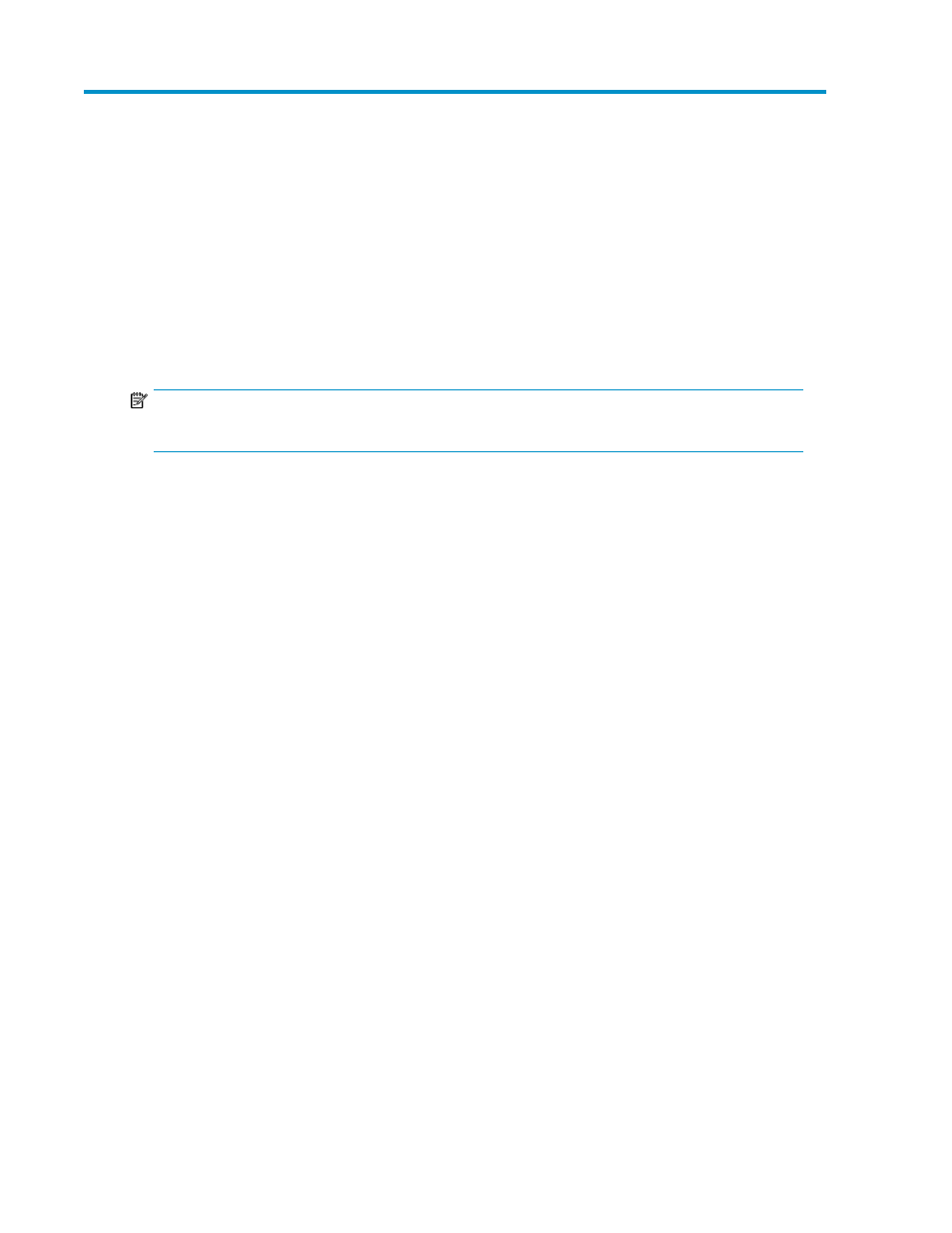
7 Managing library firmware and software
versions
Updating Library Software
To download library software to the library and perform various update operations, you can use the
Update Software option to access the Update Firmware Wizard.
NOTE:
This process may take 30 to 45 minutes.
Library software update files contain updates for one or more of the following library components:
•
Management control blade (MCB)
•
Robotics control unit (RCU)
•
Control management blade (CMB)
•
Ethernet Control blade (EEB)
•
Power and control subsystem (PIP) for blades
•
Drive sleds
•
Individual drive firmware image files contain updates for specific types of drives.
Before you can update the library with a library software update file, you must use the Update Firmware
Wizard to download the file to the MCB. You can use the wizard to perform the following operations:
•
Install new library software (including downloading and installing software).
•
Reinstall the currently installed library software package.
•
Roll back library software to a previously installed package.
You can perform all update operations while viewing the physical library. However, if you are viewing
a partition, the only operations that are available to you are for updating drive firmware (by using
either firmware images or update tapes) for drives within the partition.
You can perform update operations from either the library OCP or a remote client on a remote host
computer, with one exception. You cannot download images form the local OCP.
During the software update process, the MCB distributes the various parts of the software package
to the proper library components. The MCB also keeps track of the software components it updates
so that you can roll those components back to a previous version.
After the library finishes installing new library software or rolling back library software to a previously
installed level, the library automatically restarts. Any necessary autoleveling of library components
begins after the library powers up and discovers library components.
HP Enterprise Systems Library (ESL) G3 Tape Library
199
