Survey menu gnss, Survey menu for gnss – Spectra Precision Survey Pro v5.0 User Manual
Page 97
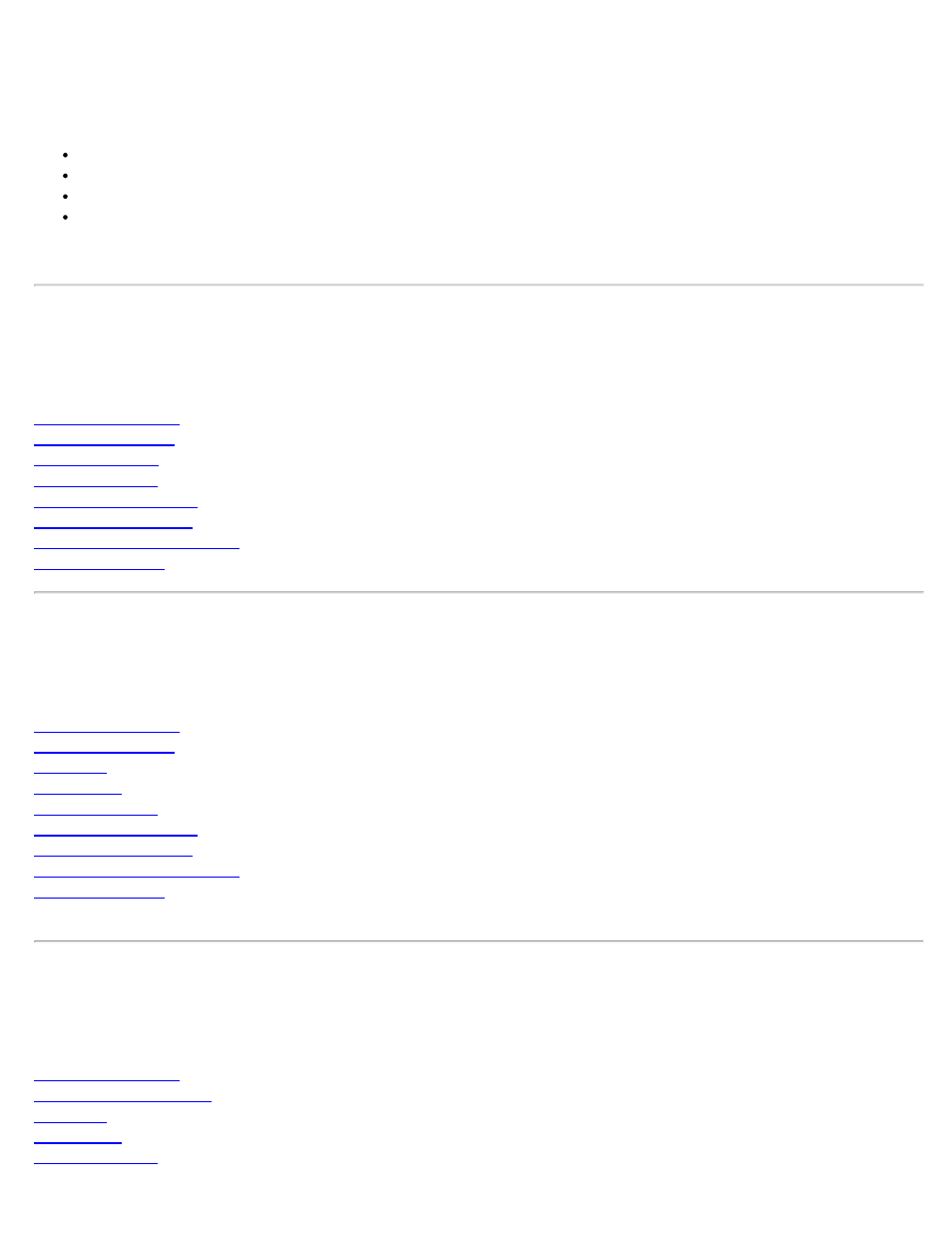
The items available in the Survey Menu with the GNSS module depend the current state of the setup. There are four
states:
No RTK survey is setup.
Base is set up, but the rest of the RTK survey is not set up.
Base and rover are setup, but the required calibration is not yet solved.
Setup complete (base, rover, and calibration).
The Survey Menu contents are listed below for each of the four states.
Survey Menu
RTK GNSS Mode
(Survey not in Session)
GNSS Status Index
Start Survey Index
Start Base Index
Projection Index
Import GNSS Control
Receiver Information
Projection Calculator Index
File Management
Survey Menu
RTK GNSS Mode
(Base Set Up, but Survey not in Session)
GNSS Status Index
Start Survey Index
Base Info
End Survey
Projection Index
Import GNSS Control
Receiver Information
Projection Calculator Index
File Management
Survey Menu
RTK GNSS Mode
(Base and Rover Set Up, but required calibration not yet solved)
GNSS Status Index
Solve Calibration Index
Base Info
End Survey
Projection Index
Survey Pro Help 5.00
97
