Multiple sideshots radial sideshots – Spectra Precision Survey Pro v5.0 User Manual
Page 76
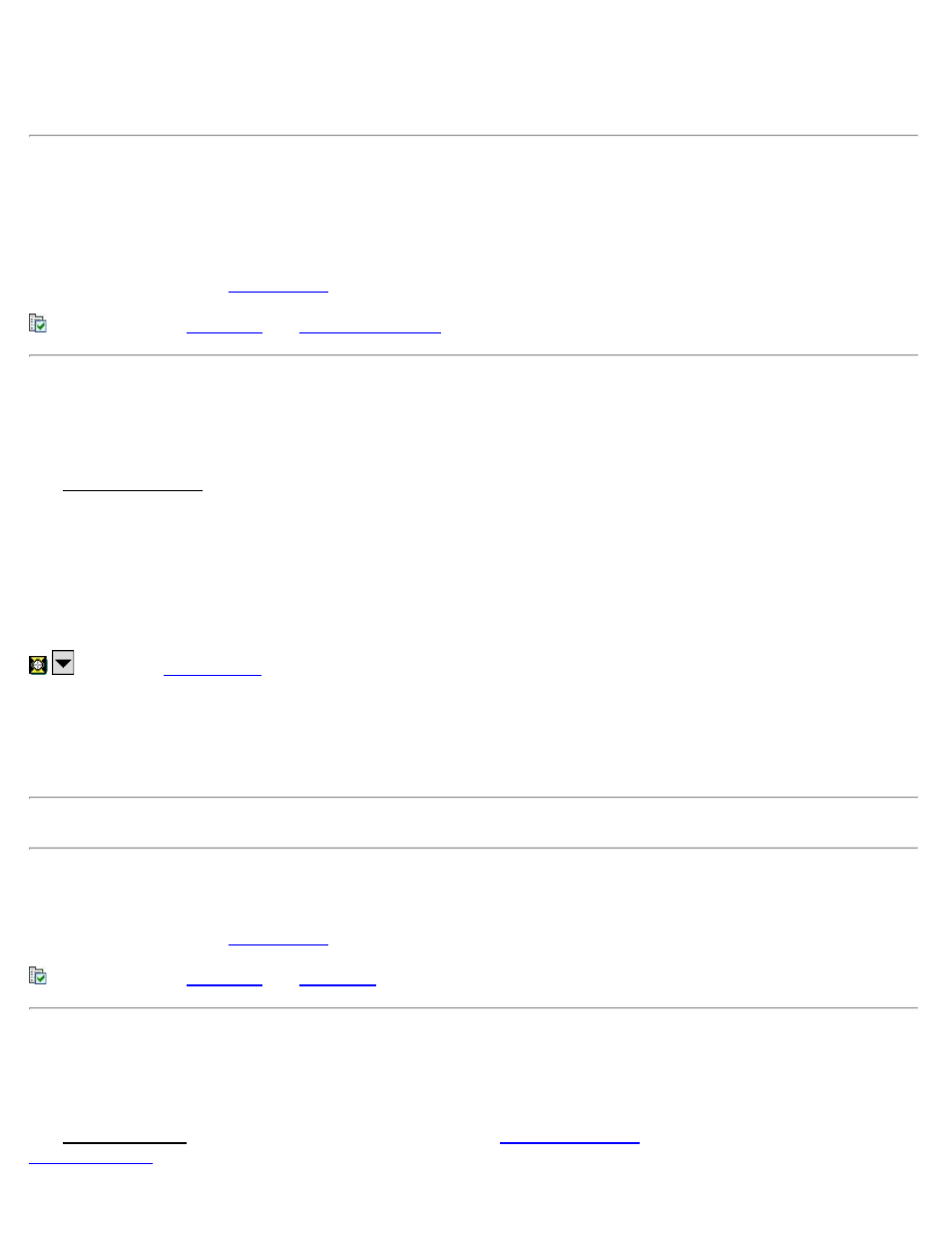
[Toss]: Delete the corresponding set that has the worst residual.
Note: A set can only be “tossed” when three or more sets have been collected.
[Side Shot]: Use the repetition data gathered to create a new side shot point. The foresight point will automatically
advance to the next available point.
[Traverse]: Use the repetition data gathered to create a new traverse point. The occupy point will automatically update
to the previous foresight point and the backsight point will automatically update to the previous occupy point.
[Backsight…]: Opens the
screen where the current backsight can be modified.
: A shortcut to the
screens.
Multiple Sideshots
[Survey] [Multiple Sideshots]
The Multiple Sideshots screen is used to perform multiple side shots using any number of repetitions to each foresight
without the need to re-shoot the backsight.
Foresight: The point name that will be stored.
Description: The description for the next stored point.
HR: The length of the rod.
Number of Sets: The desired number of sets to shoot to the backsight or foresight.
[Shoot Backsight]: Used to shoot the backsight. You will be required to shoot the number of sets to the backsight
entered in the Number of Sets field.
Note: The backsight can be re-shot at any time, but it must be shot before the first side shot can be shot.
[Side Shot]: Used to shoot a side shot. Once the final set is complete, the new point is stored and the foresight point
will automatically advance to the next available point.
[Backsight…]: Opens the
screen. where the current backsight can be modified.
: A shortcut to the
Settings screens.
Radial Sideshots
[Survey] [Radial Sideshots]
The Radial Sideshots routine combines the functionality of the
routine with the accuracy of the
routine. It is used to perform repetition shots to a backsight and any number of foresights (side shots)
Survey Pro Help 5.00
76
