Edit segment edit segment- line card – Spectra Precision Survey Pro v5.0 User Manual
Page 50
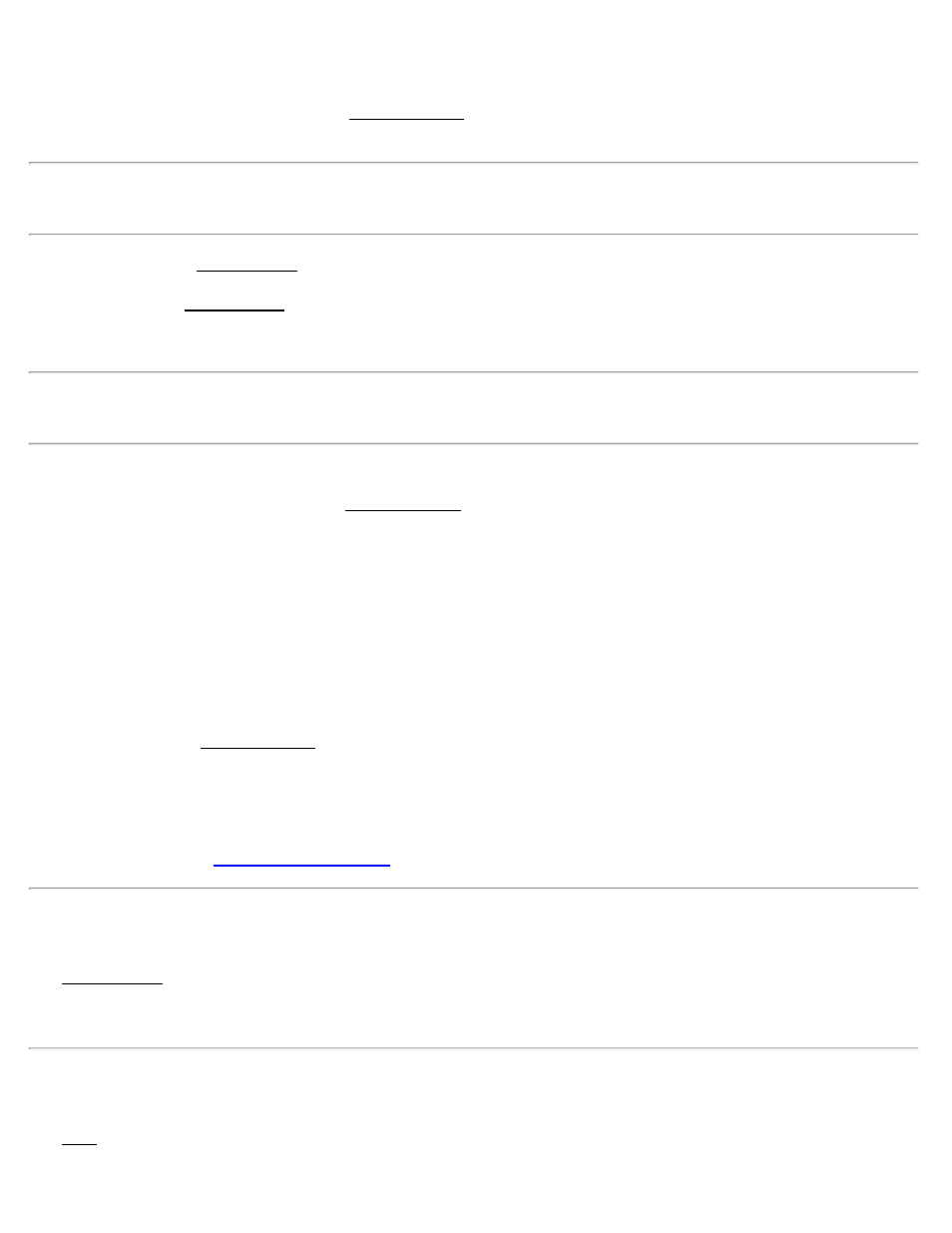
Edit Alignment Screen – VAL Tab
The VAL (Vertical ALignment) tab in the Edit Alignment screen is used to enter or modify only the vertical details of
an alignment.
Note: The total horizontal length of the VAL must be equal to or greater than the total horizontal length of the HAL
when the alignment is used for road layout.
[Insert…]: Opens the Edit Segment screen where a new vertical segment can be inserted prior to the selected segment.
[Edit…]: Opens the Edit Segment screen where the selected vertical segment can be modified.
[Remove]: Removes the selected segment and automatically joins the next segment with the previous segment.
Note: The station and elevation at the beginning of the selected vertical segment are displayed at the bottom of the
screen.
Edit Alignment Screen – POB Tab
The POB (Point Of Beginning) tab in the Edit Alignment screen is used to define the starting location of the
alignment. The first horizontal and vertical segment will always begin at this location.
[Location]: Starting location for the horizontal and vertical alignments will be at the specified North, East and Elev
coordinates.
[Point]: Starting location for the horizontal and vertical alignments will be at the specified Point.
Start Station: The station on the alignment that corresponds with the starting location or point.
Edit Alignment Screen – General Tab
The General tab in the Edit Alignment screen is used to describe the alignment and select the layer where it is located.
Description: The description of the alignment.
Layer: The layer where the alignment will be located.
[Attributes]: Opens the
screen where the feature attributes for the alignment can be selected.
Edit Segment
The Edit Segment screen is accessed anytime an existing horizontal or vertical segment is added or edited. A variety of
segment editing screens are possible depending on the type of segment being edited or created. Each segment editor is
discussed below.
Edit Segment - Line Card
The Line card is used to add a straight horizontal line segment in the alignment.
Survey Pro Help 5.00
50
