Slope staking- screen 3 slope staking- screen 4 – Spectra Precision Survey Pro v5.0 User Manual
Page 148
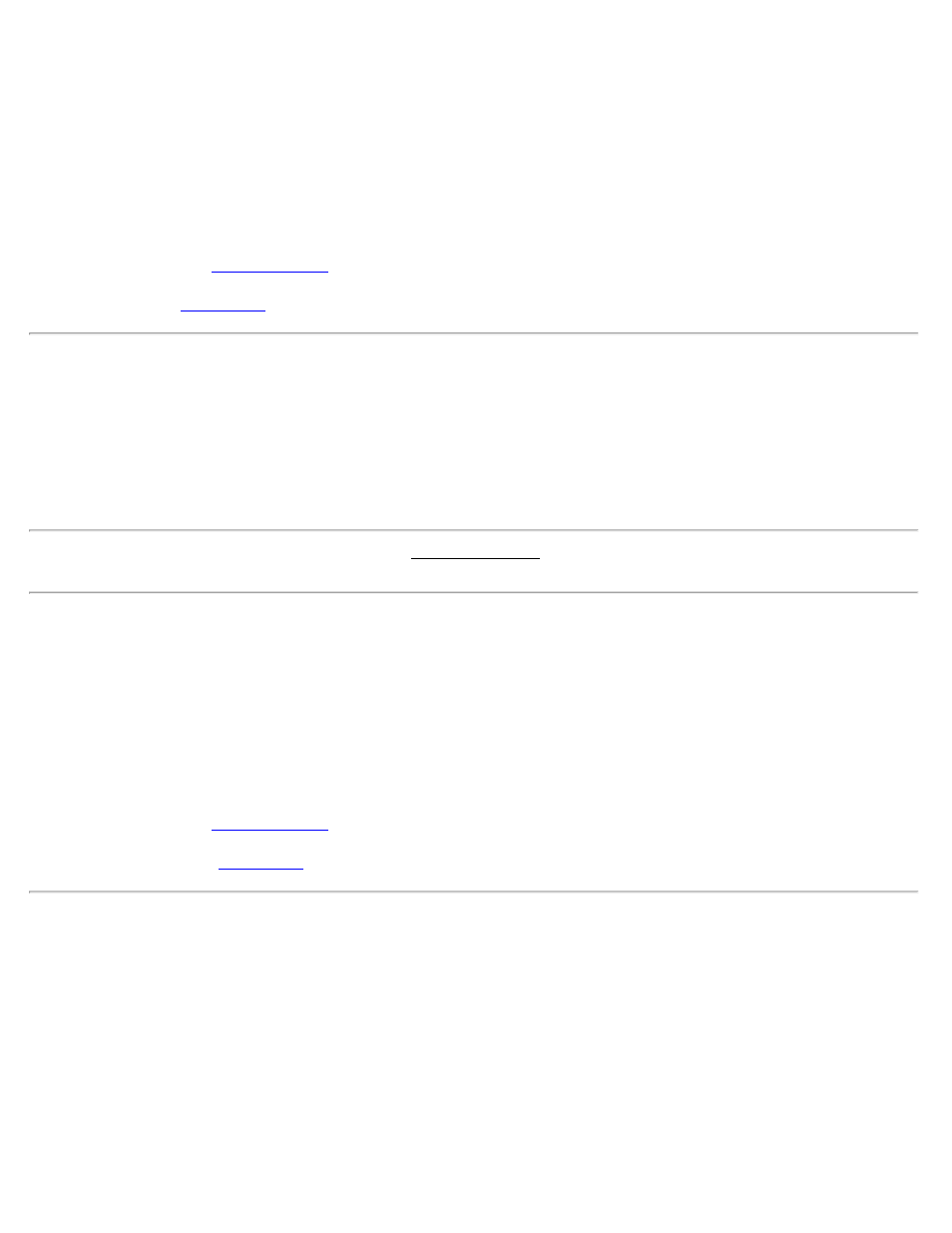
X-Slope: is the cross slope of the Left and Right sides of the road, respectively. The slope is computed from
(rise/run)x100. (A negative slope will cause water to run from the centerline toward the edge.)
Stake Curb / Ditch: When checked, this allows you to include a curb or ditch in the road profile.
Height: defines the height of the curb, or depth of the ditch. (A negative value would be used to define the depth of a
ditch.)
Offset From Edge of Road: defines the width of the curb or ditch.
Slope Staking- Screen 3
Station to Stake: is the station that will be staked next.
Station Interval: is the value that is added to the Station to Stake after the [Next Station] button is pressed.
[Next Station]: advances the Station to Stake by the Station Interval.
Note: If the Stake Corners option is selected in the Stakeout Settings screen, the [Next Station] button will also stop at
any horizontal or vertical alignment node that falls within the interval.
Fill Slope: is the desired slope, calculated from run over rise, between the hinge point and catch point when the area
requires a fill.
Cut Slope: is the desired slope, calculated from run over rise, between the hinge point and catch point when the area
requires a cut.
Segment # (Fill HP): when the terrain requires a fill, you have the option to compute the hinge point from either side
of the second segment. The option to use segment # 1 can simplify the situation where a ditch meets an area requiring
a fill, which would otherwise result in an area with two similar or identical negative slopes.
[Stake CP >]: opens the
Slope Staking- Screen 4
The fourth screen is used to perform the actual slope staking shots.
Left / Right: displays if a Cut or Fill slope is being computed and if it is on the Left or Right side of the road,
respectively.
Rod Elev: is the current elevation at the rod location.
Des. Slope: is the design cut or fill slope.
Obs. Slope: is the computed (observed) cut or fill slope based on the last shot and the corresponding hinge point.
Survey Pro Help 5.00
148
