Line tangent to circles horizontal curve layout, Horizontal curve layout, Curve layout – Spectra Precision Survey Pro v5.0 User Manual
Page 196: Screen
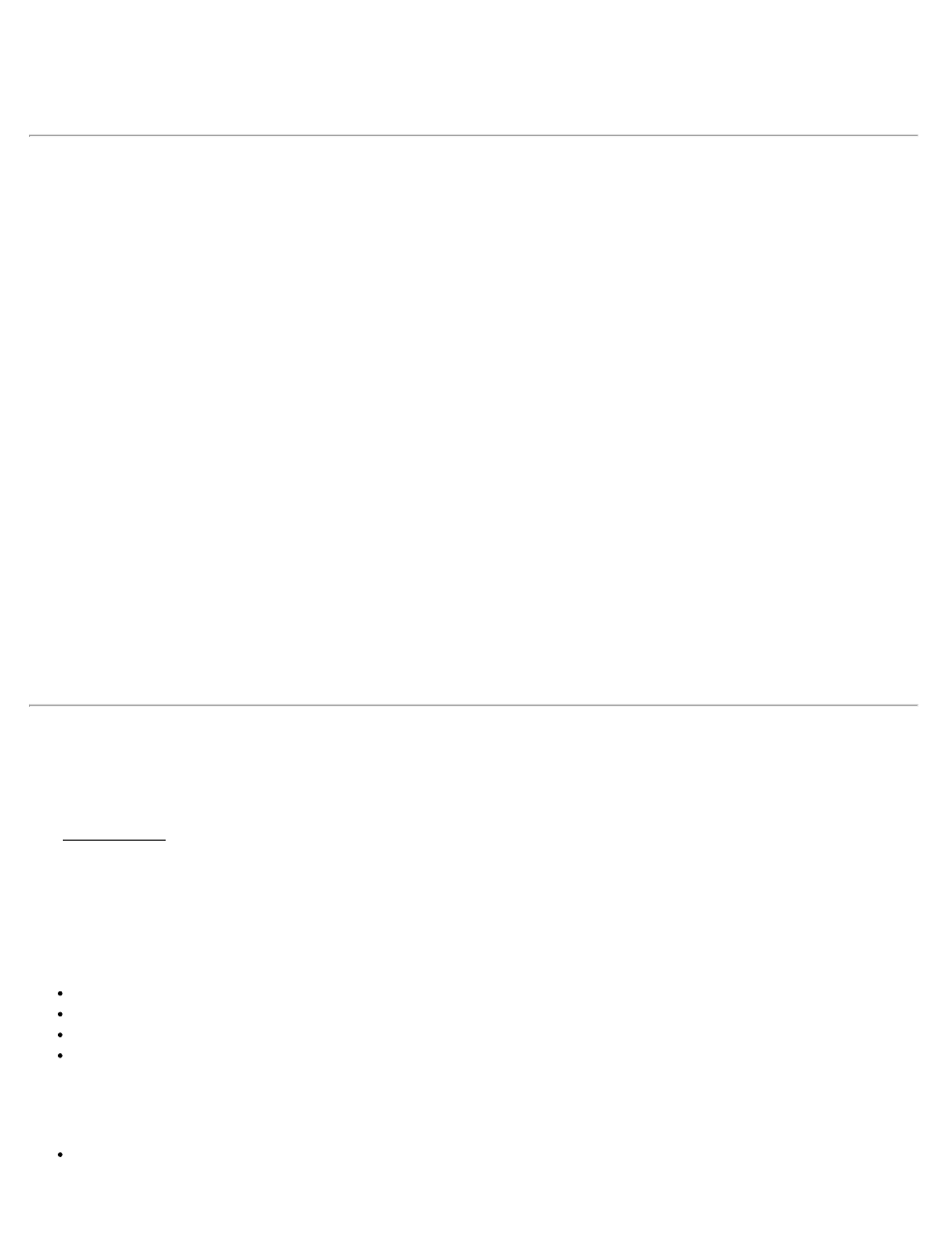
Sector: is the area between the arc length and the two edge radii.
Fillet: is the area between the arc length and the tangents.
Line Tangent to Circles
[Curve] [Tangent to Circle]
Will compute the location of a line that is tangent to the specified sides of two specified circles.
Tangent Line: determines which sides of the circles the computed line will be tangent to as you occupy the 1st Radius
Point and face the 2nd Radius Point.
1st / 2nd Radius Pt: defines the points around which the circles are computed.
Radius: defines the radius of the circles that are used to compute the Tangent Line.
Store Tan Pt: When checked, will store the computed tangent points.
[Solve]: computes the location of the tangent line and optionally stores the two tangent points.
Results
TP 1: displays the coordinates for the first tangent point.
TP 2: displays the coordinates for the second tangent point.
Azimuth: is the azimuth of the tangent line from the first tangent point to the second.
Distance: is the length of the tangent line.
Horizontal Curve Layout
[Curve] [Curve Layout]
The Curve Layout screen is used to assist in the layout of a horizontal curve by computing the direction and distance to
points on the curve using a variety of methods.
Method : The method determines how the points on the curve are laid out. Each method is described below.
PC Deflection: provides deflection angles and distances to each station on the curve as if occupying the PC and
backsighting the PI. The results are given in the following format:
Station: is the current station on the curve.
Deflection: is the angle to turn to the current station.
Long chord: is the distance from the PC to the current station.
Short chord: is the distance from the previous station to the current station.
PI Deflection: provides deflection angles and distances to each station on the curve as if occupying the PI and
backsight the PC. The results are given in the following format:
Station: is the current station on the curve.
Survey Pro Help 5.00
196
