Spectra Precision Survey Pro v5.0 User Manual
Page 221
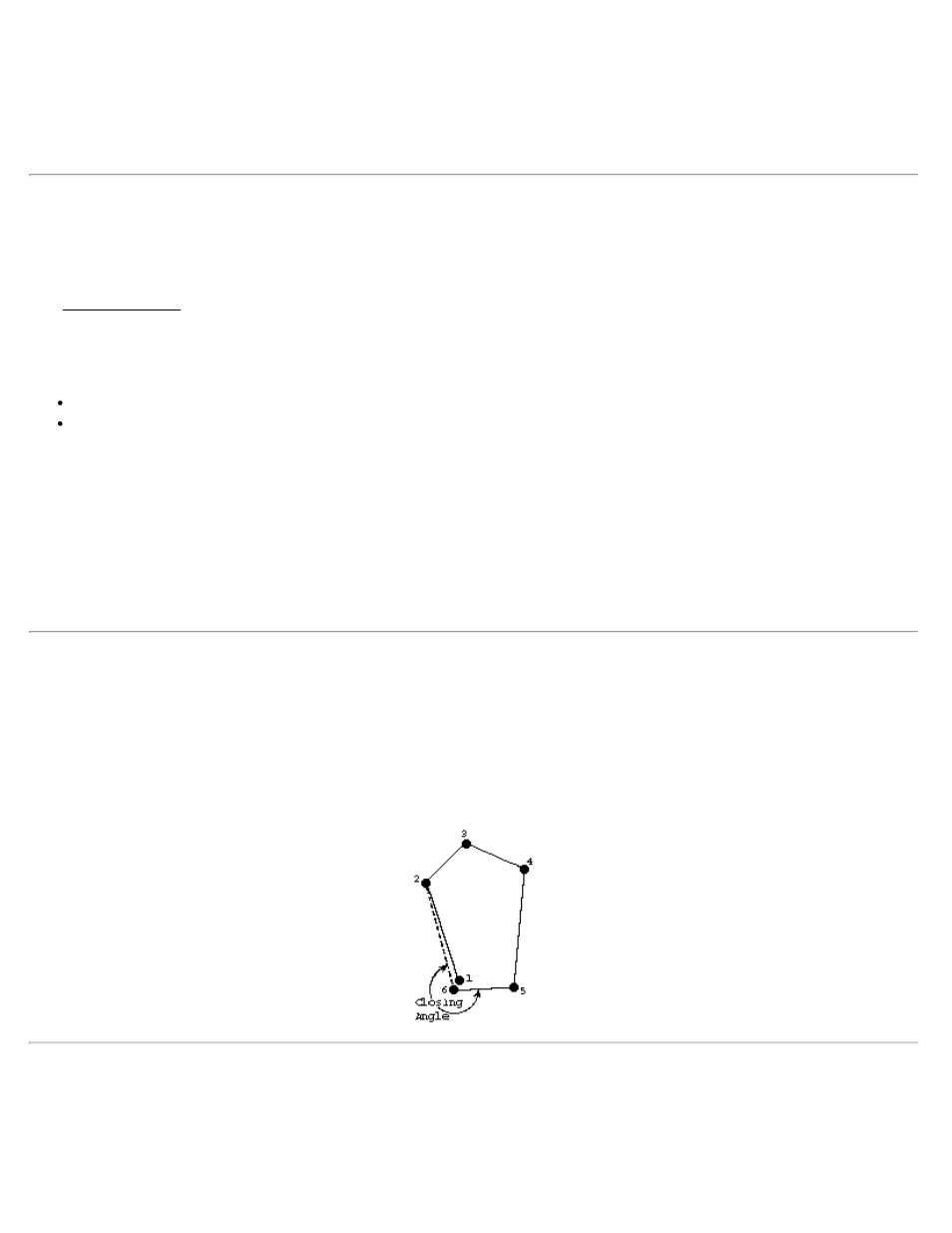
rotated.
[New Azimuth] / [New Bearing]: is the direction between the same two points specified above after the rotation.
[Solve]: will perform the rotation on the selected points and change the coordinates accordingly.
Traverse Adjust
[Adjust] [Traverse Adjust]
The Traverse Adjust wizard is a series of screens that allow you to adjust a closed traverse for angular error and/or
perform a compass rule adjustment on a closed or open traverse.
Choose Your Traverse: is used to select a traverse to adjust from the following options:
[Tap Polyline…]: is used to tap an existing polyline from a map view.
[To/From…]: provides selection of points by point name.
Angle Adjust: When checked, will perform an angle adjustment to the closed traverse. An angle adjustment will apply
the angular error equally among all of the angles of the closed traverse and adjust the coordinates for all but the first
two traverse points. (The first leg of the traverse is not adjusted.)
Compass Rule: When checked, will perform a compass rule adjustment on the selected traverse.
Adjust elevation: when selected, the elevations for the traverse points are also adjusted from the compass rule
adjustment. [Next >]: opens the next screen of the adjustment wizard.
Traverse Adjust - Angle Adjustment
If an angle adjustment is being performed, this screen will appear next.
Closing Angle: is the closing angle for the traverse, which must be represented as an angle-right as shown below.
[Next >]: opens the next screen of the adjustment wizard.
Traverse Adjust - Compass Rule
If a compass rule adjustment is being performed, this screen will appear next.
Survey Pro Help 5.00
221
