Spectra Precision Survey Pro v5.0 User Manual
Page 174
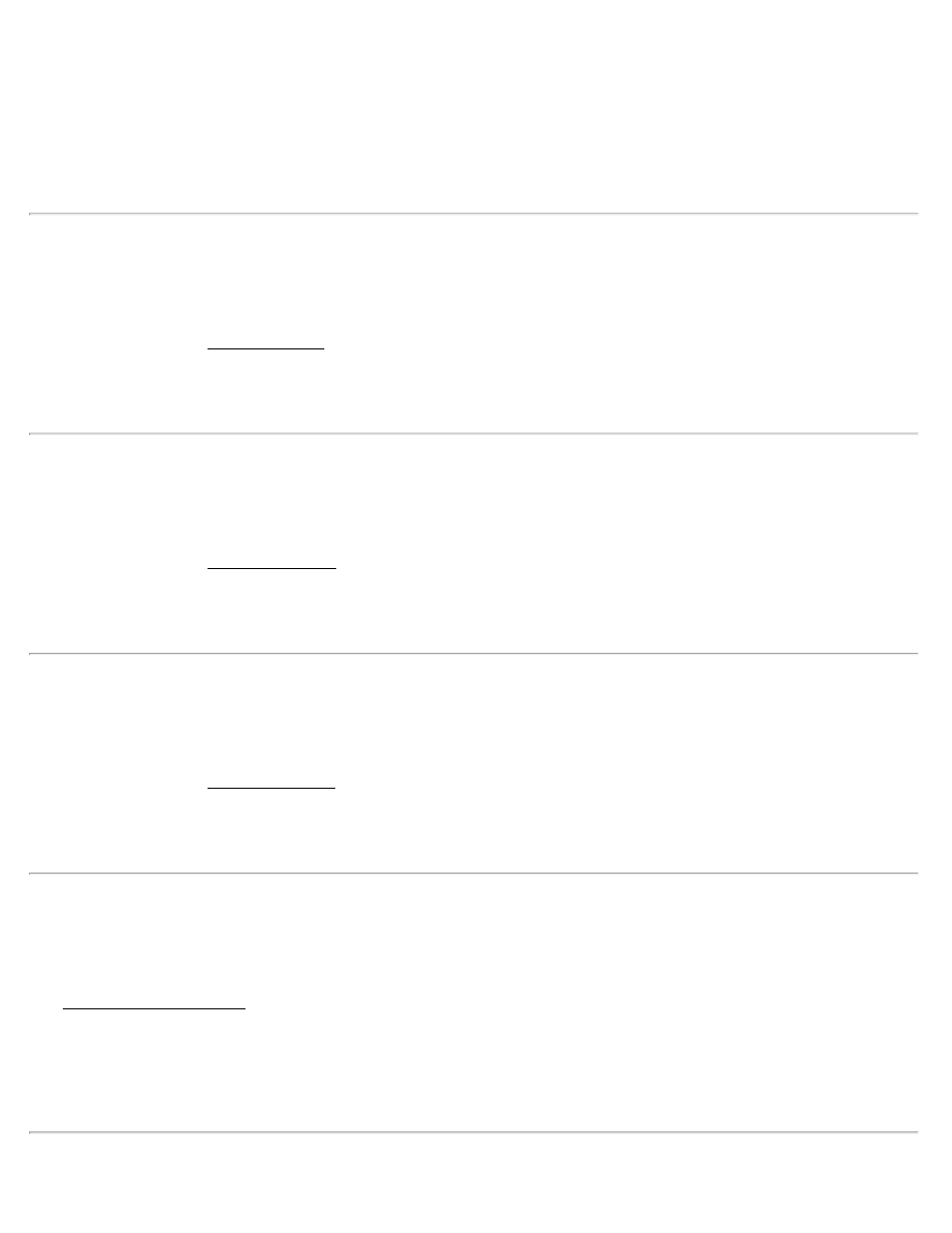
HD to HP: is the horizontal distance from the rod to the hinge point.
VD to HP: is the vertical distance from the rod to the hinge point.
HD to CL: is the horizontal distance from the rod to the centerline.
VD to CL: is the vertical distance from the rod to the centerline.
Line and Offset
[Stakeout] [Line and Offset]
The instructions for the Line and Offset routine for GNSS similar to the conventional method, except that the
[Backsight] and [Circle Zero] buttons are replaced with a [Setup HR] button to configure rover antenna and the
backsight information is replaced with rover antenna height information. See the conventional Reference Manual for
details.
Curve and Offset
[Stakeout] [Curve and Offset]
The instructions for the Curve and Offset routine for GNSS are similar to the conventional method, except that the
[Backsight] and [Circle Zero] buttons are replaced with a [Setup HR] button to configure rover antenna and the
backsight information is replaced with rover antenna height information. See the conventional Reference Manual for
details.
Spiral and Offset
[Stakeout] [Spiral and Offset]
The instructions for the Spiral and Offset routine for GNSS are similar to the conventional method, except that the
[Backsight] and [Circle Zero] buttons are replaced with a [Setup HR] button to configure rover antenna and the
backsight information is replaced with rover antenna height information. See the conventional Reference Manual for
details.
Show Station and Offset
[Stakeout] [Show Station]
The Show Station and Offset routine allows you to position the rover anywhere near a polyline, a range of points that
define a line, or an alignment to see where the rod is located in relation to the selected line.
The first screen of this routine is similar to the conventional method, except that the [Backsight] button is replaced
with a [Setup HR] button to configure rover antenna and the backsight information is replaced with rover antenna
height information. See the conventional Reference Manual for details.
Survey Pro Help 5.00
174
