Offset staking- screen 2 offset staking- screen 3 – Spectra Precision Survey Pro v5.0 User Manual
Page 144
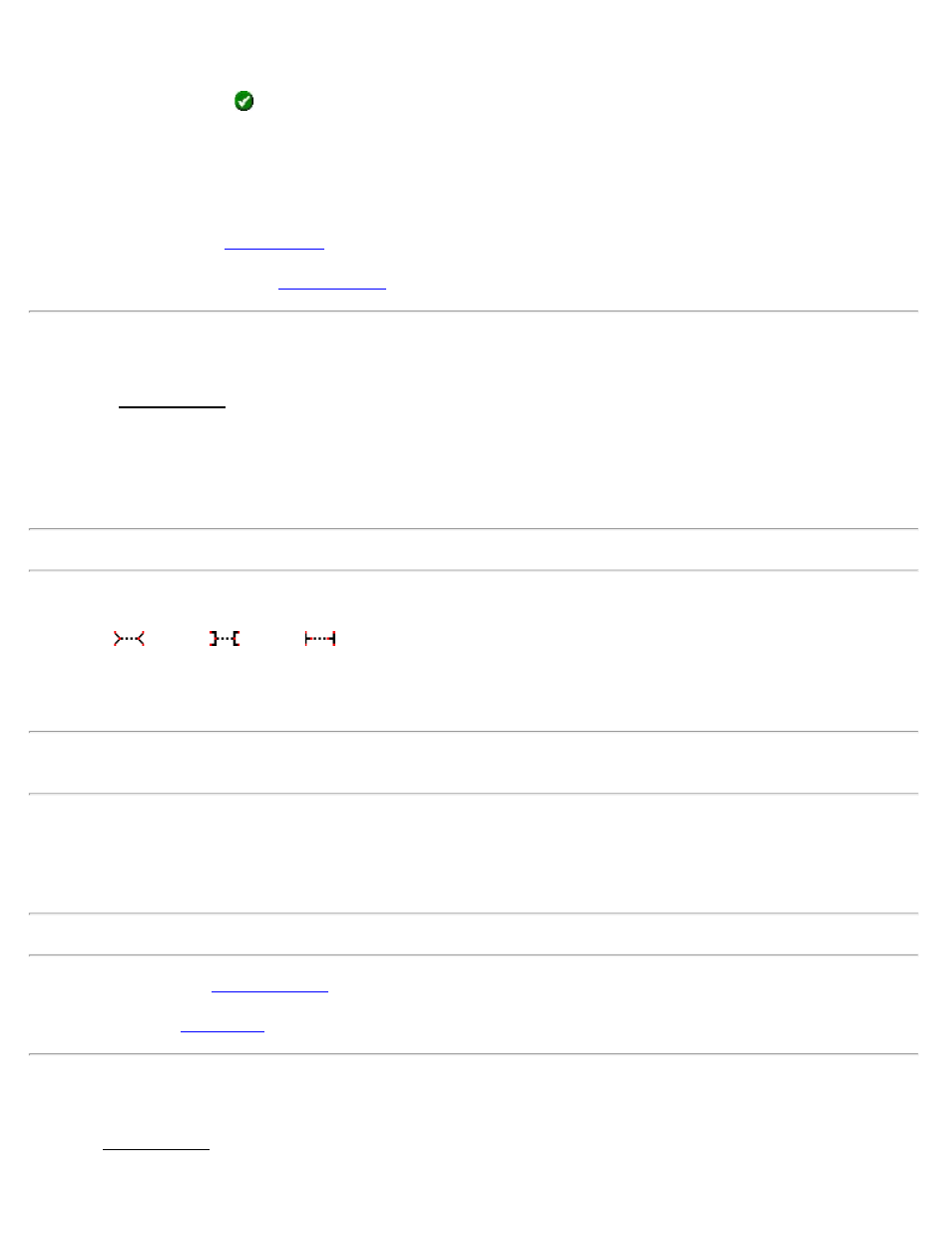
[Tap Line…]: displays a map of all the polylines and alignments in the current job. Simply tap the line that you want
to offset stake and then tap
.
[To/From…]: opens a window where a range of points can be defined. The points within the specified range will
define the centerline of the road to be offset staked.
Begin Station: is the station assigned to the first point of the selected polyline or point range.
[Backsight…]: opens the
[Next>]: takes you to the second
Offset Staking - Screen 2
The second Offset Staking screen is used to define the cross section of the road that you want to offset stake.
1/2 Road Width: is the Left and Right width of the road, respectively, from the centerline to the edge of payment.
(See diagram below.)
X-Slope (%): is the Left and Right slope of the road, respectively, from the centerline to the edge of payment.
Note: A negative slope will result in water running from the centerline toward the edge of payment.
Stake Curb / Ditch: When checked, a curb or ditch and an offset can be defined beyond the edge of the pavement.
[Shape 1]:
/ […2]:
/ […3]:
: when staking a curb / ditch, this button allows you to select the shape of the
curb, ditch, or slope beyond the edge of pavement so cut / fill information can be computed on this surface if a random
offset is specified. The selected shape is displayed by an icon next to the button, as well as with a bold line in the
road’s cross-sectional profile at the bottom of the screen.
Note: The selected Shape is irrelevant if a random offset is not specified since the nodes are always in the same place
for each shape that uses the same Height and Offset values.
Height: is the height of the curb, ditch, or slope in feet or meters. A positive value is considered a curb and a negative
value a ditch.
Offset From Edge of Road: is the distance that the curb or ditch extends from the edge of pavement.
Note: The specified curb or ditch height and offset will be applied to both sides of the road.
Offset Staking - Screen 3
The third Offset Staking screen is used to select the station and section of the road to be staked and to specify an offset
distance from the design point.
Survey Pro Help 5.00
144
