Spectra Precision Survey Pro v5.0 User Manual
Page 31
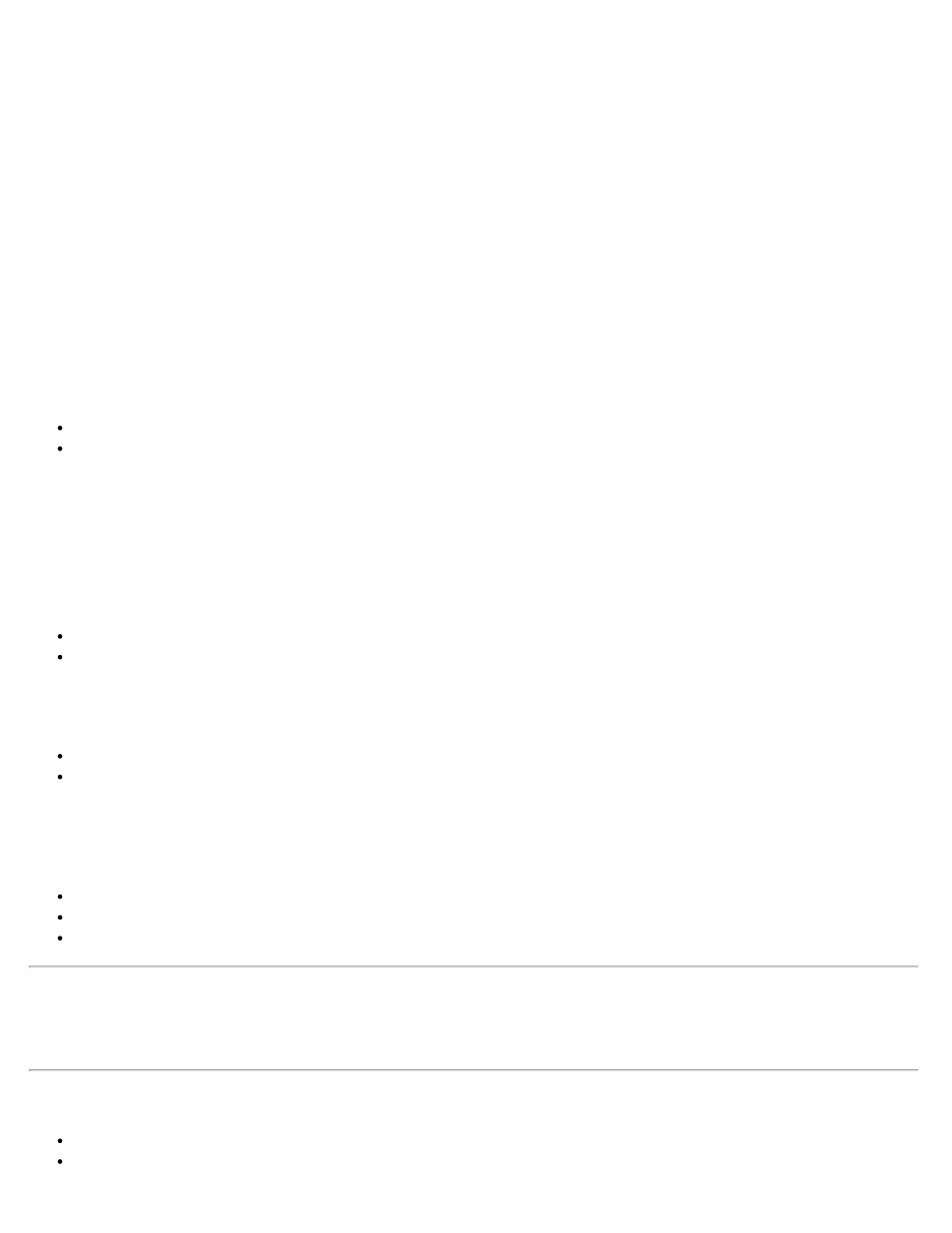
Glonass tracking: Select On or Off.
Settings for Thales (Ashtech) Receivers
If the current profile is for a Thales (Ashtech) receiver, the general page also shows the following settings:
Canopy: is where you set a parameter to describe the multi-path environment. This command is relevant for ROVER
mode or RVP. Choices are:
Open Sky (default)
Under Canopy (forest, urban canyon)
Confidence Level: is where you set the confidence level for ambiguity fixing. The values here are the statistical
confidence level in percent. The higher the confidence level, the more certainty that the ambiguities are fixed correctly.
But the longer it will take to fix them choices are:
99.0%
99.9%
Settings for Topcon (Javad) Receivers
If the current profile is for a Topcon (Javad) receiver, the general page also shows the following settings:
Co Op Tracking: Set the ‘common loops’ mode of the receiver. For more information on ‘common loops’ mode, see
http://www.topcongps.com/images/coop_tracking.pdf. There are two choices:
Off
On
Multi Path Reduction: Set to use C/A code phase multipath and C/A carrier phase multipath reduction. This feature
is only applicable if your receiver has the “_MRP” option enabled. There are two choices:
Off
On
Confidence Level: Set the statistical criteria to use in the RTK engine’s fixed ambiguity resolution algorithm. The
settings of ‘Low’, ‘Medium’, and ‘High’ correspond to confidence levels of %95, %99.5, and %99.9 respectively.
There are three choices:
Low
Medium
High
Note: It is recommended you set this value to High. This will usually mean the RTK engine may take longer to
resolve a fixed position. It might even mean not being able to resolve a fixed solution in some situations. However,
the consequence of a lower confidence level is that it makes it more likely to resolve an incorrect fixed ambiguity. The
results of using an incorrect fix are usually much worse than the results of using a float solution.
Antenna: Set the source for antenna input. There are two choices:
Internal
External
Survey Pro Help 5.00
31
