Position card – Spectra Precision Survey Pro v5.0 User Manual
Page 104
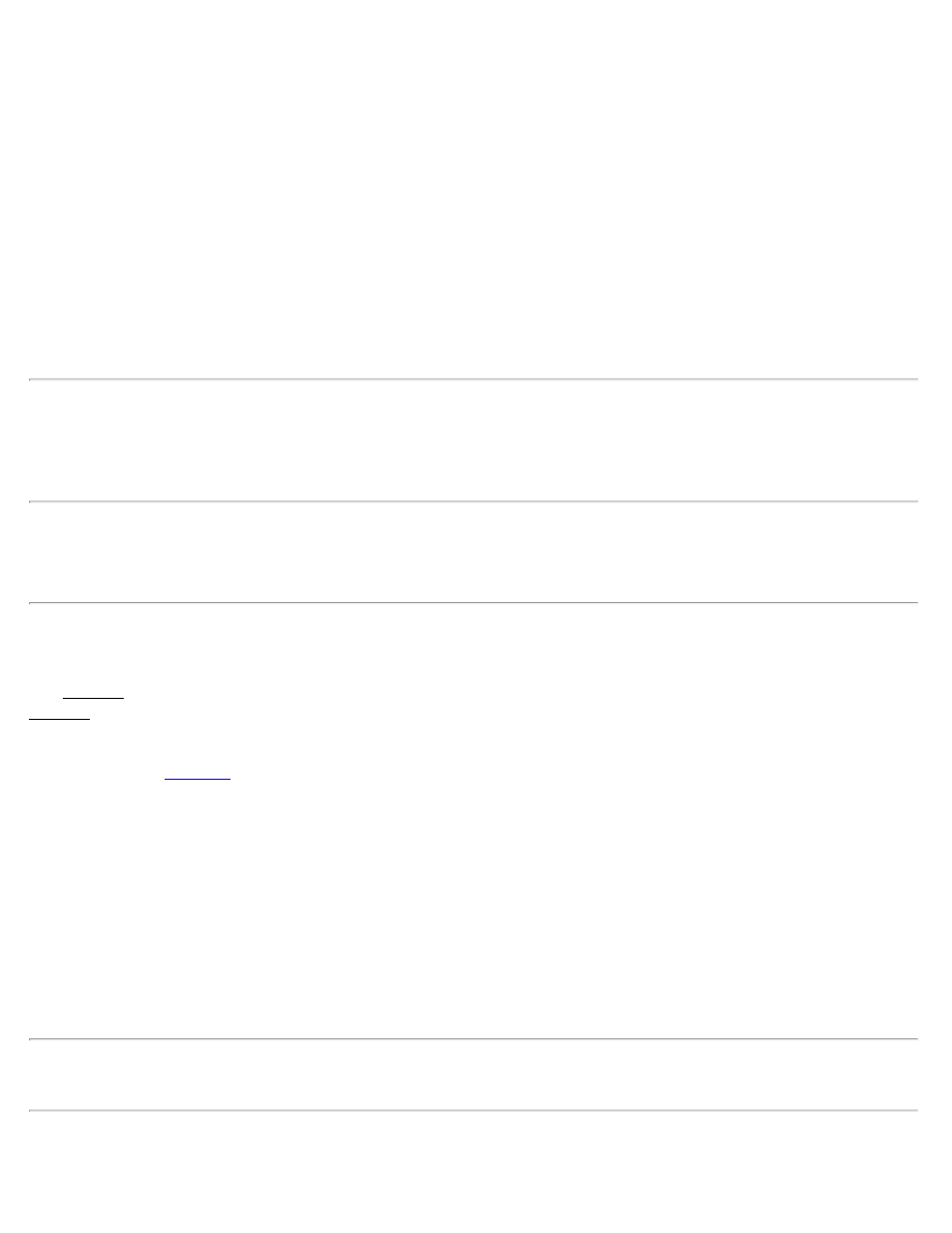
SNR Plot tab: This tab lists all the satellites that are in view and shows a bar graph that indicates the signal-to-noise
ratio. A longer bar indicates more noise, and a lower-quality signal.
USI: The universal identifier number of the satellite that you wish to disable or re-enable. For GPS satellites, this will
be the Pseudo Random Noise (PRN) number and will be between 1 and 37. For GLONASS satellites, this will be the
Frequency Channel Number (FCN) + 45, and will be between 45 and 70.
[Disable]: Disables the USI entered above. This satellite will then no longer be used in any solution until it is re-
enabled.
[Enable]: Re-enables the USI entered above.
[Enable All]: Enables all the satellites that were disabled.
The following buttons appear only if the connected instrument supports GLONASS:
[GLO On]: Enables all GLONASS satellites.
[GLO Off]: Disables all GLONASS satellites.
Note: Depending on the receiver brand and model, the behavior of [GLO On] [ GLO Off] and [Disable] [Enable]
varies. For example, with some receivers you can enable a single GLONASS satellite using [Enable] after you have
previously turned all GLONASS off, while with other receives, [Enable] will not affect GLONASS numbers if you
have turned GLONASS off.
SV List tab: This tab lists signal quality information for each satellite being used, which is reported by the receiver.
The columns available depend on the receiver being used. Consult your receiver’s documentation for more
information.
Position
The Position card displays your current position as well as your course and speed information if you are moving. The
Position card will display one of three coordinates: WGS84 latitude, longitude, height; Local latitude, longitude,
height; or Grid north, east, elevation.
Solution: See the
Latitude/Longitude/Height: or North/ East/ Elevation: displays the location of the receiver.
Heading: Displays your course over ground if you are moving. If your coordinate display is geodetic, this heading is
with respect to geodetic north. If your coordinate display is grid, then this heading is with respect to grid north.
Speed: Displays your horizontal speed over ground if you are moving.
WGS84: Set the position display to show WGS84 latitude, longitude, and height. This option is always available.
Local LLh: Set the position display to show Local latitude, longitude, and height. This option is only available when
you have a coordinate system selected and solved.
Note: Local LLh numbers make sense when in mapping plane mode. When using Ground – Default Ground
Calibration mode, you should not use Local LLh display.
Grid: Set the position display to show Grid north, east, and elevation. This option is only available when you have a
coordinate system selected and solved.
Survey Pro Help 5.00
104
