Set base receiver, Receiver antenna, Set base receiver screen – Spectra Precision Survey Pro v5.0 User Manual
Page 106: Select geoid screen
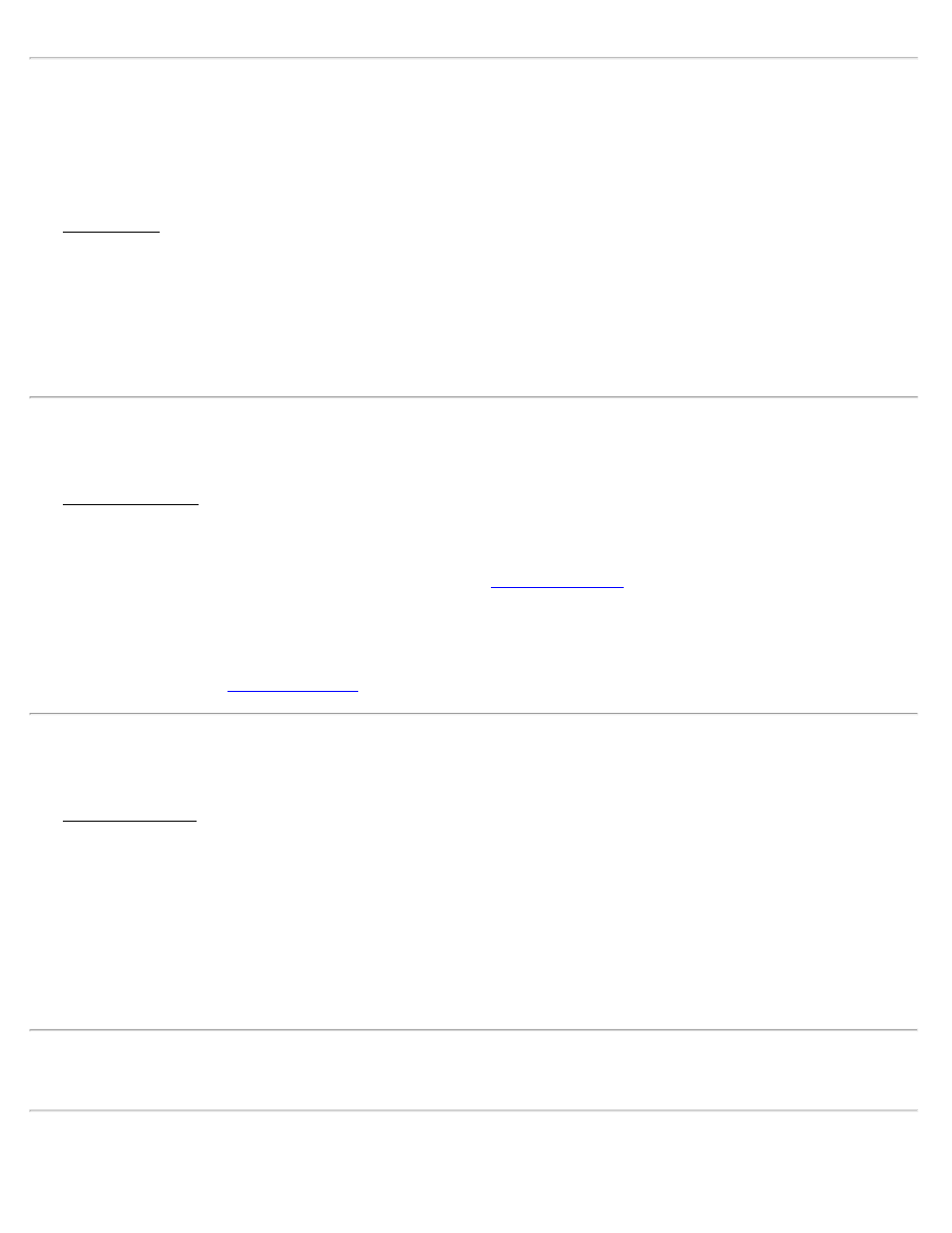
Select Geoid
[Start Survey Survey] | Projection Prompt, or
[Survey] [Projection] [Select Geoid…]
The Select Geoid screen is used to choose a geoid model to use with the default ground calibration coordinate system.
[Use a geoid model]: Is where you select if you want to use a geoid. Leave this box unchecked if you want to use
ellipsoid heights for the vertical coordinate.
[Geoid Model]: Select the geoid model from the list of available geoids.
[File Name]: Shows the geoid file descriptive name.
[File]: Shows the name of the file on the disk that matches the selected geoid record. If there are multiple files that
match the selected geoid, then you may choose which file to use.
Set Base Receiver
The Set Base Receiver screen is used to enter the base receiver antenna and setup the base receiver hardware.
Base Receiver: Displays information about the status of the GNSS receiver.
Base Antenna: Displays information about the base antenna.
Antenna Type: Select the antenna type to use.
[Setup]: Tap to change the antenna for the base receiver. See
Measure To: Specify the location on the antenna or receiver where the antenna height should be measured to.
Measured: Enter the distance from the ground to the Measured To location.
Post Processing Recording Interval: Sets the period for logging GNSS raw data for RTK + post processing. Set it to
Off to disable post processing data collection.
[Next >]: Tap to open the
Receiver Antenna
The Receiver Antenna screen is used to select the type of antenna used with the receiver, and to enter optional
parameters for the antenna setup. This screen may be opened for the Base Receiver Antenna, Rover Receiver Antenna,
or the Post Processing Antenna screen.
Antenna Type: Select the antenna type to use.
Measure To: Specify the location on the antenna or receiver where the antenna height should be measured to.
Measured: Enter the distance from the ground to the Measured To location
Radius: Shows the radius of the antenna from the measure to mark if the measure to mark is not for a true vertical
height.
Offset: Shows the offset from the measure to mark to the L1 phase center of the antenna. The L1 phase center is the
location that RTK fixed positions are measured to.
Note: If your antenna type is Manual, then the Radius and Offset fields will allow you to enter values, otherwise, they
display the known values for the chosen antenna.
Serial#: Enter the serial number for the antenna. This information is optional, and is written to the raw data.
Notch: Enter the number of the notch you are measuring to for slant measure marks that have multiple notch points.
Survey Pro Help 5.00
106
