Edit point- location, Edit point - location card – Spectra Precision Survey Pro v5.0 User Manual
Page 45
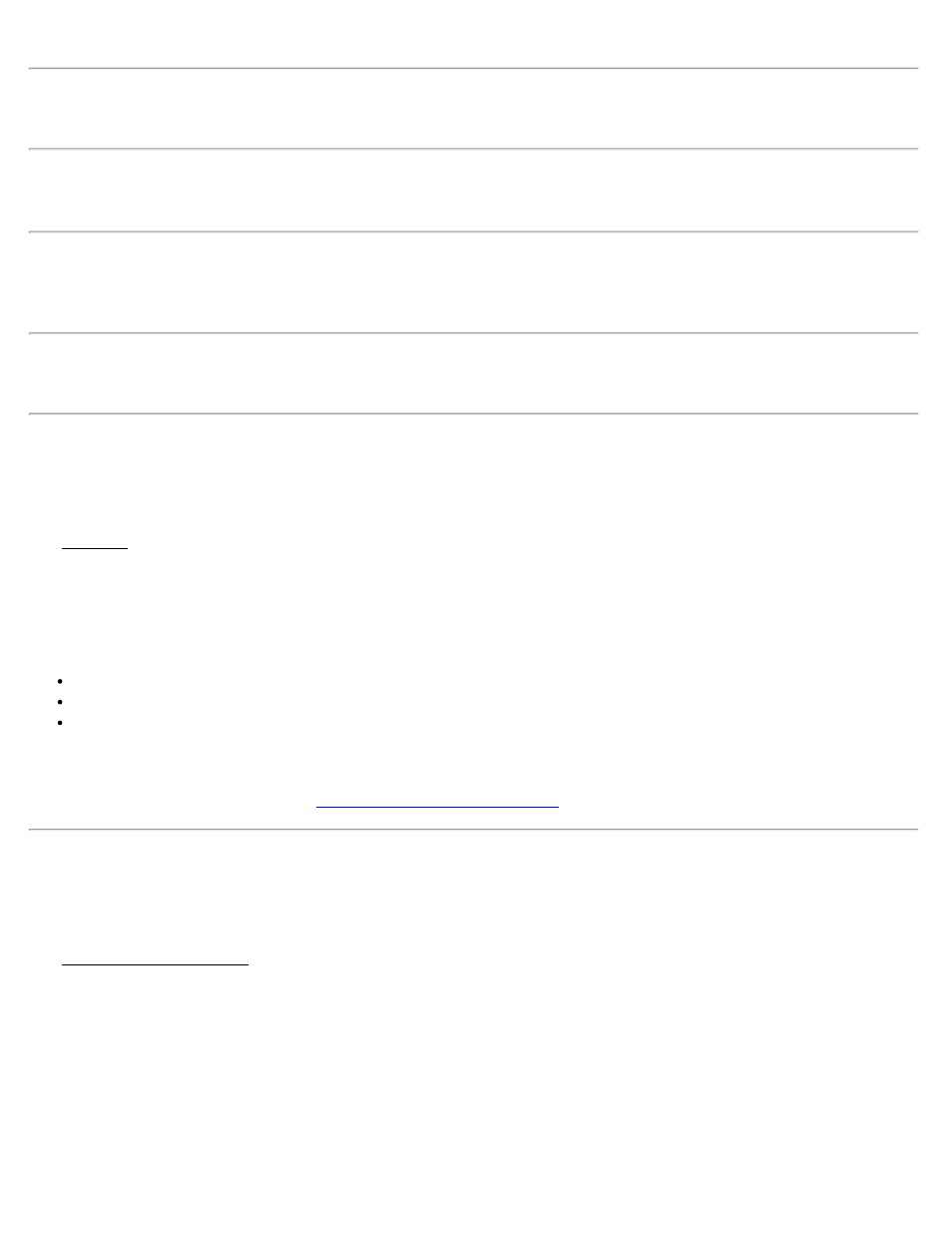
Note:; Only user entered points (key in or imported) can be assigned as control points. If the point selected for editing
is derived from a measurement, then you will not see the Control layer in the layer edit box.
Picture: Displays a list of pictures associated with a point. You can click the drop-down list to see the pictures
associated with the job. Use the Power button to view or delete any of the pictures associated with a point. Use the
camera button to open the camera application and take additional pictures for a point.
Note: When you delete a picture using the menu item, the picture is disassociated from this point in the job, but the
picture file is not removed from the disk. To get rid of the actual picture file, you must use the file explorer to delete
the file.
Note: The camera button is only available on a Nomad or Ranger 3 data collector that has an integrated digital
camera.
Edit Point - Location
[Job] [Edit Points] [Edit…] [Location]
The Location card is used to modify the coordinate of a user entered point, or to show the point detail information for
any point derived from a survey measurement.
If the selected point was entered by the user (or imported from an external file), you can edit the coordinate values:
Coordinate Type is used to select what kind of coordinate is entered for this point:
Grid enter a northing, easting, elevation coordinate for this point.
WGS84 LLH enter a latitude, longitude, height coordinate in the global geodetic datum for this point.
Local LLH enter a latitude, longitude, height coordinate in the local datum for this point.
If the point was derived from a survey measurement, then this card shows point details for the selected point
[GNSS Control Point]: Opens up the
GNSS Control Point Pair Screen
GNSS Control Point Pair
[Job] [Edit Points] [Edit…] [Location] [GNSS Control Point]
The GNSS Control Point Pair screen is used to associate a pair of points together to form a GNSS control point. One
of the points must be a local grid point, and one point must be a GNSS point.
[Use as Calibration Control Point]: check this box if you wish to use the selected point as a GNSS calibration
control point.
[GNSS Point / Grid Point]: choose a point to pair with the selected point to form a calibration point pair.
[Use for Horizontal Calibration]: check this box if the calibration point pair is suitable to use for horizontal
calibration.
Survey Pro Help 5.00
45
