Format settings files settings – Spectra Precision Survey Pro v5.0 User Manual
Page 34
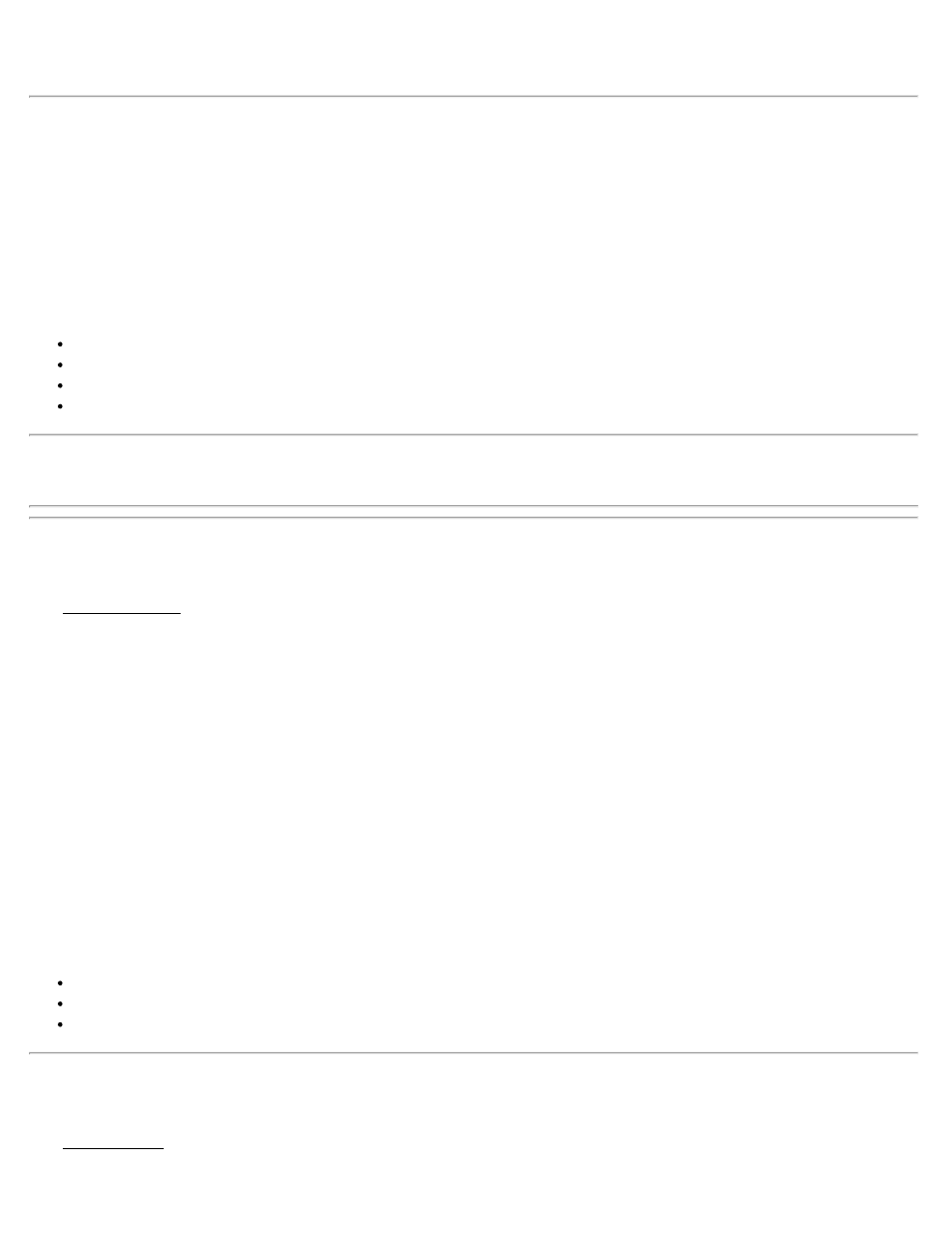
display of all of the coordinates in the control file would be converted from International Feet to US Survey Feet.
Units for Angles: Defines the units used for angles as Degrees or Grads (gons).
Display Directions as: Display directions as a Bearing or Azimuth.
Azimuth type: Defines if you are using a North Azimuth or a South Azimuth.
Grid Direction: specifies if your grid coordinates are increasing positive in the North East or the South West direction.
Coord. Order: Allows you to customize the labeling and order for coordinates used throughout the software. You can
select any of the following formats:
N, E, Elev. (Northing, Easting, Elevation)
X, Y, Z
E, N, Elev. (Easting, Northing Elevation)
Y, X, Z
Note: When you are doing a survey in a south west grid system, the meaning of the X/Y axes are reversed, so the
south coordinate is labeled on the X axis and the west coordinate is labeled on the Y axis .
Format Settings
The Format Settings card defines the number of places beyond the decimal point that are displayed for various values
in all screens, and how stations are defined. (All internal calculations are performed using full precision.)
Northings / Eastings: Allows you to display from zero to six places passed the decimal point for northing and easting
values.
Elevations: Allows you to display from zero to six places passed the decimal point for elevations.
Sq feet / meters: Allows you to display from zero to four places passed the decimal point for square feet or square
meter values.
Acres / Hectares: Allows you to display from zero to four places passed the decimal point for acre or hectare values.
Distances: Allows you to display from zero to six places passed the decimal point for distances.
Angles: Allows you to include from zero to two fractional seconds with angle values.
Stations: Allows you to display stations in any of the following formats:
12+34.123: Displays stations where the number to the left of the + advances after traveling 100 feet or meters.
1+234.123: Displays stations where the number to the left of the + advances after traveling 1,000 feet or meters.
1,234.123: Displays standard distances rather than stations.
Files Settings
The Files Settings card allows you to select a feature code definition file.
Survey Pro Help 5.00
34
