Calibration set zone, Projection details, Screen – Spectra Precision Survey Pro v5.0 User Manual
Page 119
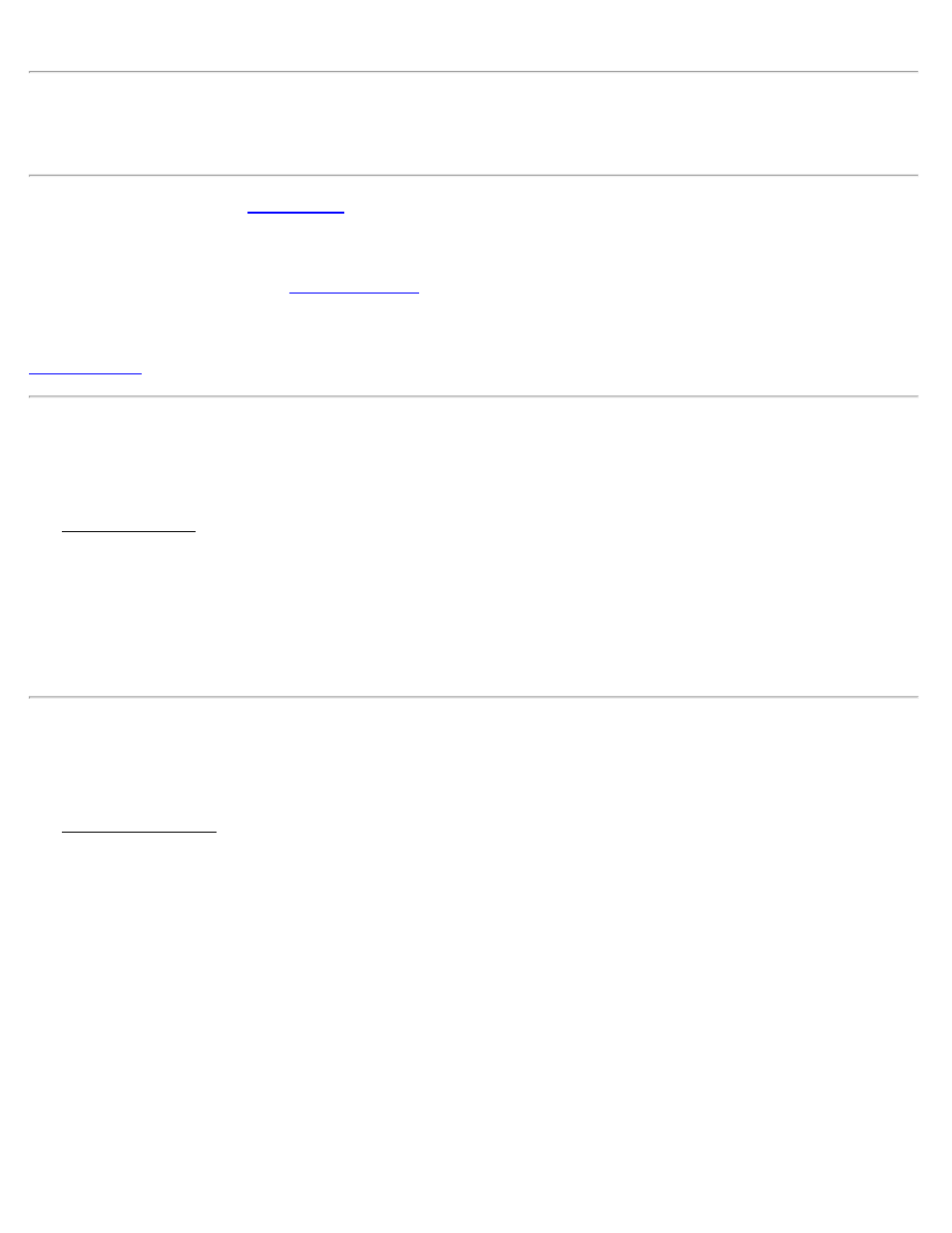
Note: This step is usually not necessary, since the intermediate mapping plane is automatically set up by default using
the location of the first GNSS control point collected in this job. However, if the first GNSS control point is far away
(more than 10km), or it is considerably higher or lower (+/- 200m) you may wish to enter the parameters of the
intermediate mapping plane.
[Select Geoid…]: Opens the
screen, where you can select the geoid model to use with the default ground
calibration. This button is active only when the intermediate mapping plane is not yet set up. To change the geoid once
the default mapping plane is setup, use the [Reset Origin] button.
[Solve Calibration…]: Opens the
screen, where control points can be selected and the horizontal
and vertical calibration are solved. This button is active only when the intermediate mapping plane is already set up.
[Switch to Mapping Plane…]: Switches the horizontal projection mode from Ground – Default Ground Calibration to
Projection Details
[Survey] [Projection] [Show Details…]
The Projection Details screen is used to view the numeric parameters of the current coordinate system solution. You
can also choose to save the coordinate system to the data base from this screen.
[Save System To Database]: Saves the current projection record to a coordinate system database file. First, the
current database file is checked for a matching record, and if found you will be prompted that you need not save the
current coordinate system. If no matching record is found, then the current coordinate system will be saved as a new
record. If a different record with the same name is found, you will be prompted to rename the current record before
you can save.
Calibration Set Zone
[Survey] [Projection] [Reset Origin…]
The Calibration Set Zone screen is used to manually configure the parameters of the calibration reference stereographic
projection. It is also used to select the geoid model to use with calibration coordinate systems.
Projection Origin: Set the origin coordinate for the default projection.
Latitude: Enter the origin latitude of the reference stereographic mapping plane. This is usually set at the latitude of
the first GNSS control point.
Longitude: Enter the origin longitude of the reference stereographic mapping plane. This is usually set at the longitude
of the first GNSS control point.
North: Enter the north coordinate at the origin of the reference stereographic mapping plane. This is usually the grid
northing of the first GNSS control point.
East: Enter the east coordinate at the origin of the reference stereographic mapping plane. This is usually the grid
easting of the first GNSS control point.
[Origin Height] / [Origin Scale]: Enter either the height or the scale factor used to reference the calibration system to
Survey Pro Help 5.00
119
