Subdivide area, Add to map, Screen – Spectra Precision Survey Pro v5.0 User Manual
Page 188
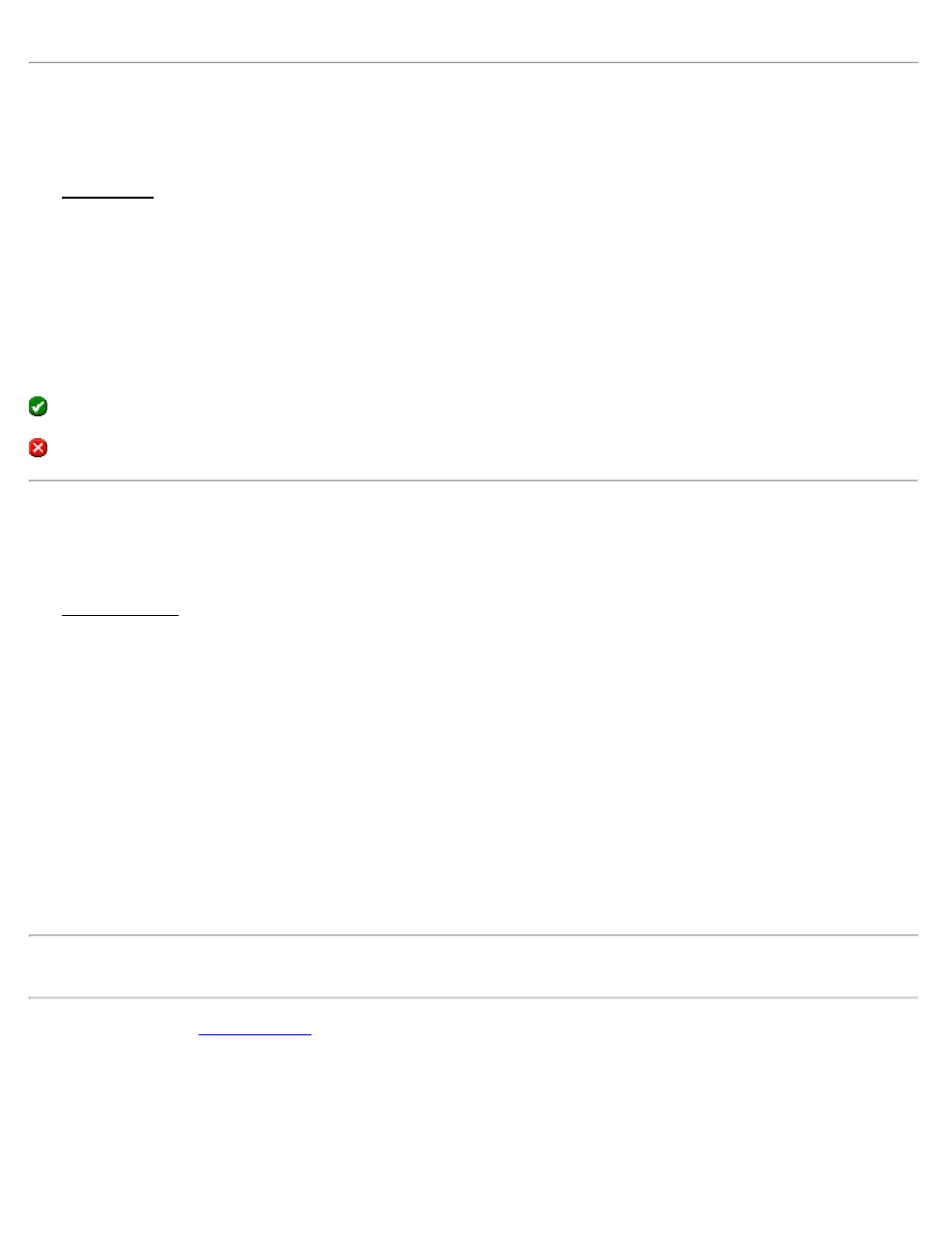
Add to Map
[Cogo] [Map Check] [Add to Map…]
The Add to Map screen is used to add the existing line and curve data to the current job as a polyline.
Description: is the name that will be assigned to the new polyline that will be added to the project.
[Location]: can be used to manually enter the coordinates for the first point of the polyline.
[Point]: can be used to define the starting location of the first point of the polyline by an existing point.
Store Points: is the first point name that will be used for the new points that are needed to add the figure to the current
job. All additional points will be incremented from this point.
: adds the figure to the job at the specified location.
: closes the screen without adding any new data to the job.
Subdivide Area
[Cogo] [Subdivide Area]
The Subdivide Area routine will take a boundary with one open side and compute the location of a line that will
enclose the boundary with a specified area using the Hinge Method or the Parallel Method.
The Hinge Method computes the location of the side of a boundary that can pivot on a fixed point.
The Parallel Method computes the location of one side of a four-sided boundary where the computed side is parallel to
a stationary side of the boundary.
The top-left field is used to enter the desired area of the specified boundary. In the next field, select the units entered
from the dropdown list.
Hinge: solves the boundary using the Hinge Method when selected.
Parallel: solves the boundary using the Parallel Method when selected.
[Tap Polyline…]: allows you to tap an existing polyline from a map view to define the fixed sides of the boundary.
Note: a boundary has two fixed sides and one side defined by a direction when using the Hinge Method. It has one
fixed side and two sides defined by a direction when using the Parallel Method.
where a new polyline can be created or an existing polyline can be modified.
[Tap Points…]: provides a map view where you can tap any existing points to define the fixed sides of the boundary.
[To/From…]: provides point selection by entering point names.
Store Pt 1 / 2: When checked, will store a point at the location of the end point(s) of the computed boundary line.
Survey Pro Help 5.00
188
