Spectra Precision Survey Pro v5.0 User Manual
Page 85
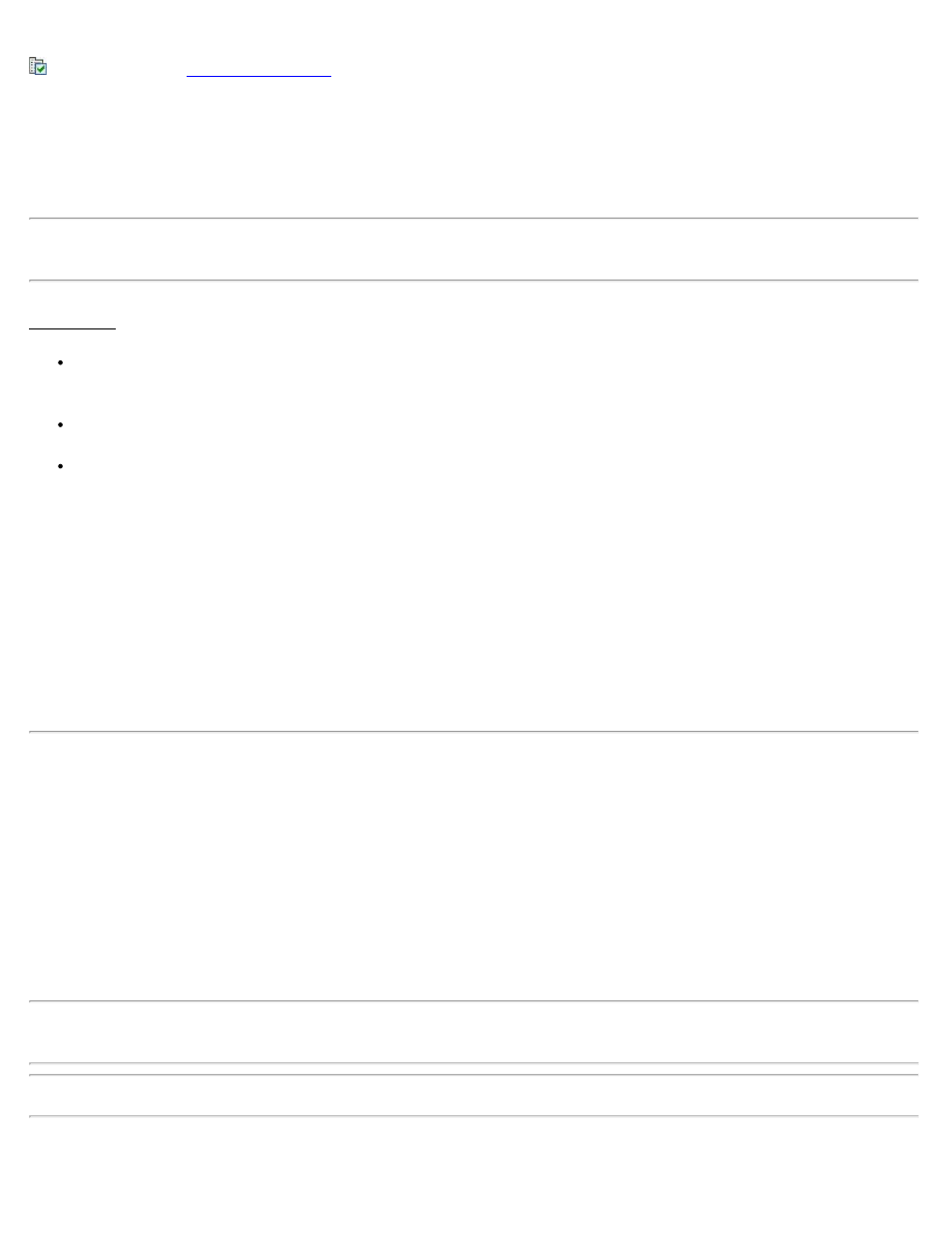
: A shortcut to the
Lat. / Long.: The latitude and longitude of the total station. These values can be scaled from a map, such as a
U.S.G.S. 7.5-minute quadrangle sheet or collected with a handheld GPS unit.
Aim: Selects the portion of the celestial body that where you intend to aim. You can select Left Edge of Center,
Center, or Right Edge of Center.
Note: Typically Left Edge of Center is selected when performing a sun shot in the northern hemisphere and Center is
selected for star shots.
[Corrections]: Displays which corrections are currently selected with an N for no, or a Y for yes. When tapped, the
Corrections screen opens where the following corrections are configured.
Non-linear Declination Correction: Applies a correction for the linear interpolation of the declination of the
sun for the time that an observation is taken. This error is usually negligible, but is removed when this is
checked. (This should only be checked when performing sun shots.)
Correct to State Grid: When selected, the computed azimuth is referenced from the local State Plane grid
rather than true north.
Center Meridian / Zone Constant: These values are used to adjust the computed azimuth to the local State
Plane grid. Appendix A lists these values for the United States.
GHA0: The Greenwich Hour Angle of the sun at zero hour Universal Time, Greenwich, on the current date.
Decl0: The declination of the sun at zero hour on the current date.
GHA24: The Greenwich Hour Angle of the sun at zero hour Universal Time, Greenwich, on the following day (24-
hours later).
Decl24: The declination of the sun at zero hour on the following day.
Solar Semi-Diameter: The semi-diameter of the sun, expressed in minutes and seconds.
Shots Card
Number of sets: The number of sets that will be taken to the celestial object.
Reverse Shots: When checked, reverse shots will be required with each set. When unchecked, only direct shots are
required.
[Shoot]: Opens the Enter Shot Data screen, described below, where the shot data is entered for the selected
observation.
[Toss] / [Incl]: Toggle the selected observation so that it will be hidden or un-hidden, respectively. When an
observation is hidden, it will not be used when calculating the final azimuth.
Note: The [Toss] / [Incl] buttons perform the same function as checking / un-checking the checkbox in front of each
observation.
Note: A backsight observation cannot be tossed.
[Del]: Permanently deletes the most current observation if it is selected allowing you to shoot that shot again.
Survey Pro Help 5.00
85
