Curve menu – Spectra Precision Survey Pro v5.0 User Manual
Page 192
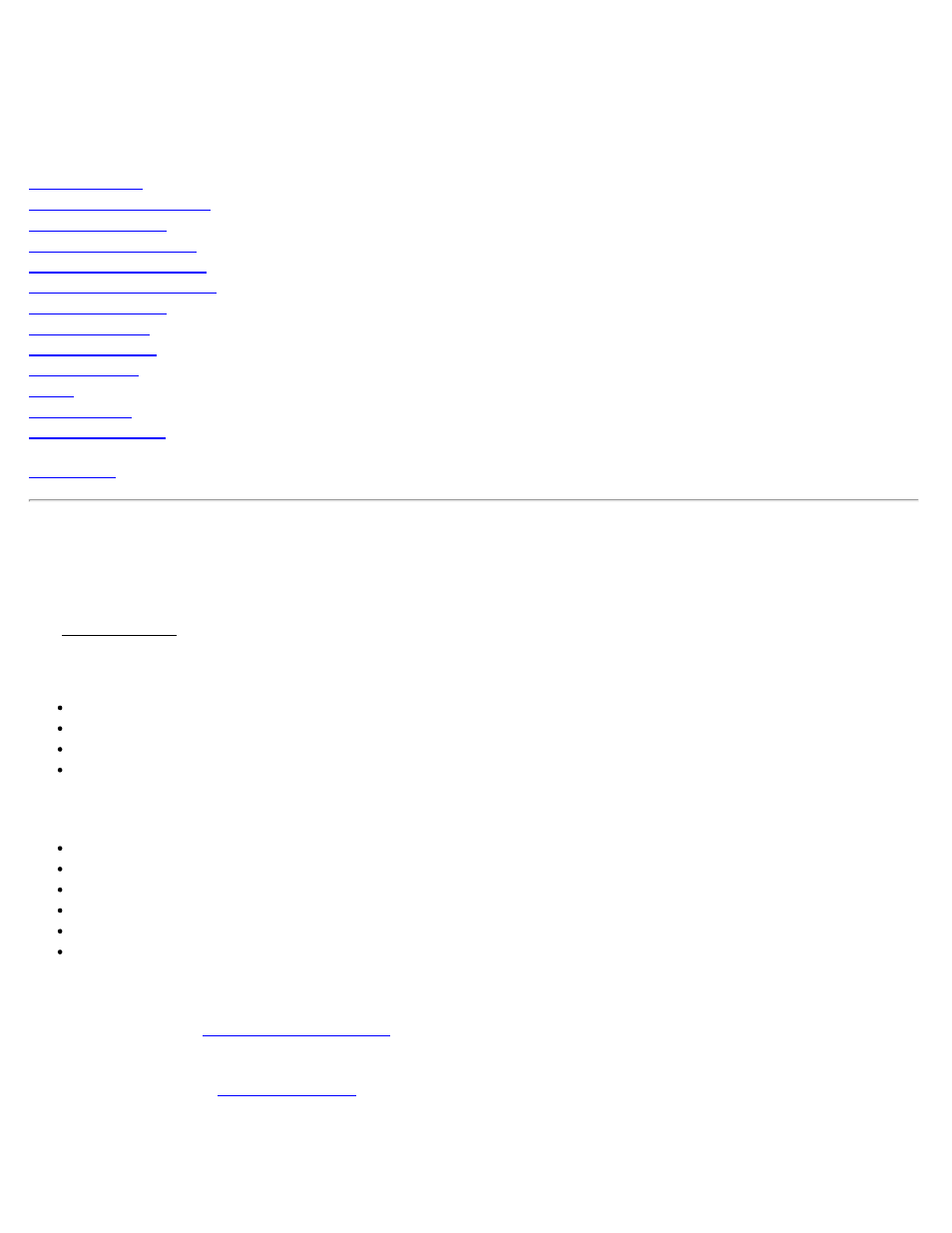
Curve Menu
The Curve Menu contains routines that will compute all aspects of a horizontal curve and assist in curve layout.
Curve Solution
Known PI and Tangents
Three Point Curve
Compute Radius Point
Line Tangent to Circles
Horizontal Curve Layout
Traverse on Curve
Parabolic Curve
Parabolic Layout
Straight Grade
Spiral
Spiral Layout
Traverse on Spiral
Curve Solution
[Curve] [Curve Solution]
The Curve Solution screen provides detailed information on a curve when two parts of the curve are known.
The first known part of the curve is defined by one of the following:
Radius: is the distance from the radius point to the curve.
Delta: is the deflection angle.
Degree Arc: is the deflection angle that results in a 100-ft. arc length.
Degree Chord: is the deflection angle that results in a 100-ft. chord length.
The second known part of the curve is defined by one of the following:
Delta: is the deflection angle.
Length: is the arc length.
Chord: is the chord length.
Tangent: is the distance from the PC or PT to the PI.
Mid Ordinate: is the distance between the curve and the chord at the center of the curve's length.
External: The minimum distance between the PI and the curve.
[Solve]: Computes the details for the horizontal curve.
screen. where points can be created so the curve can be staked in the
field.
Results: Radius: is the distance from the radius point to the curve.
Length: is the arc length.
Survey Pro Help 5.00
192
