Receiver settings – Spectra Precision Survey Pro v5.0 User Manual
Page 29
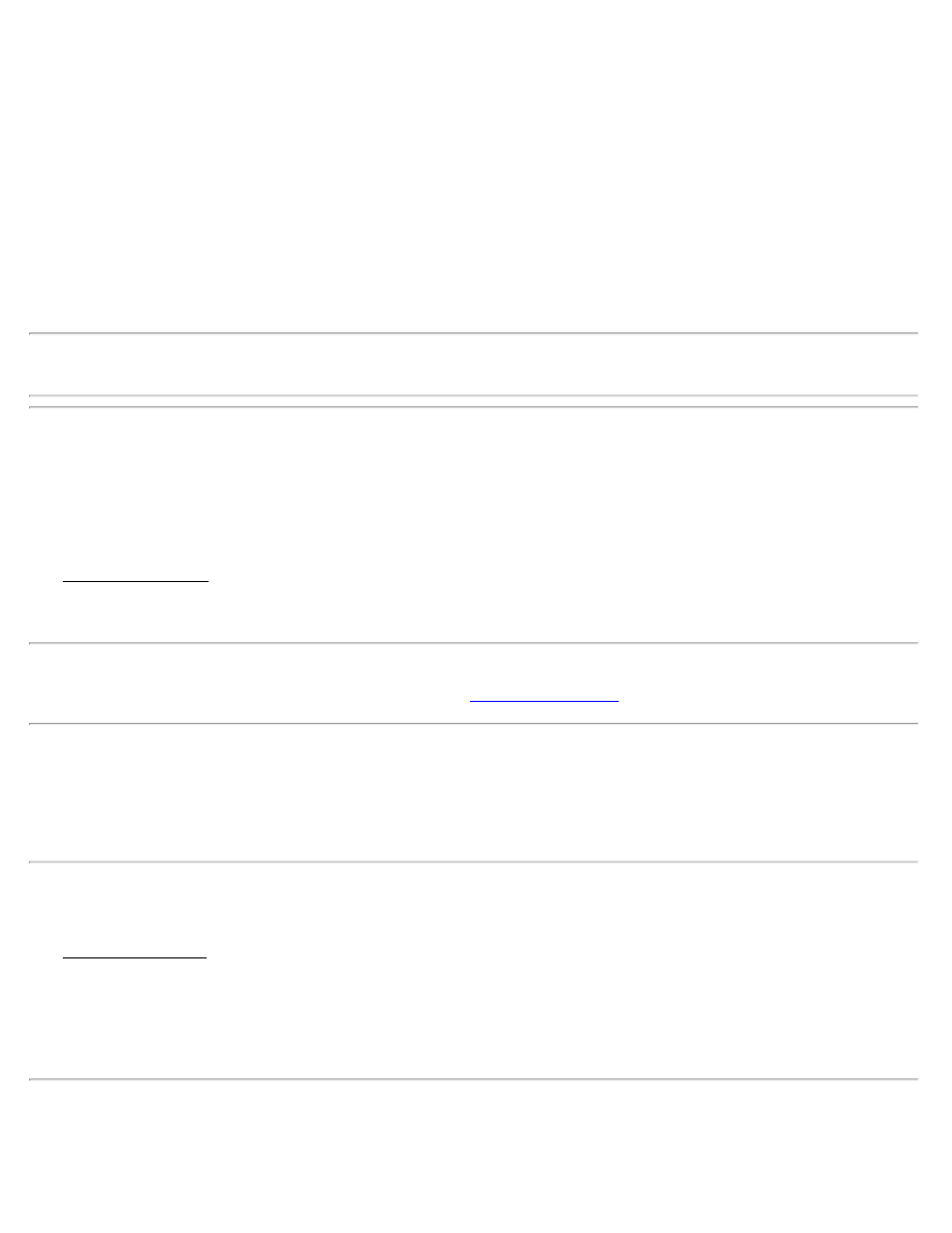
Channel: Select the channel the radio will use to communicate with the other radio.
Sensitivity: Select the sensitivity of the radio.
Mode: Select the transmit format used by the base radio. The rover radio must be listening for same format the base is
broadcasting.
Baud: Displays the baud rate the radio is currently set to. There is no way for the software to change this value, so
you must set the receiver to radio communications to match what you see here.
Parity: Displays the parity the radio is currently set to.
[Set]: Sends commands to the radio firmware to configure the settings selected on this screen.
Note: Some settings on the radio cannot be modified with the software. To fully program the radio modems, you need
to PC software that should be supplied with the radio.
Cell Phone Settings
[Edit Modem]
or [Manage Modems ... ] [Edit]
The Cell Phone Settings screen is used to create or modify a cell phone data modem configuration.
Auto Answer Command: Alternate Hayes AT command to use for auto answering.
Note: The default auto answer command (ATE0S0=1), default dial command (ATE0DT), and hang up command
(ATH0) are entered by default on a new configuration. See
Number to Dial: Enter the telephone number of the RTK base receiver’s cell phone.
Hang Up: Alternate Hayes AT command to use for hanging up.
Dial Command: Alternate Hayes AT command to use for dialing.
IP Modem Settings
The IP Modem Settings screen is used to create or modify an IP modem configuration for a network server. (You can
only configure in IP modem when RTK Rover is selected for the receiver.)
Connect Command: AT modem command to connect to the base server. Default it "ATE0&D0DT".
Disconnect Command: AT modem command to disconnect from the Internet. Default is "ATH0".
General Receiver Settings
Survey Pro Help 5.00
29
