Edit gnss base, Edit gnss antenna, Raw data note – Spectra Precision Survey Pro v5.0 User Manual
Page 55: Screen
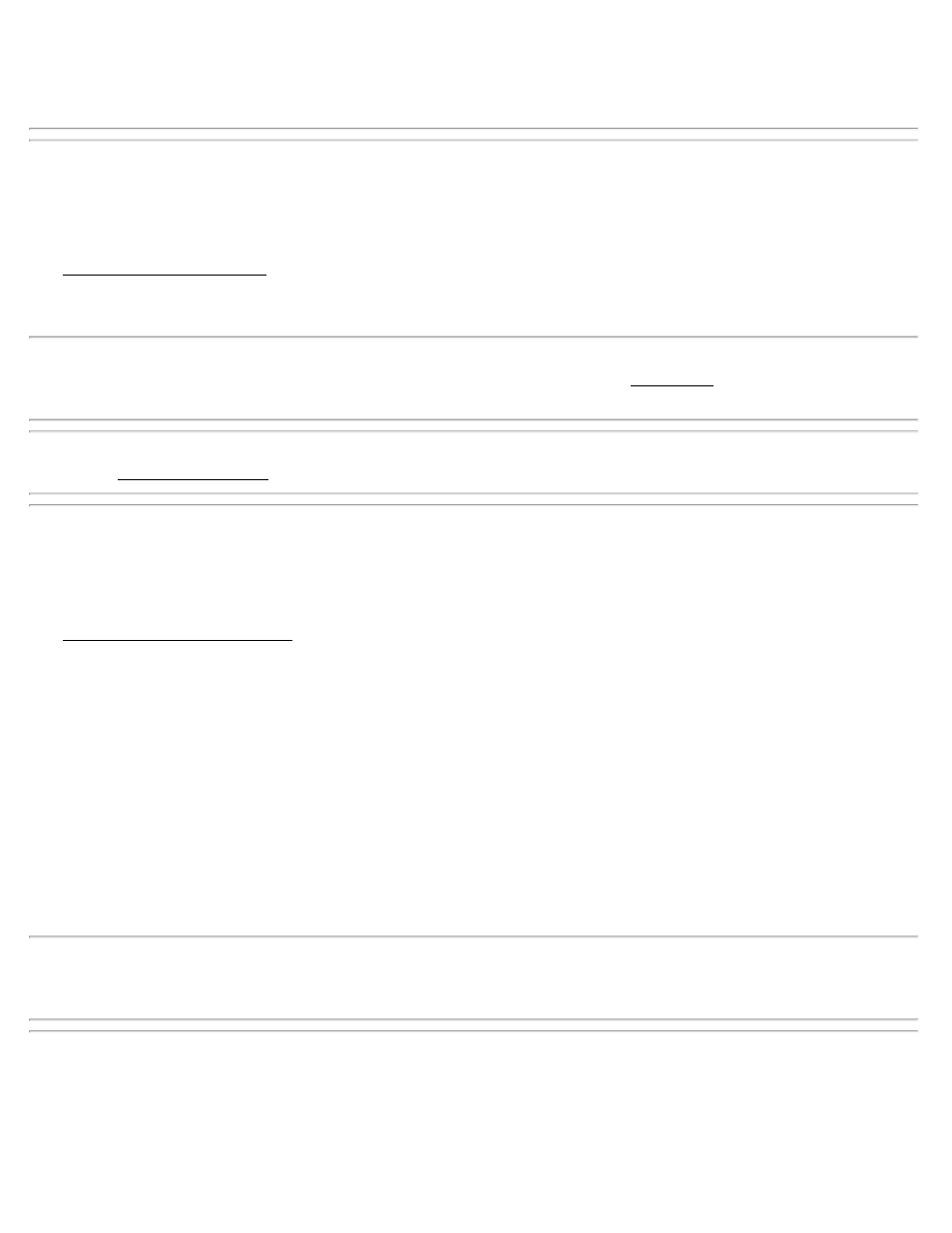
Note: If you selected the target record to edit from the root of the record tree, by default all observations that use that
target will be updated with the new target. If you selected the target record to edit from an individual observation, by
default only that observation's target will be updated.
Raw Data Edit GNSS Base
[Job] [View Raw Data] [Edit GNSS Base]
The Raw Data Edit GNSS Base screen allows you to edit the GNSS base setup.
[Base Point]: Enter the base point for this setup.
Note: If you wish to change the base setup point, you can only choose a user entered point (key in or imported). If you
wish to use a point derived from a survey measurement, you must first go to the Edit Points screen and insert a copy
of that point.
Note: To edit the antenna height for the base setup, tap and hold on the antenna record under the GNSS base record
and choose Edit GNSS Antenna.
Raw Data Edit GNSS Antenna
[Job] [View Raw Data] [Edit GNSS Antenna]
The Raw Data Edit GNSS Antenna screen allows you to edit the GNSS antenna height for the base or rover setup.
[Antenna]: Displays the antenna type for this antenna record.
[Measured]: Enter the measured antenna height.
[To]: Enter the measure to mark for this antenna measurement.
[Serial #]: Enter the antenna serial number for record keeping purposes.
[Select Observations]: Select the survey observations that you wish to apply this edit to.
[Select All]: Select all of the observations currently using this GNSS antenna record.
[Unselect All]: Clears the selection of observations.
Note: If you selected the GNSS antenna record to edit from the root of the record tree, by default all observations that
use that antenna will be updated with the new antenna. If you selected the GNSS antenna record to edit from an
individual observation, by default only that observation's antenna will be updated.
Raw Data Note
[Job] [View Raw Data] [Note...]
Survey Pro Help 5.00
55
