Corner & angle corner & offset – Spectra Precision Survey Pro v5.0 User Manual
Page 81
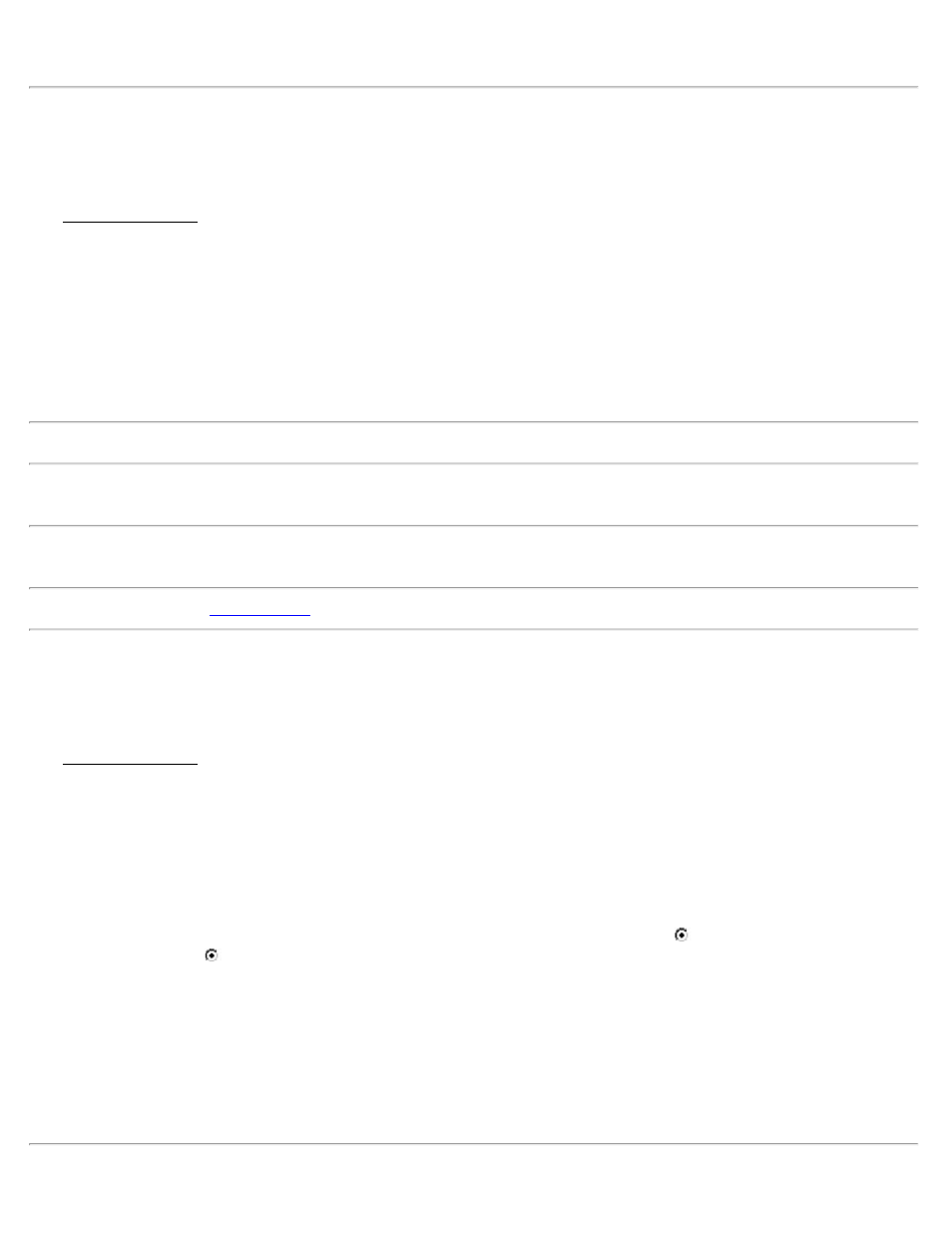
[Backsight]: Opens the
screen you can set and check your station occupy point and backsight.
Corner & Angle
[Survey] [Corner & Angle]
The Corner and Angle screen is used to store a point that cannot be shot on a reference line using a reflectorless total
station where two other points on the same line can be shot.
Foresight: The name of the point that will be stored.
Description: The description for the point that will be stored.
HR: 0.000: Shows that no rod height will be used with this routine since all shots are direct reflectorless.
[Shoot Line]: Prompts you to take two shots on a line that intersects with the point you want to store.
Note: Each shot can be in any location on the line. (Shot 1 can be to the left or the right of Shot 2.)
[Aim at Corner]: Prompts you to aim at the corner (the point that you want to store). Although no shot is taken, the
angles to the point will be used to compute its location.
Note: After all shots are done, the computed elevation is displayed for the new point. You can either enter a different
elevation or tap to accept the computed elevation.
[Backsight]: Opens the
screen where you can set and check your station occupy point and backsight.
Corner & Offset
[Survey] [Corner & Offset]
The Corner and Offset screen is used to store a point using a reflectorless total station for a point that cannot be shot
directly, but the offset(s) to the point can be measured from a reference line that can be shot.
Foresight: The name of the point that will be stored.
Description: The description for the point that will be stored.
HR: 0.000: Shows that no rod height will be used with this routine since all shots are direct reflectorless.
Horiz Offset: The horizontal distance on the line from Shot 1 to the new point. Select L if the new point falls to the
left of Shot 1, or select R if it falls to the right.
Perpendicular Offset: The horizontal distance, perpendicular to the reference line, from the line to the new point (see
diagram). A positive value extends away from the total station where a negative value is closer to the total station.
Elevation Offset: The vertical offset from the line to the new point. (See diagram.) A positive value will result in a
new point above the reference line and a negative value results in a new point below the reference line.
[Shoot Line]: Prompts you to take two shots on the horizontal reference line.
Note: Each shot can be in any location on the reference line (Shot 1 can be to the left or the right of Shot 2), but the
Survey Pro Help 5.00
81
