Import control, Backup / restore job, Landxml – Spectra Precision Survey Pro v5.0 User Manual
Page 16
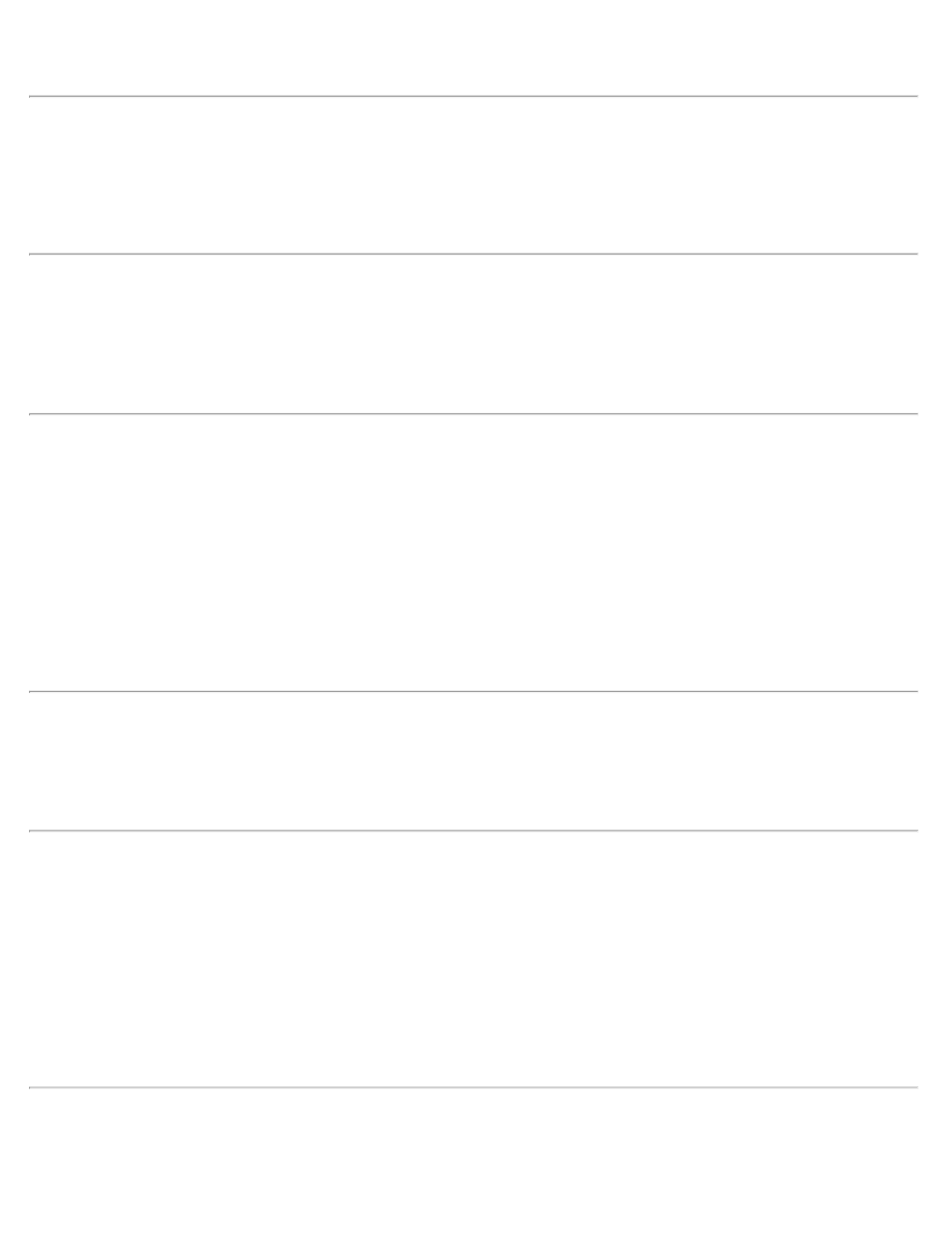
[Next >]: opens the second screen.
Export *.TXT Coordinates – Format
Select the desired order and format for the resulting TXT file from the list of options.
[Finish]: exports the selected points to the TXT file.
Export *.CSV Coordinates
This routine is identical to the Export *.TXT Coordinates routine, described above with the exception that the
formatting for the exported file is automatically set to comma delimited and the extension for the file name will be
*.CSV.
Export LandXML (.XML) File
The LandXML export routine allows you to export points along with polylines and alignments.
Export polylines and alignments: will export the points in the current project as well as any polylines and
alignments. If this is unchecked, only the points will be exported.
Export polylines on the specified layer as parcels: will export the polylines on the selected layer as parcels.
(Polylines on other layers will still be exported, only not as parcels.)
Export point description as: allows you to select to export the point descriptions as LandXML descriptions or codes.
Export JobXML (.JXL) File
The JobXML export routine will export points, coordinate system, and all survey raw observation data from the job to
a JobXML file.
Import Control
[File] [Import Control]
This screen is used to select a Survey Pro file (.survey / .JOB) to import control point coordinates:
[Import]: opens up the file browse dialog where you can select a Survey Pro version 5 (.survey) or a Survey Pro
version 4 (.JOB) file to import control coordinates into the current job.
Backup / Restore Job
Survey Pro Help 5.00
16
