Offset points station offset – Spectra Precision Survey Pro v5.0 User Manual
Page 183
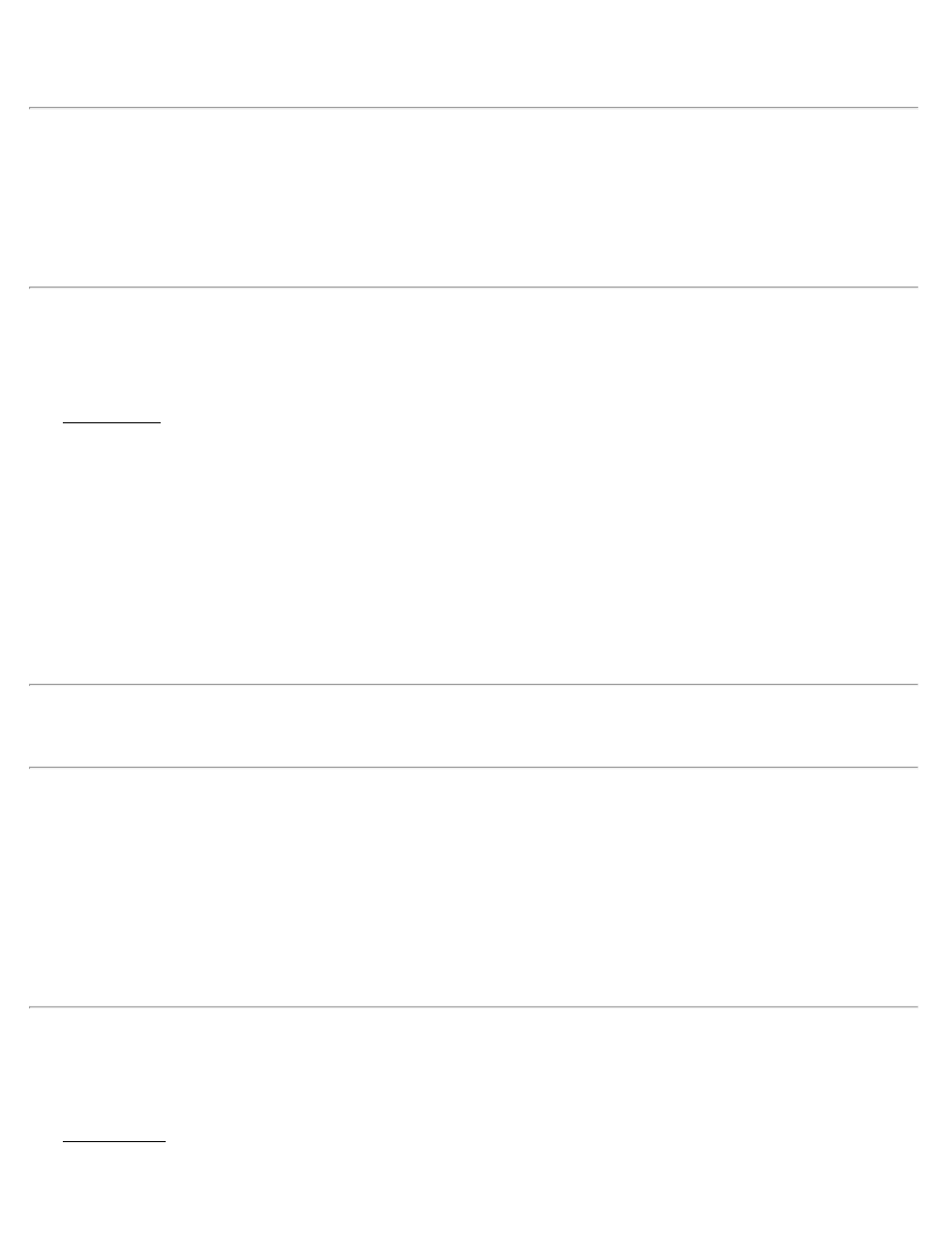
they will be treated as straight sections in the offset alignment that is created. The Offset Staking or Offset Points
routine should be used to stake offsets from a spiral curve.
Store Pts: When checked, is the first point name that will be used when storing the computed offset points. Additional
points will automatically be assigned with the next consecutive point name, such as 8, 9, 10… or Offset, Offset2,
Offset3…
Description: is the description that will be assigned to the new points that are generated or to the new alignment.
[Solve]: computes and stores the new offset points and polyline.
Offset Points
[Cogo] [Offset Points]
The Offset Points screen is used to store points at a specified perpendicular offset to an existing polyline, alignment, or
point range. Points can be stored that correspond with the nodes of an alignment, points of a polyline, and/or at a
specified station interval.
[Tap Line…]: allows you to tap an existing polyline or alignment that the offset points will be computed from.
[To/From…]: allows you to enter a range of points that define the line where the offset will be computed from.
Offset: defines the offset distance and which side the offset occurs. The right or left side is referenced from the first
point that defines the selected line.
Store Pts: When checked, will store the offset points that are computed based on the selected line and which of the
two following checkboxes are checked.
Note: Leaving the Store Pts field unchecked and solving the screen will result in a map screen that displays the points
that would be stored, but without actually storing anything to the job. This is useful for testing the routine before
storing information.
Store Nodes: When checked, computes offset points that correspond to each node in the selected alignment (points
where the horizontal or vertical alignment change), or that correspond to the existing points in a selected line or point
range.
Sta. Intervals: When checked, computes offset points from the beginning of the selected line or point range, and at
each specified station interval along the line or point range.
Description: is the description that will be assigned to all points that are stored.
[Solve]: computes the offset points, and stores them if the Store Pts checkbox is checked.
Station Offset
[Cogo] [Station Offset]
The Station Offset screen will compute and optionally store a point at a specified station and offset to an existing
polyline or alignment. The elevation for the stored point will always be set to the elevation of the first node of the
Survey Pro Help 5.00
183
