Job files, Job), Coordinate files – Spectra Precision Survey Pro v5.0 User Manual
Page 11: Cr5), Text files, Txt)
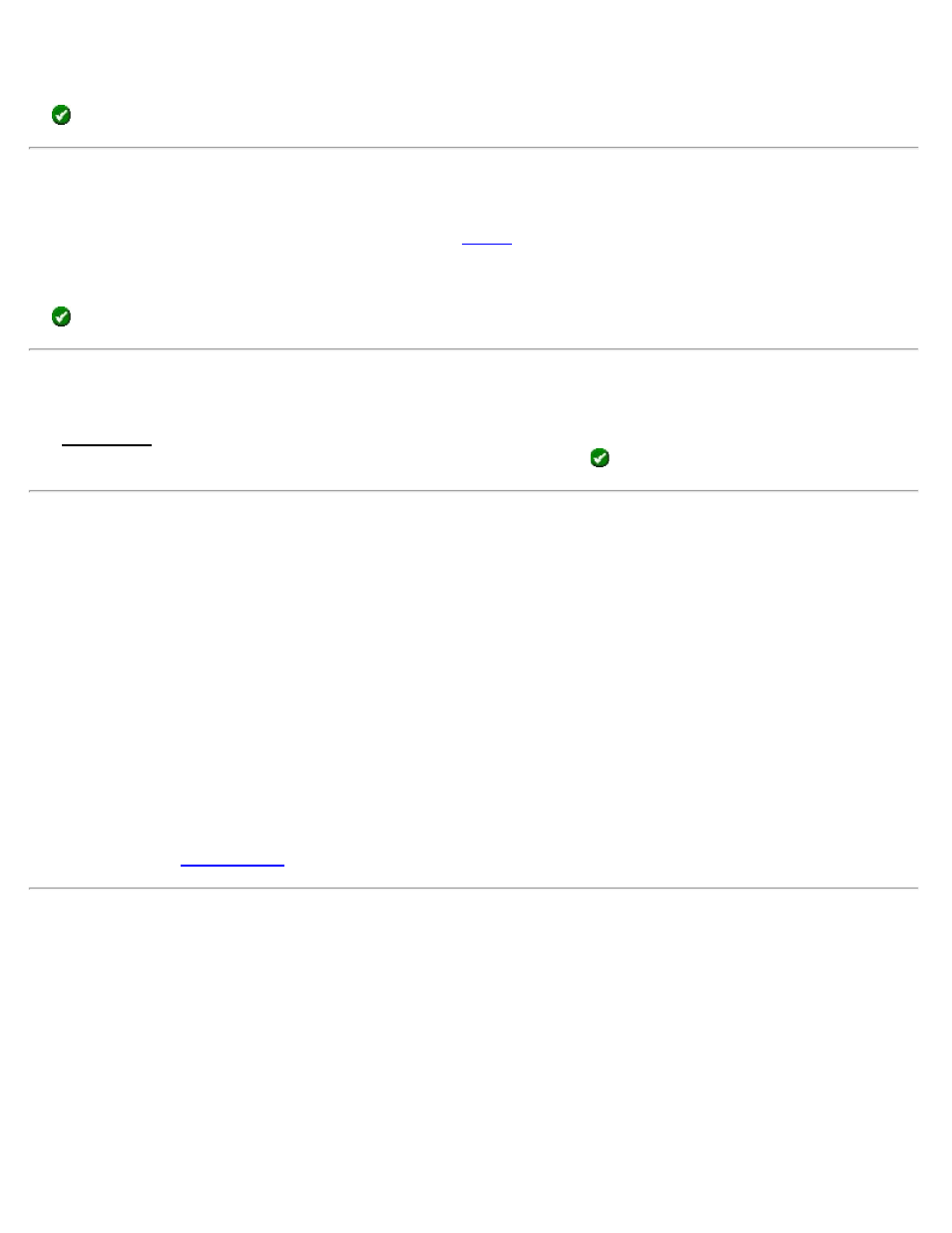
A list of all the .survey files available in the current directory is displayed. Simply tap on the job name that you want to
import and then tap
the
button. The points in the selected job will be added to the points in the current job.
Import Survey Pro version 4 (*.JOB) Coordinates
When importing coordinates from another *.JOB file, the
screen is used.
A list of all the jobs available in the current directory is displayed. Simply tap on the job name that you want to import
and then tap
the
button. The points in the selected job will be added to the points in the current job.
Import *.CR5 Coordinates
The Import CR5 screen will open when importing coordinates from a *.CR5 coordinate file after selecting a layer.
Simply select the distance units that the coordinates were stored in and tap
.
Import *.TXT Coordinates
Since the coordinates in an ASCII *.TXT file can be stored in a variety of formats, two screens are used to define the
format of the file that is being imported once a layer is selected. The source *.TXT file can contain either plane
coordinates or geodetic coordinates.
Delimiters: is the character that separates each column of text in the ASCII file.
Units: are the units that the distances in the file were stored in.
Coordinates: is used to specify if the coordinates are plane coordinates, geodetic coordinates in degrees-minutes-
seconds format, or geodetic coordinates in decimal format.
Skip the first row: should be checked if the first line in the ASCII file contains non-coordinate information, such as a
heading.
Import *.TXT Coordinates – Screen Two
[> Name Column No.] / [> Start Point Name]: When the first option is selected here, the column number used for
the name field in the *.TXT file is specified here. When the second option is selected, it is assumed that the *.TXT file
does not contain point names and will assign the first point the name specified here and increment to the next available
point name for the remaining points.
Columns: is where the column number for each specified coordinate exists in the source *.TXT file. The coordinates
types displayed here can either be for plane coordinates or geodetic coordinates depending on the selections made in
the previous screen. If a coordinate has a checkbox, which is unchecked, it is assumed that the source *.TXT file does
not contain columns for that type of coordinate.
Survey Pro Help 5.00
11
