Spectra Precision Survey Pro v5.0 User Manual
Page 17
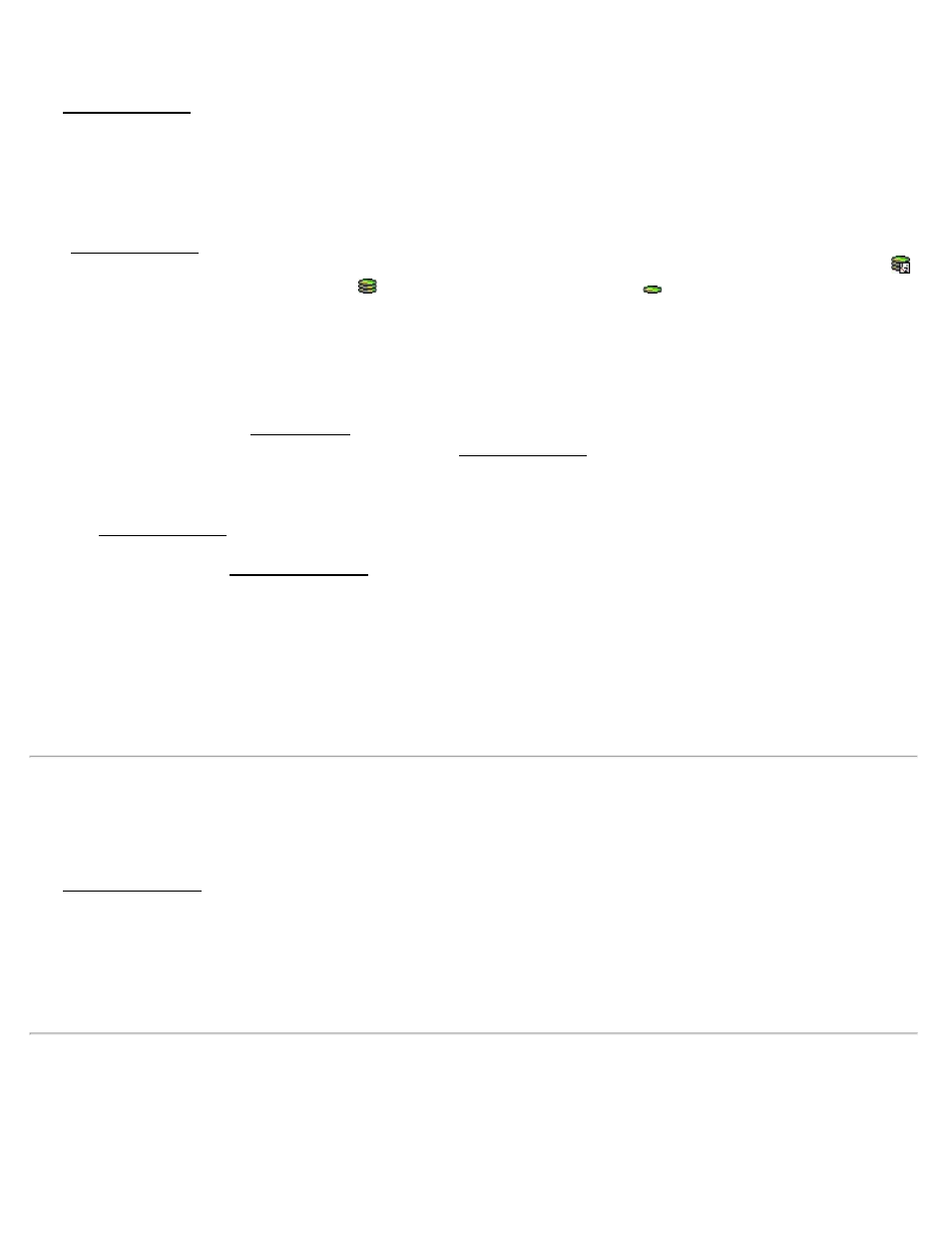
[File] [Backup / Restore]
The Backup / Restore wizard consists of a series of screens that are used to backup or restore all the files associated
with the current job.
The routine also gives you the option of storing a snapshot of a customized map view to the archive. This can then be
used to visually identify an archive.
Any number of backups can be created for a particular job. All the existing backups for the current job are listed in the
main Backup / Restore screen, along with other information including the date the backup was created, the number of
files stored in the archive and if the archive includes a snapshot. Archives that include a snapshot are shown with a
icon, while those without a snapshot have a
icon. A new (empty) archive has a
icon.
All of the backups for a particular job are physically stored to a single compressed file located in the \Survey Pro Jobs
directory on the data collector. This file will have the same filename as the current job, only the *.Backup extension is
appended to the name. For example, the backups for a job with a filename of Smith.survey will be stored in a file
called Smith.survey.Backup.
[New Archive…]: opens the New Archive screen where a name is entered for the new backup archive being created.
Once created, an empty archive will be listed in the main Backup / Restore screen, which can then be selected to
backup the current job.
[Delete Archive…]: opens a prompt asking if you are sure. If you select Yes at the prompt, the archive selected from
the main Backup / Restore screen will be deleted.
[Properties…]: opens the Archive Properties screen.
Backup: when selected, tapping [Next>] will begin the backup routine where the data for the current job will be
stored to the selected archive.
Restore: when selected, tapping [Next>] will begin the restore routine where the data from the selected archive will
be restored, overwriting the current job.
[Next>]: opens the next screen.
Backup / Restore - Archive Properties
[File] [Backup / Restore] [Properties…]
The Archive Properties screen lists the files stored within the selected archive along with other information.
The file sizes listed in this screen are in bytes. Since all backup archives are compressed, the file sizes displayed
represent the compressed files, or the amount of space actually being used by the file(s) on the data collector.
[View Snapshot…]: will display the snapshot from the selected archive if one was included when the archive was
originally created.
Backup / Restore – Backup
When performing a backup, all the files associated with the current job are listed and will be included in the archive.
Create Snapshot: When checked, the next screen will prompt you to create a snapshot of the current job’s map view,
Survey Pro Help 5.00
17
