Data out settings – Spectra Precision Survey Pro v5.0 User Manual
Page 41
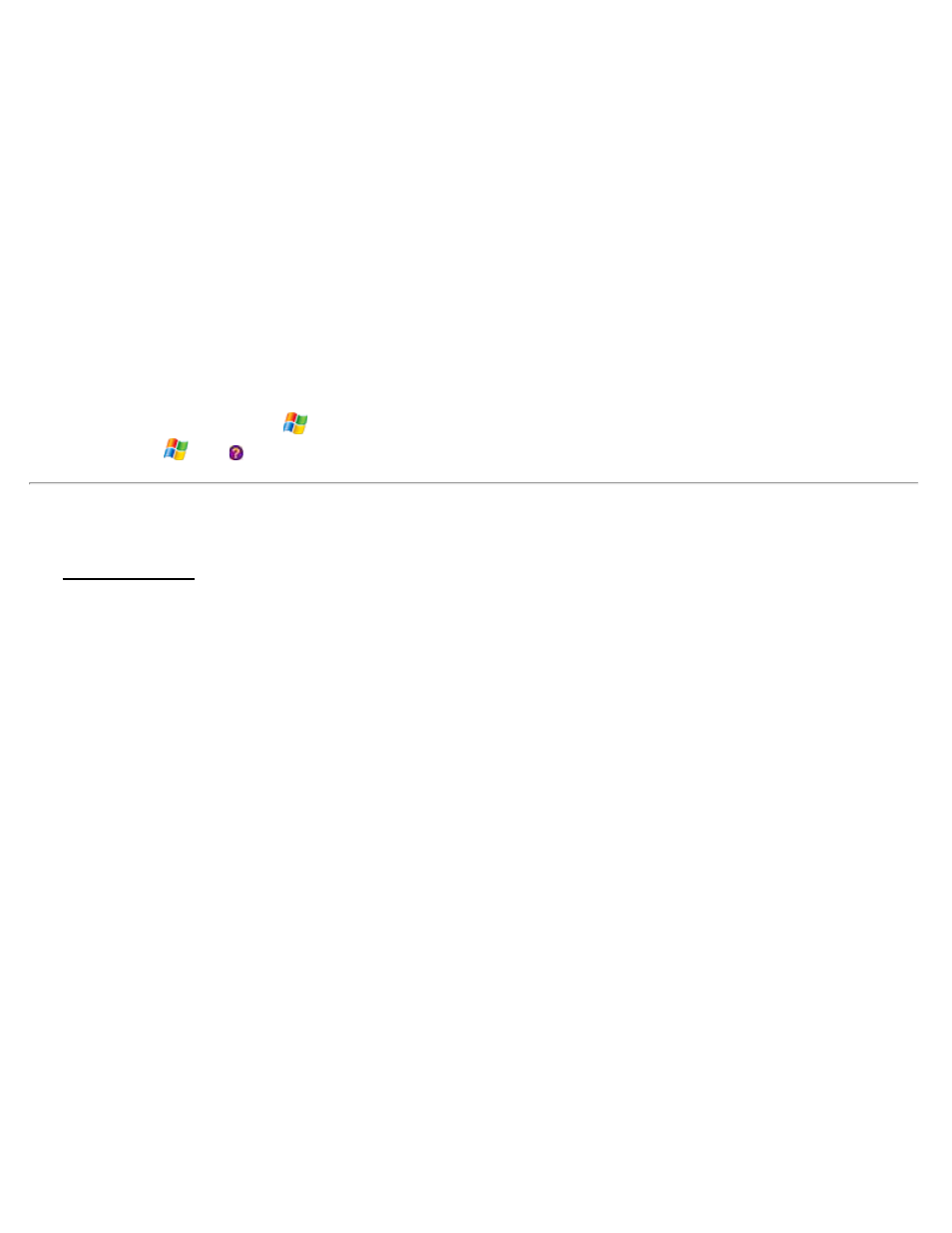
Turn On NMEA GPS Receiver: When checked, enables the GPS receiver.
Model: Select Shared GPS to use the GPS receiver settings configured in the Windows operating system (see [Shared
GPS…] below) or select Generic NMEA and configure the settings from this screen.
Serial Port: The serial port on the data collector used to communicate with the GPS receiver.
Device (available only when using a Bluetooth GPS receiver and Bluetooth is selected for the Serial Port): Select the
Bluetooth device that represents your GPS receiver here.
[Bluetooth…] (available only when using a Bluetooth GPS receiver and Bluetooth is selected for the Serial Port):
Accesses the Bluetooth configuration screen where you can quickly check or change Bluetooth settings. See the User’s
Manual for more information on configuring Bluetooth.
Baud Rate: The speed that communication takes place. This must match the baud rate set in the GPS receiver.
Parity: This must match the parity set in the GPS receiver – usually None.
[Shared GPS…]: Shortcut to the
> Settings > GPS screen. You can get more information while viewing this
screen by tapping
then .
Data Out settings
The Data Out Settings card is used to configure settings for exporting data to a serial port or file.
Enable Data Out: When selected, enables export of external data output to a serial port or to a file.
To Serial Port: Select to export data to the serial port on the data collector. You must enter the Serial Port, Baud Rate,
and Parity. If you select Bluetooth as the serial port, you can check or change the Bluetooth settings.
To File: Select to export data to a file. You must enter the output file name.
Send Point Coordinates: Select to export point coordinates. For conventional surveys, the plane (N, E, Elev)
coordinates for each stored point are exported. For GNSS surveys, the plane (N, E, Elev) and geodetic (Lat, Lng, Ht)
coordinates for each stored point are exported.
Send Observations: Select to export setup and observation records. This will enable you to calculate solved
coordinates from raw observations.
Serial Port: (available when the output method is ‘To Serial Port’) Select the serial port on the data collector for the
external data output. This cannot be the same port as the current active instrument (conventional or GNSS).
Baud Rate: The baud rate for the external data output port.
Parity: The parity of the external data output port.
[Bluetooth]: (available when the port for external data output is set to Bluetooth) Opens the Bluetooth configuration
screen where you can quickly check or change Bluetooth settings. See the User Manual for more information on
configuring Bluetooth technology.
Path: (available when the output method is ‘To File’) Shows the location of the saved file. To select a different path,
click [Browse].
Survey Pro Help 5.00
41
