Auto linework, View raw data – Spectra Precision Survey Pro v5.0 User Manual
Page 52
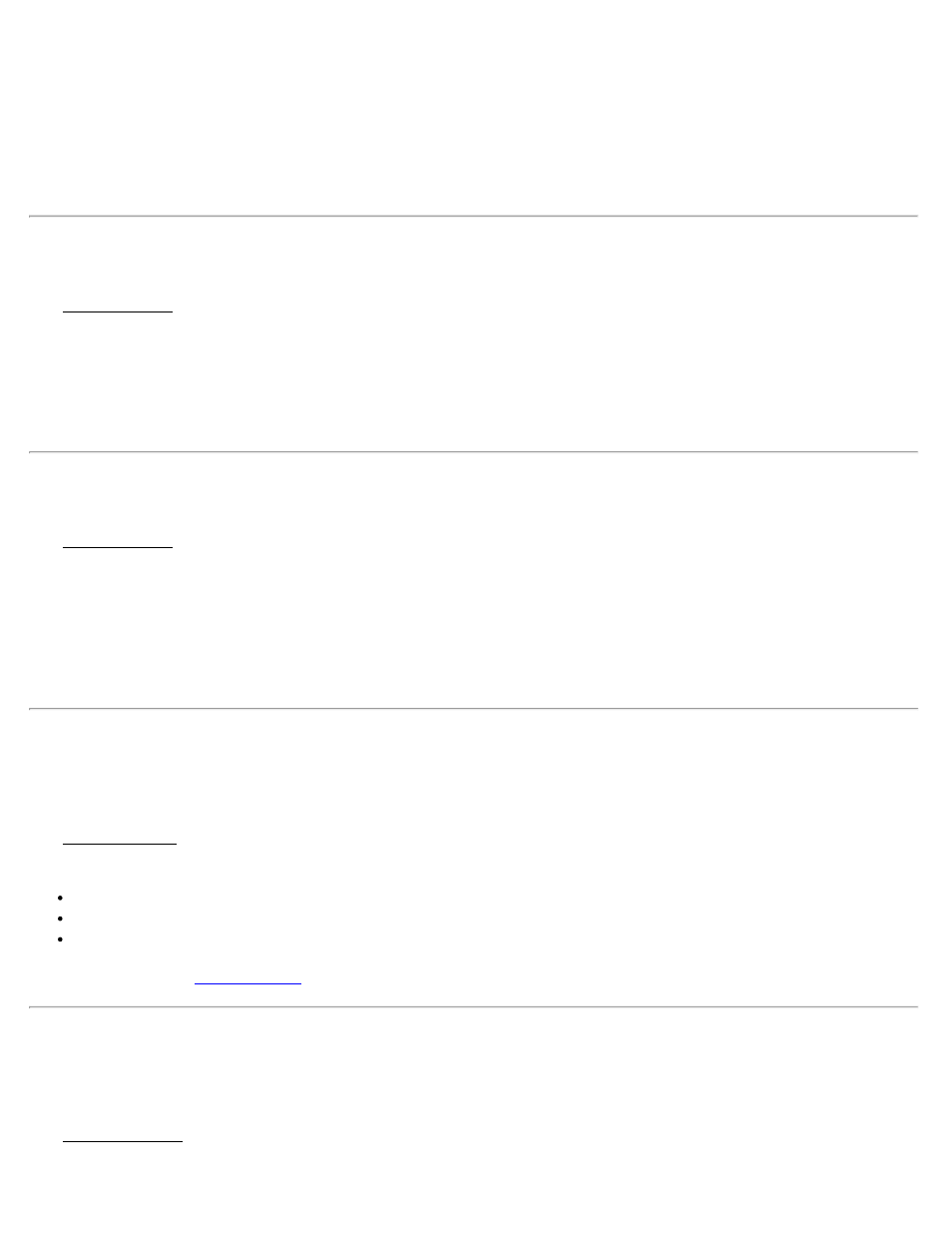
Dir: Specifies if the curve runs from TS to SC (Tangent to Spiral, to Spiral to Curve) or CS to ST (Curve to Spiral, to
Spiral to Tangent).
Make this segment tangent to previous: When checked, will automatically turn the spiral so the beginning is tangent
to the end of the previous segment.
[Azimuth] / [Bearing]: Used to specify a known azimuth or bearing of the start of the spiral.
Edit Segment - Vertical Grade Card
The Vertical Grade card is used to enter a segment with any grade.
Length: The horizontal length of the segment.
Grade: The grade (slope) of the segment.
Get Previous Grade: Automatically enter a grade equal to the grade at the end of the previous segment.
Edit Segment - Vertical Curve
The Vertical Curve card is used to enter a parabolic vertical curve to the alignment. Length: is the horizontal length of
the vertical curve.
Start Grade: The starting grade of the vertical curve.
End Grade: The ending grade of the vertical curve.
[Get Previous Grade]: Automatically enter a Start Grade equal to the grade at the end of the previous segment.
Auto Linework
[Job] [Auto Linework]
The Auto Linework screen is used to display the current state of active feature coded auto linework. The list of current
lines shows:
[Code]: The code string defining the linework.
[Status]: The status of the line, indicating the current and pending linework control state.
[Points]: A list of the points currently used for this line.
screen where you can view all of the segments making up the selected line.
View Raw Data
[Job] [View Raw Data]
The View Raw Data screen displays the raw observation data of the current job. You can use this screen to attach a
note to the job, or to any specific record. You can also edit certain raw records and reprocess the job coordinates.
Survey Pro Help 5.00
52
