Transfer – Spectra Precision Survey Pro v5.0 User Manual
Page 18
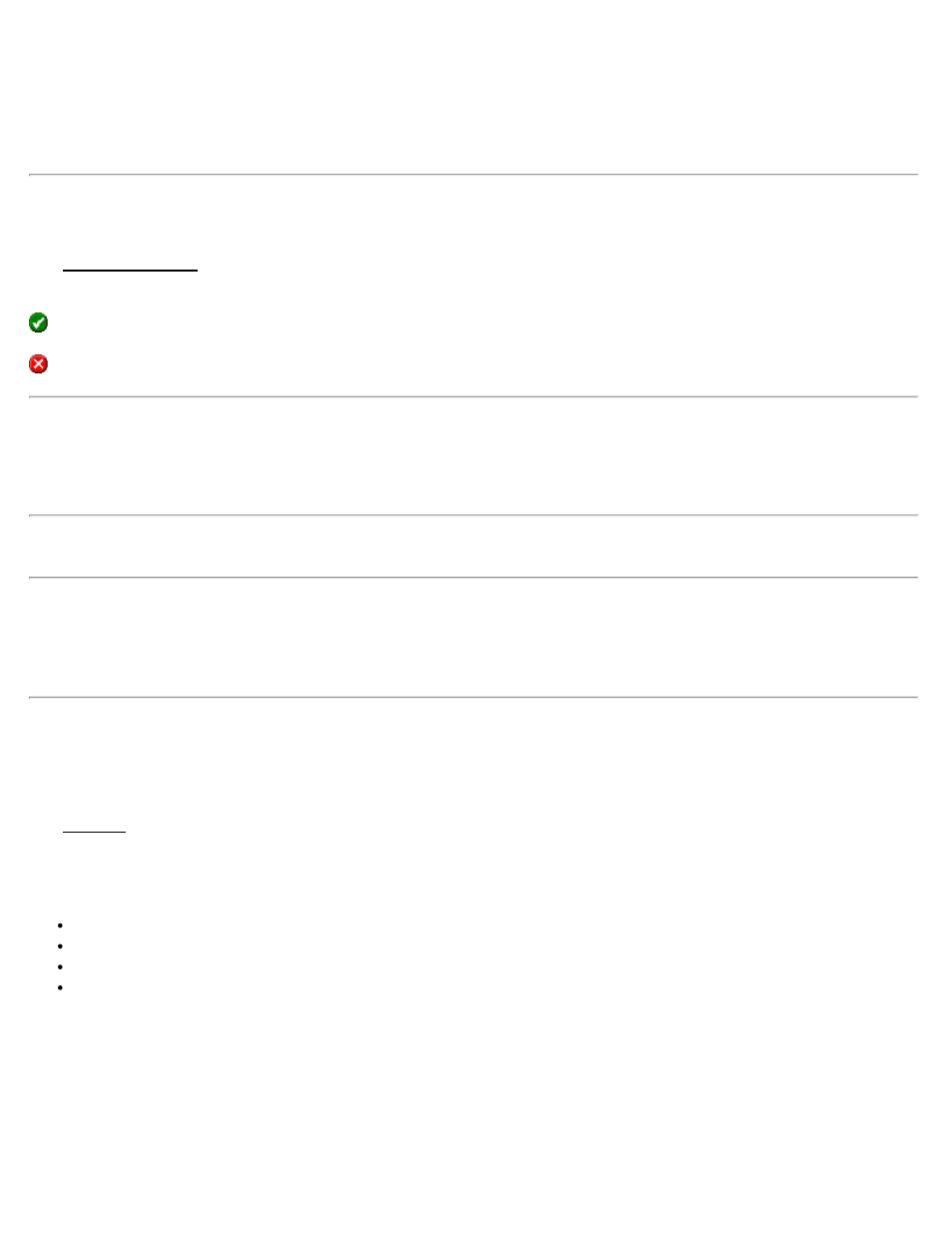
which will then be included in the archive.
[< Back]: returns to the previous screen.
[Backup]: opens the next screen.
Backup / Restore - Create a Snapshot
The Create a Snapshot screen is a map view that is used to configure the map as desired and the resulting image will
be saved in the archive as a snapshot along with the job files.
(OK): will create the archive along with a snapshot of the map as it is configured on the screen.
(Cancel): will create the backup archive without a snapshot.
Backup / Restore - Restore
When restoring the job files from an archive, the archived files will replace the existing files of the current job.
Warning
: If you do not want to lose any new data that was collected after the archive being restored was created, you
should first backup the current job to a new archive before restoring an older archive.
[< Back]: will return to the previous screen.
[Restore]: will restore the backed up job from the selected archive. The current job is then deleted and replaced by the
backup job.
Transfer
[File] [Transfer]
The Transfer screen allows you to transfer files between the data collector and another device running the survey
software.
Connecting to: specifies which device you are communicating with from the following options:
HP48: if you are connecting to a Hewlett Packard HP48 calculator.
Husky: if you are connecting to a Husky FS-series data collector.
Survey Pro (WM/WinCE): if you are connecting to a Windows device running Survey Pro.
Windows PC: if you are connecting to a personal computer that is running Windows CE Services.
COM Port: specifies which COM port you are using on the local machine. (COM 1 is the only available serial port on
a Ranger.)
Baud Rate: specifies the communications speed. The baud rate must match in both units for successful
communications.
Parity: specifies the parity. The parity must match in both units. When in doubt, select None here. All transfers are
controlled from the PC when in this special mode.
Survey Pro Help 5.00
18
