Occupy data points, Screen – Spectra Precision Survey Pro v5.0 User Manual
Page 114
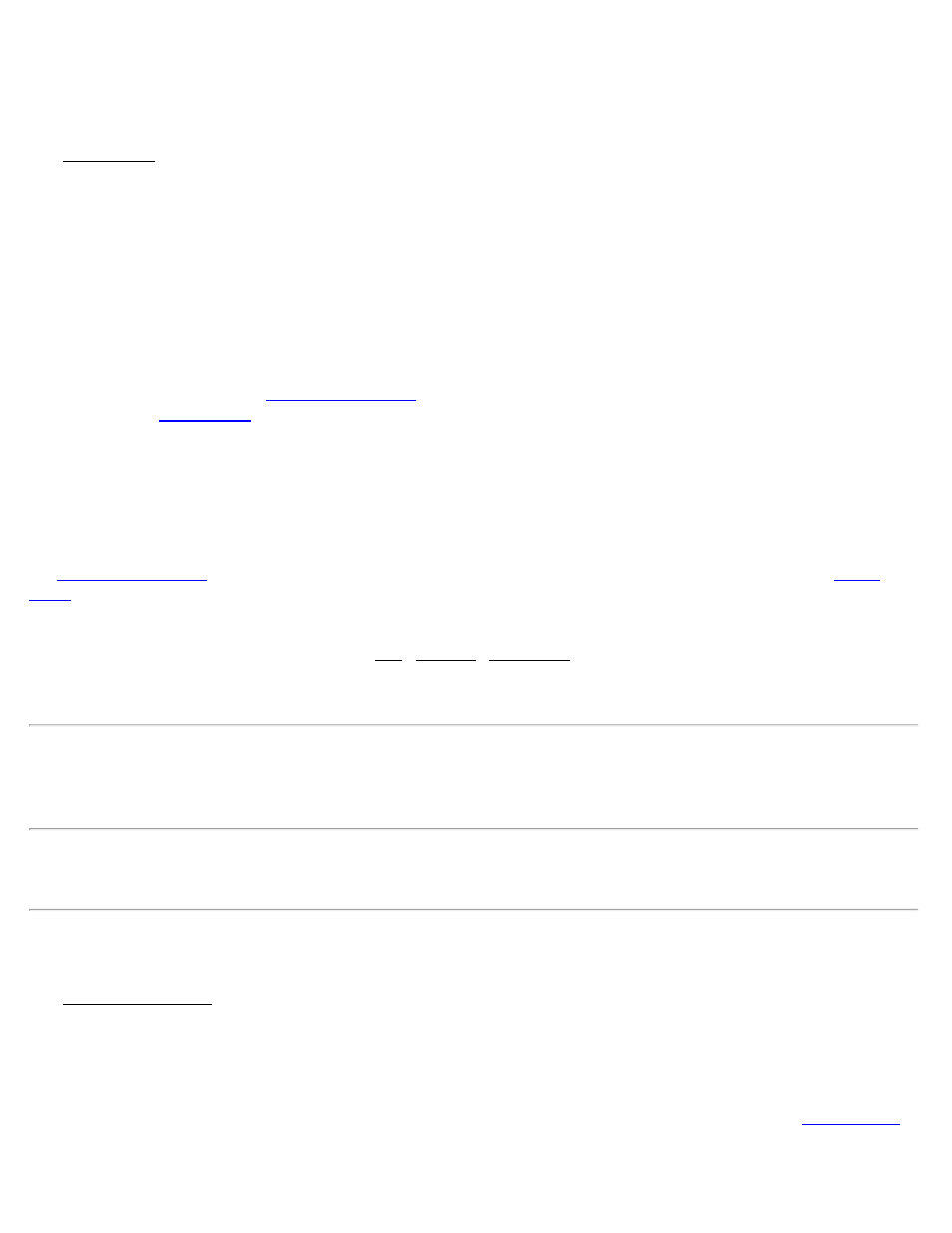
Offset Shots
[Survey] [Data Collection] [Offset]
The Offset Shots screen is used to collect a point you cannot physically occupy with GPS. You can occupy a nearby
point with the GNSS rover and then measure the offset distance and direction with tape and compass, or take a shoot
with a laser range finder.
Offset Point: The point name of the offset point to be stored.
Description: The description of the offset point to be stored.
[>Azimuth] / [>Bearing]: The direction or bearing from the occupied point to the offset point.
[Direction from Two Points]: Used to compute the azimuth or bearing from the reference point to the offset point by
occupying a second reference point on line with the offset point. Once tapped, a prompt opens for the name to store the
reference point followed by the
screen. After measuring the coordinate at the on line point, you
will return to the
screen where you will be prompted to pick the direction to the offset point.
[>Zenith] / [>Vertical Dist]: Enter the zenith angle or vertical distance from the occupied point to the offset point.
Slope Dist / Horizontal Dist: Enter the slope distance or horizontal distance from the occupied point to the offset
point.
[Occupy GPS]: Occupy the GNSS reference point. A prompt for the name of the GPS reference point is followed by
the
screen. After measuring the coordinate at the occupied point, you will return to the
screen where new points can be stored with a direction and distance from the occupied point.
[Shoot Laser]: Triggers the selected active conventional instrument to take a shot to the offset. You can select from a
number of laser range finders available on the Job | Settings | Instrument screen when in conventional mode. The
active instrument will always return a zenith and slope distance. The active instrument may return a horizontal angle,
which will be treated as an azimuth.
Note: If your laser range finder has a compass, azimuth returned will be magnetic. Use the Instrument Settings screen
for your laser range finder to set magnetic declination to apply to the angle. If you are using magnetic declination, the
laser range finder magnetic bearing will be corrected to geodetic using magnetic declination, and then to grid using
meridian convergence.
[Store]: Prompts you for a description, layer, and feature code (depending on your survey settings) for the new offset
point, and stores the point for the current location.
Occupy Data Points
The Occupy Data Points screen is used to collect measurements to new points. This screen is used to occupy a point,
occupy an offset reference point, and for feature collection.
Local Coordinates: Displays the local coordinates computed from the current geodetic measurement.
Solution Quality: Displays the quality of the current measurement: the solution type, the number of satellites used,
and the horizontal and vertical precision computed by the receiver. These values are explained with the
screen.
Survey Pro Help 5.00
114
