Home screen – Spectra Precision Survey Pro v5.0 User Manual
Page 2
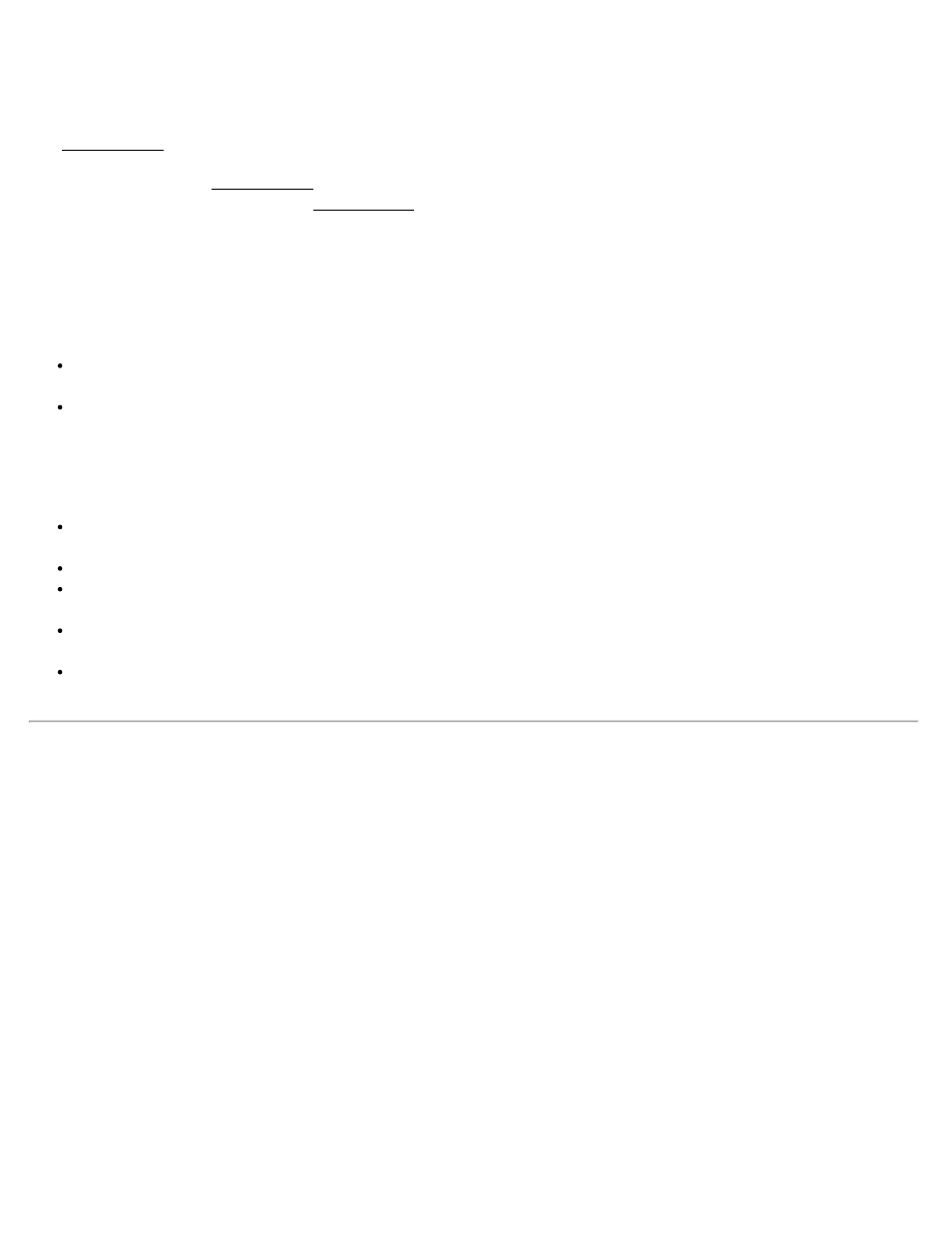
Home Screen
The Home Screen allows you to create customized menus with your frequently used functions.
You can navigate to the Home Screen from any menu in Survey Pro by tapping on the home icon at the upper left
corner of the screen. If you are on the Home Screen you can return to the main menu by tapping the menu icon at the
upper left corner of the screen. If you are currently on a sub menu screen, you can return to the main menu by tapping
on the menu up icon at the upper right corner of the screen.
You can tap and hold on any Survey Pro sub menu item to add it to the home screen. When you tap and hold on a
menu item, select Add to Home to place this menu item on your home screen. When you do so, the home screen will
appear in the edit mode, and the following icons appear on the home screen positions:
Open square: Tap at this location to place the new menu item in an unused position on the home screen. When
the home screen is in edit mode, you can change pages to access a different page to place the item on.
Closed square: Tap at this location to place the new menu item in an already occupied position on the home
screen. The existing menu item at this location will be moved down.
You can tap and hold on the home screen to bring up a context menu to customize the placement of items and pages of
the home screen. The menu allows you to:
Move Item: Places the home screen in edit mode, and you can move items to a different location, including to a
different page of the home screen.
Remove Item: Removes the selected menu item from the home screen.
Insert Page Before: Adds a new home screen page before the current page. You can have a maximum of four
pages on your home screen.
Insert Page After: Adds a new home screen page after the current page. You can have a maximum of four
pages on your home screen.
Remove Page: Removes the current page from the home screen. If the current page has items on it, you will be
prompted before you can remove it. You can not remove the last page of the home screen.
Survey Pro Help 5.00
2
