New road screen / edit road the road card – Spectra Precision Survey Pro v5.0 User Manual
Page 208
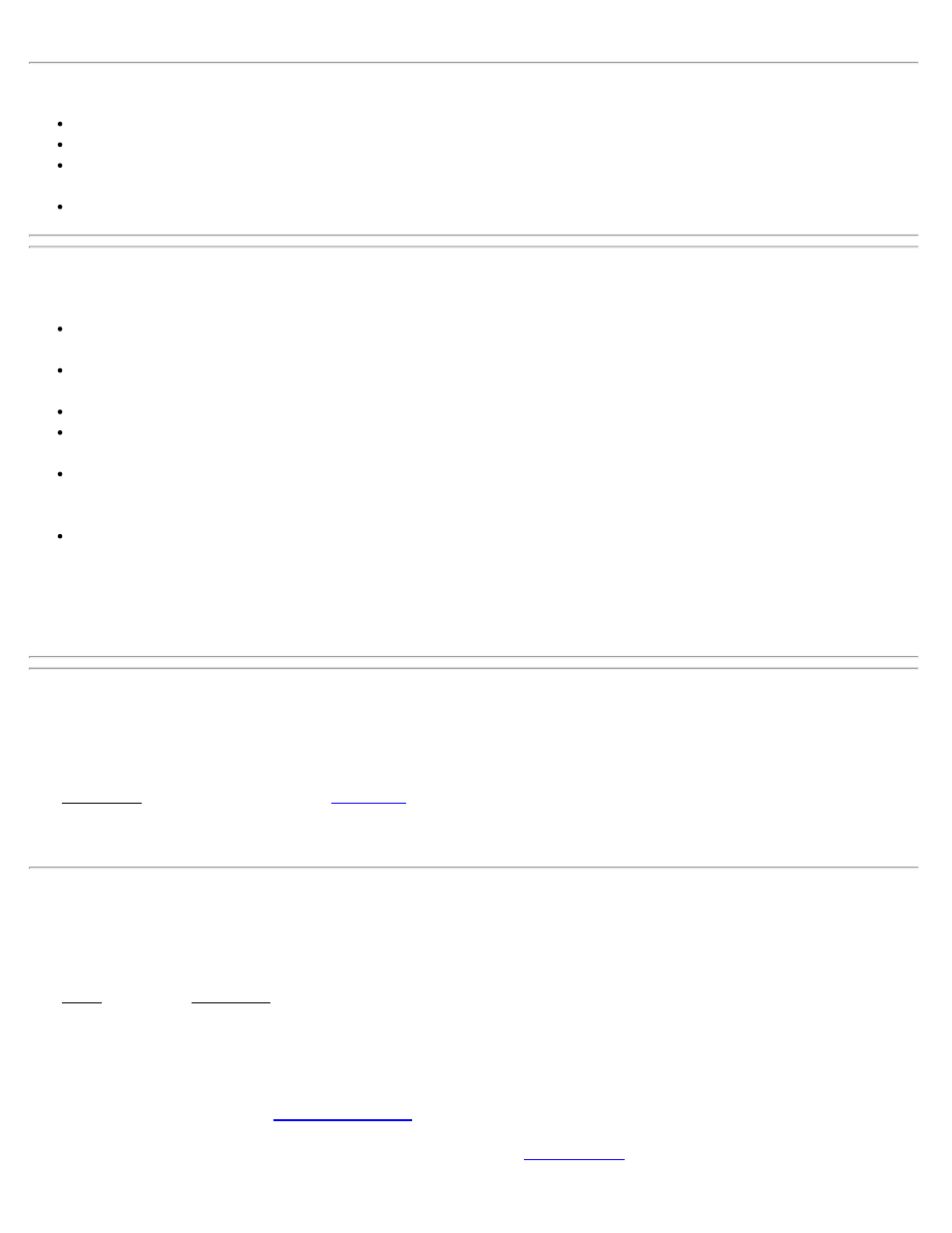
Note: There are some limitations on the Land XML road elements that are supported in Survey Pro.
Only one CrossSectSurf element is allowed to be defined at each template.
Only clothoid spirals are supported
Curve-Spiral-Curve is support for road alignments only, other alignments will turn the spiral into a straight line
segment.
Only PVI, ParaCurve, and UnsymParaCurve elements are supported along the vertical alignment definition.
Note: Some changes may be required to make the Land XML road compatible with Survey Pro. If necessary, the
following changes will be made to the road elements imported into Survey Pro:
The horizontal alignment will have extra line segments pre-pended or appended to match the length of the
vertical alignment.
The vertical alignment will have extra flat line segments pre-pended or appended to match the length of the
horizontal alignment.
UnsymParaCurve elements will be converted into two parabolic curves on the vertical alignment.
If the first CrossSectSurf element in the file starts after the defined start station of the horizontal alignment, a
copy of the CorssSectSurf element will be added at the start station.
If the center-line elevation defined in the CrossSectSurf element differs from the actual center-line elevation, as
defined by the vertical alignment, the left and right templates will have a zero-width starting segment added at
the inner-most node, called “Subgrade Adjustment” to account for the difference.
Once all CrossSectSurf elements have been loaded and converted to templates, each template will be padded on
the outer-most node with additional zero-width segments to ensure each station has the same number of defined
segments.
All of these changes will be noted in the results dialog after importing the Land XML road for review by the user. You
can save this report to a file by tapping and holding on the results dialog.
New Road Screen / Edit Road
[Roads] [Edit Roads] [New…] or [Edit…]
The New Road screen is identical to the
screen and is used to assemble the parts of a road or edit an
existing road. This screen consists of five separate index card style tabs. Each tab accesses a different card that is used
to define a particular part of the road.
The Road Card
[Roads] [Edit Roads] ([New…] or [Edit…]) [Road]
The Road card of the New Road screen is used to select the alignment to use for the road.
Road Name: is the name assigned to the road. The name must not be the same as any existing road name.
Alignment Description: displays the name of the selected alignment.
[Choose Alignment]: opens the
screen where an existing alignment can be selected.
[Check]: checks the road for errors and displays the results in the
Survey Pro Help 5.00
208
