End recording, Prompt – Spectra Precision Survey Pro v5.0 User Manual
Page 134
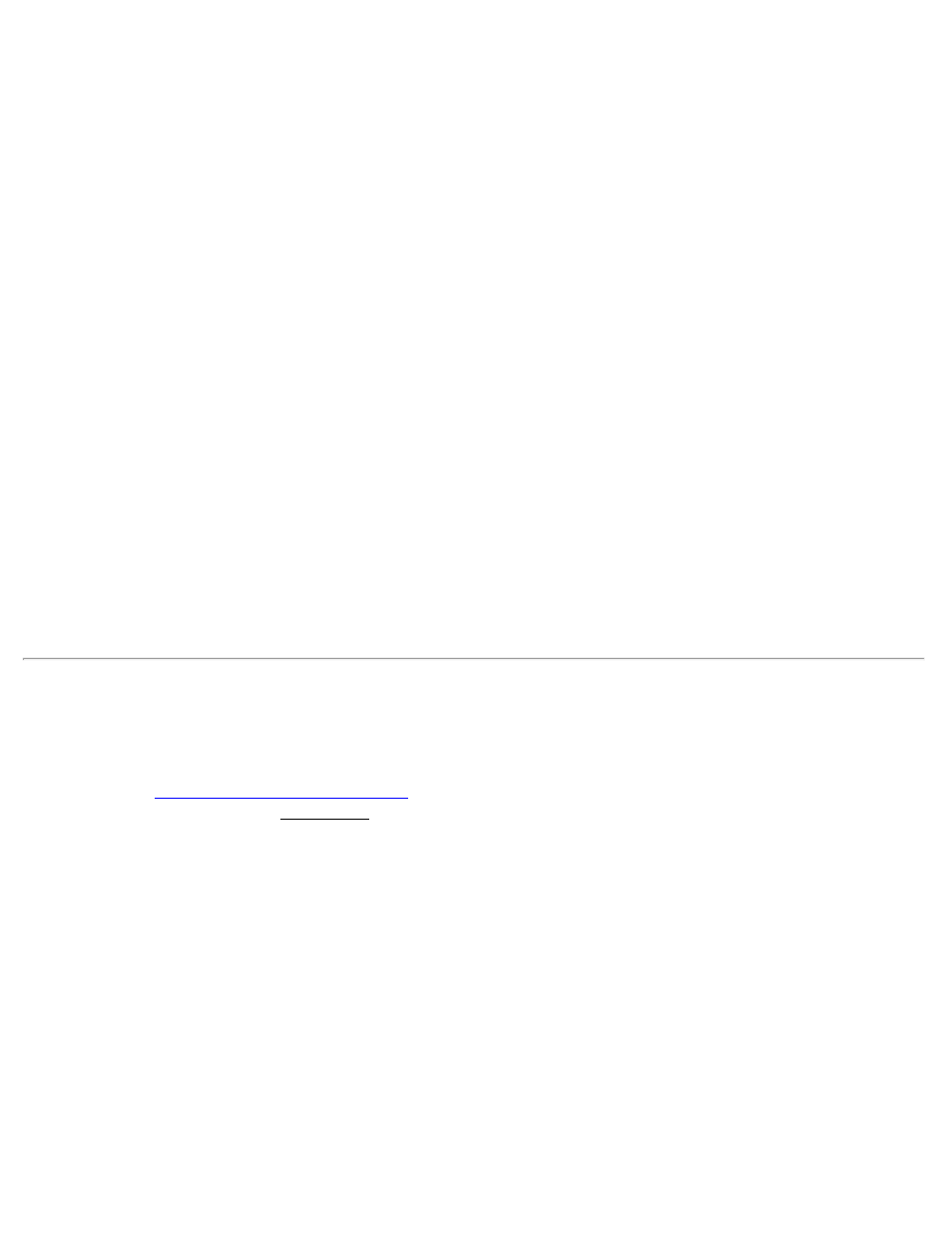
Point : Enter the station name for the stop and go point.
Description: Enter the description for the stop and go point.
Session Duration: Allows you to specify how long you want each static occupation during the stop and go file to last.
Log Until Stop: Check this control to have the static occupation continue until you tap [Stop]. If this is unchecked,
the static occupation will last as many minutes and seconds that you have set in the duration edit fields.
[Start]: Marks the beginning of a static point occupation with the entered Site ID and Description.
[Apply]: Updates the static occupation with any changes of the Site ID, Description, or antenna height. This button
only appears after you have tapped [Start] to begin a static occupation, and only for brands and models that support
this function.
[Stop]: Marks the end of the static occupation.
End Recording
[Post Process] [End Recording]
The End Recording menu is used to stop recording. When you tap [End Recording], you are first prompted to select a
receiver with the
Connect to Post Process Receiver
screen. If the selected receiver is logging data, you will be
prompted to end logging with the End Survey screen.
Survey Pro Help 5.00
134
