Spectra Precision Survey Pro v5.0 User Manual
Page 126
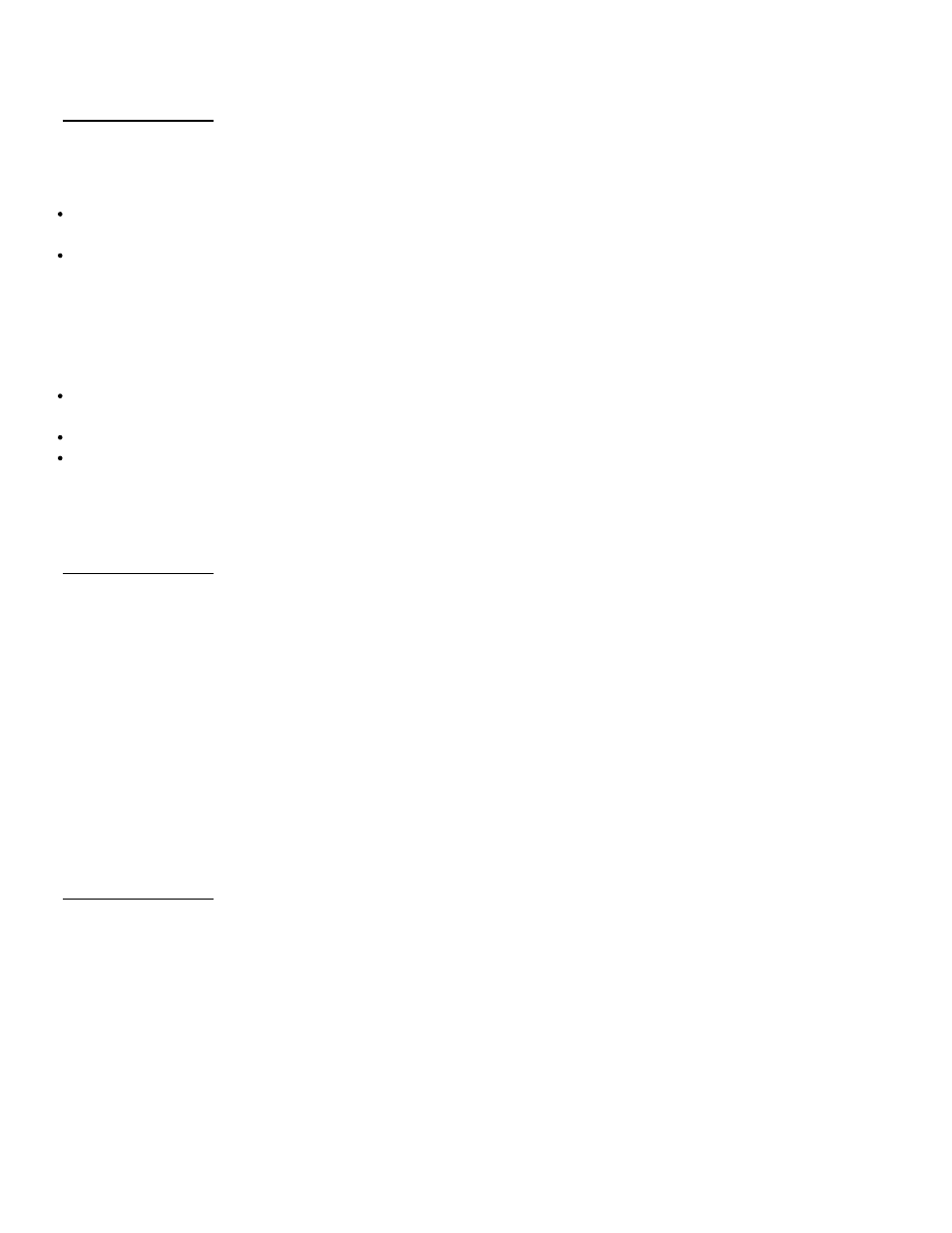
Ground Coordinates - Setup
The Ground Coordinates Setup screen is used to toggle between grid and ground coordinates, and to select how to
define the origin of the ground coordinate system.
Projection Definition: Choose how to represent the mapping plane coordinates. There are two options:
Use Grid Coordinates: WGS84 geodetic coordinates will be transformed into mapping plane zone coordinates.
Horizontal distances on the ground are usually scaled to the grid.
Use Ground Coordinates: WGS84 geodetic coordinates will be transformed into ground scaled coordinates
translated to a local origin. Horizontal distances on the ground are 1:1 on the grid, because the grid is scaled to
the ground.
Ground Coordinates Origin: Select what point to use as the origin of the ground coordinate system relative to the
origin of the mapping plane zone. The options are:
Origin at mapping plane origin: Ground coordinate scale factor will be applied from the origin of the mapping
plane zone.
Pick point to define origin: Ground coordinate scale factor will be applied from a point selected from the job.
Key in coordinates to define origin: Ground coordinate scale factor will be applied from a location entered by
the user.
Ground Coordinates - Key In Origin
The Ground Coordinates Key In Origin screen is used to input the location of the ground coordinates origin. This
screen is used when you select Key in coordinates to define origin on the Setup screen.
Project Location: Enter the local point from which the ground coordinate scale factor is to be applied.
Coordinate Type: Select the type of coordinates to enter. You can use WGS84 geodetic, local geodetic, or grid
coordinates. This choice will affect the fields displayed below.
North/Latitude: Enter the northing / latitude of the local origin.
East/Longitude: Enter the easting / longitude of the local origin.
Elevation/Height: Enter the vertical coordinate of the local origin.
Ground Coordinates - Scale
The Ground Coordinates Scale screen is used to compute the scale factor to convert grid to ground coordinates for the
reference height. This screen is used when you select either Key in coordinates to define origin or Pick point to define
origin on the first page.
Reference Point Location (Local): Displays the local Latitude, Longitude, and Height of the ground origin point.
Scale Factor: Displays the inverse combined scale factor for this ground setup. This scale factor is automatically
calculated based on the local ground origin.
Override scale factor: Where you can over ride the scale factor. Check this control to enable the scale factor edit
field and enter any other scale factor.
Ground Coordinates - Location
Survey Pro Help 5.00
126
