Spectra Precision Survey Pro v5.0 User Manual
Page 30
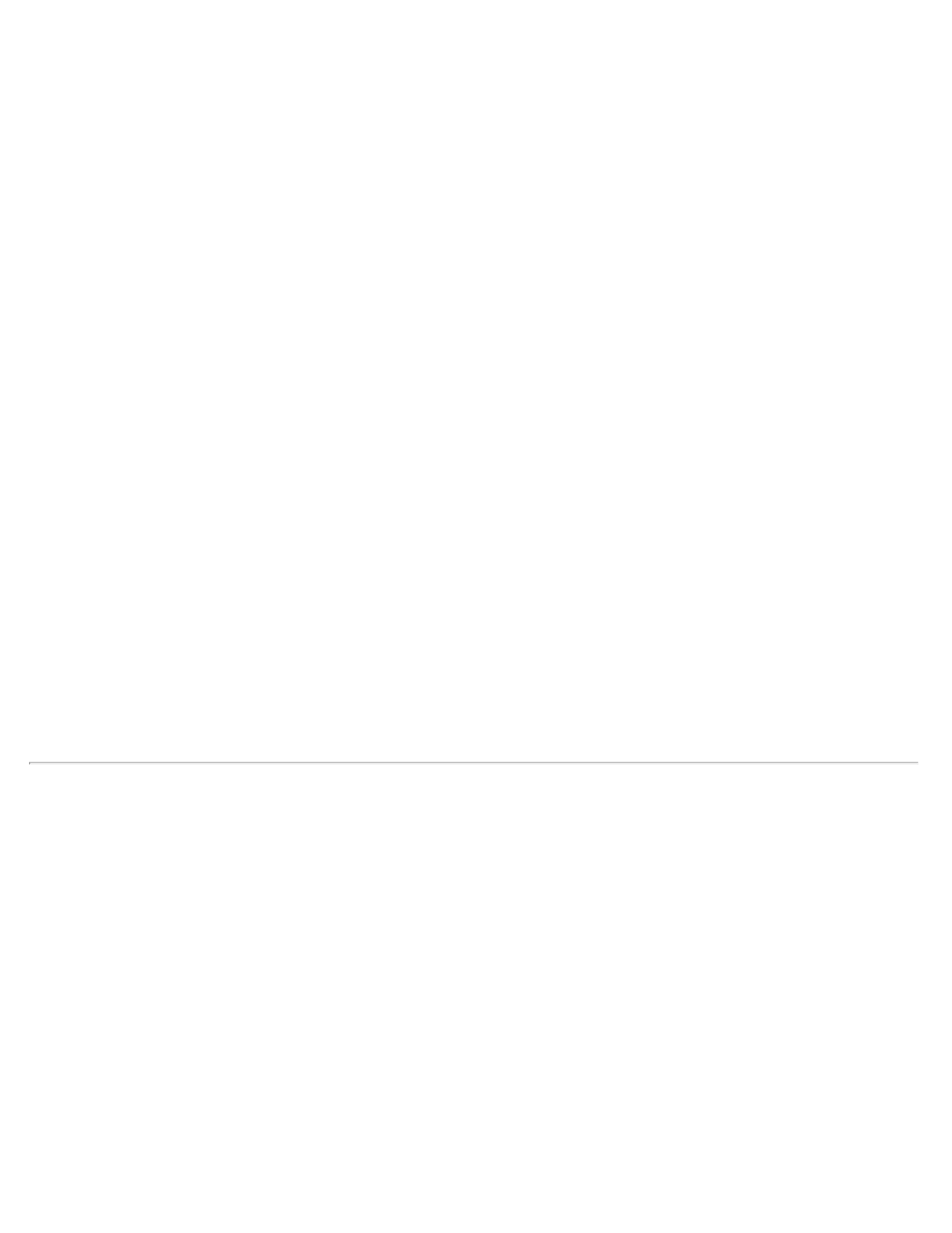
The General tab enables you to change general settings on the receiver.
Every receiver has the option to change the elevation cutoff angle and the option to set the receiver to Off Mode.
Models which have special settings available are described below.
Elevation cutoff: Keep receiver from using satellites in its position calculation that are below the given angle. The
elevation angle is given in degrees above the horizon and can be anywhere from 0 degrees (use all satellites) to 90
degrees (use no satellites).
[Set Rx. to OFF Mode]: Tap to set your receiver to Off mode. This is where your receiver does not output or accept
base corrections, effectively stopping RTK operations. This may be necessary in order to configure the radio.
Settings for Spectra Precision Receivers
If the current profile is for Promark 500/800 receiver, the general page also shows the following settings:
Storage Location: Select Internal Memory to store post processing data to the receiver's internal memory. Select USB
Memory to store post processing data a USB storage device connected to the receiver.
NMEA Outputs: Select On to enable NMEA outputs on the receiver COM port at 9600 baud, 8 data bits, and no
parity. Select Off to disable NMEA outputs.
If the current profile is for Promark 200 receiver, the general page also shows the following settings:
Storage Location: Select Internal Memory to store post processing data to the Promark device's internal memory.
Select SD Card to store post processing data a SD card in the Promark device.
NMEA Outputs: Select On to enable NMEA outputs on the Promark device's COM port. Select Off to disable
NMEA outputs.
If the current profile is for an Epoch 50 receiver, the general page also shows the following settings:
NMEA Outputs: Select On to enable NMEA outputs on receiver COM port 2 at 9600 baud, 8 data bits, and no parity.
Select Off to disable NMEA outputs.
Note: NMEA outputs are only possible when your RTK mode is NTRIP with windows networking.
Settings for Spectra Precision Receivers
If the current profile is for an Epoch 35 receiver, the general page also shows the following settings:
SBAS Tracking: Select On to enable tracking SBAS satellites. Select Off to disable tracking SBAS satellites.
Confidence Level: Select High to have the receiver ambiguity resolution use a high confidence level. This is the
desired setting for the most robust ambiguity resolution, but will result in the inability to get a fixed RTK position in
challenging GNSS environments. Select Low to have the receiver ambiguity resolution use a low confidence level.
This setting should only be used in challenging GNSS environments, and you should be aware of the possibility that
the RTK solution may fix on incorrect ambiguities.
Settings For Trimble Receivers
If the current profile is for a Trimble receiver, the general page also shows the following settings:
Log post process data to: Select handheld or receiver memory.
Survey Pro Help 5.00
30
