Horizontal angle offset vertical angle offset, Auto collect – Spectra Precision Survey Pro v5.0 User Manual
Page 78
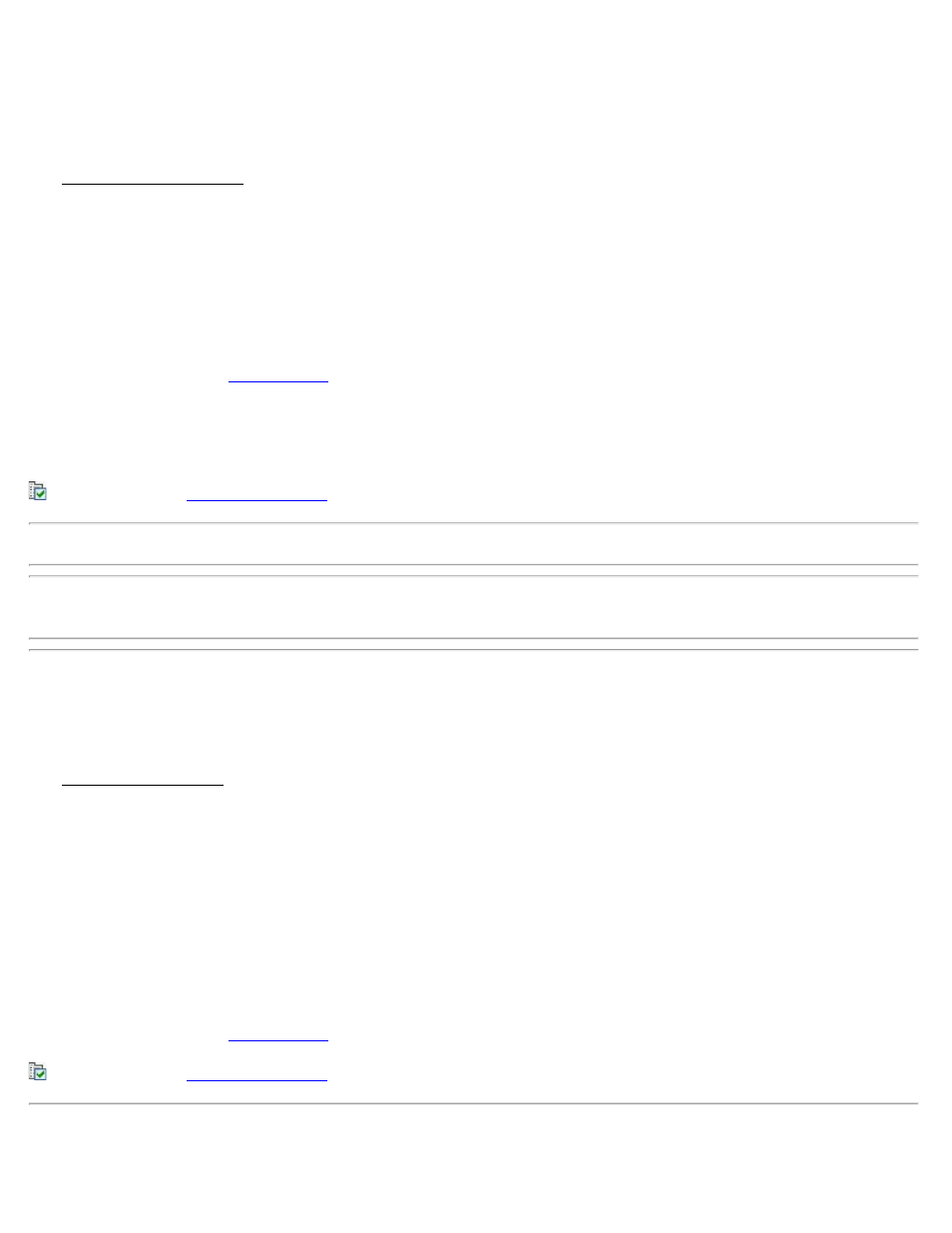
Horizontal Angle Offset
[Survey] [Horizontal Angle Offset]
The Horizontal Angle Offset screen allows you to compute and store the location of a new point that cannot be
occupied, such as at the center of large tree.
The routine shoots a prism positioned at the side of the new point and then reads the horizontal angle when aiming
toward the center of the new point to compute the new point’s location.
Foresight: The point name that will be used when storing the new point.
Description: The description for the offset shot that is stored.
[Backsight…]: Opens the
[Aim Center]: Record the horizontal angle from the total station, which should be facing the center of the new point.
[Shoot Prism]: Take a shot to the prism, which is located at the side of the new point.
Note: The new point will have the same elevation as the point occupied by the prism.
Note: The prism only needs to occupy the location at the side of the new point. A prism is not necessary when
shooting the location directly in front of the new point.
Vertical Angle Offset
[Survey] [Vertical Angle Offset]
The Vertical Angle Offset screen allows you to compute and store the location of a new point that exists directly above
or below the rod location, but cannot be occupied, such as the top of a utility pole.
The new point will have the same coordinates as the rod location, but with a different elevation.
Foresight: The point name that will be used when storing the new point.
Description: The description for the offset shot that is stored.
[Shoot Prism]: Take a shot to the prism.
[Aim Zenith]: Read the vertical angle measured by the total station, which should be facing the new point’s location.
[Backsight…]: Opens the
Auto Collect
Survey Pro Help 5.00
78
