NETGEAR MS510TXPP 8 Port Gigabit PoE Managed Switch User Manual
Page 58
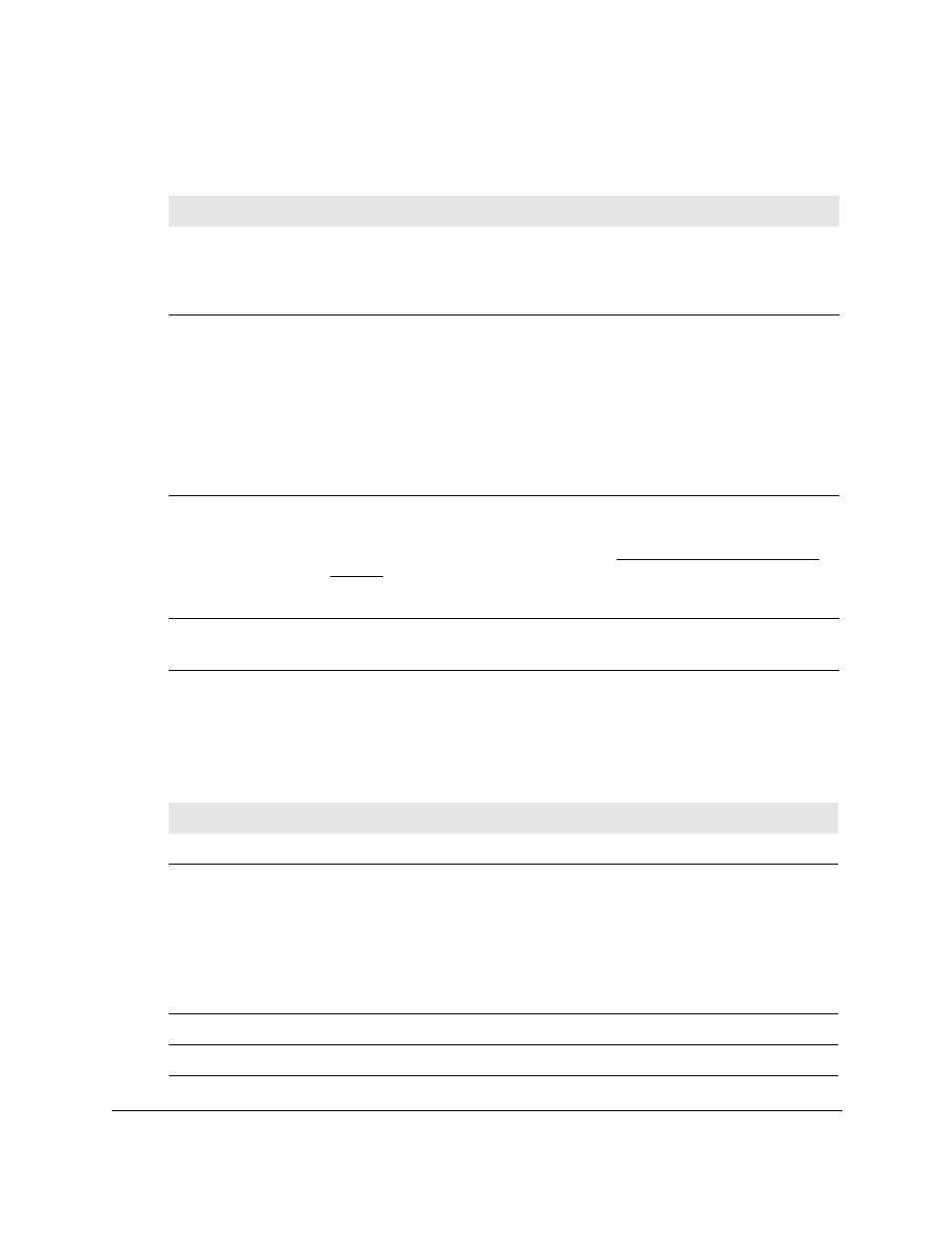
Smart Managed Pro Switches MS510TX and MS510TXPP
Configure System Information
User Manual
58
7.
Configure the settings as described in the following table.
The settings that you configure apply to all selected PoE+ ports.
Menu Item
Description
Port Power
Select the administrative mode of the port:
• Enable
. The port’s capacity to deliver power is enabled. This is the default
setting.
• Disable
. The port’s capacity to deliver power is disabled.
Port Priority
The port priority determines which ports can still deliver power after the total
power delivered by the switch exceeds the total power budget of 180W. (In such a
situation, the switch might not be able to deliver power to all connected devices.)
If the same priority applies to two ports, the lower-numbered port receives higher
priority.
Select one of the following priorities:
• Low
. Low priority. This is the default setting.
• Medium
. Medium priority.
• High
. High priority.
Timer Schedule
If you set up a PoE timer schedule, you can assign it to the port by selecting the
schedule from the
Timer Schedule
menu.
For information about PoE timer schedules, see
. By default, the selection from the menu is None.
If you want to remove a previously assigned timer schedule, select
None
from the
Timer Schedule
menu.
Power Limit (W)
Enter the maximum power milliwatt (mW) that the port can deliver.
The maximum and default power is 30,000 mW.
8.
Click the
Apply
button.
Your settings are saved.
The following table describes the nonconfigurable fields on the PoE Port Configuration
page.
Field
Description
High Power
If a port supports High Power mode, the field displays Yes.
Class
The class defines the range of power a powered device (PD) is drawing from the
switch. The class definitions are as follows:
• 0
: 0.44–16.2W
• 1
: 0.44–4.2W
• 2
: 0.44–7.4W
• 3
: 0.44–16.2W
• 4
: 0.44–31.6W
Output Voltage (Volts)
The voltage that is delivered to the PD in volts.
Output Current (mA)
The current that is delivered to the PD in mA.
