Switch descriptions, Available publications, Switch management methods – NETGEAR MS510TXPP 8 Port Gigabit PoE Managed Switch User Manual
Page 11: Available publications switch management methods
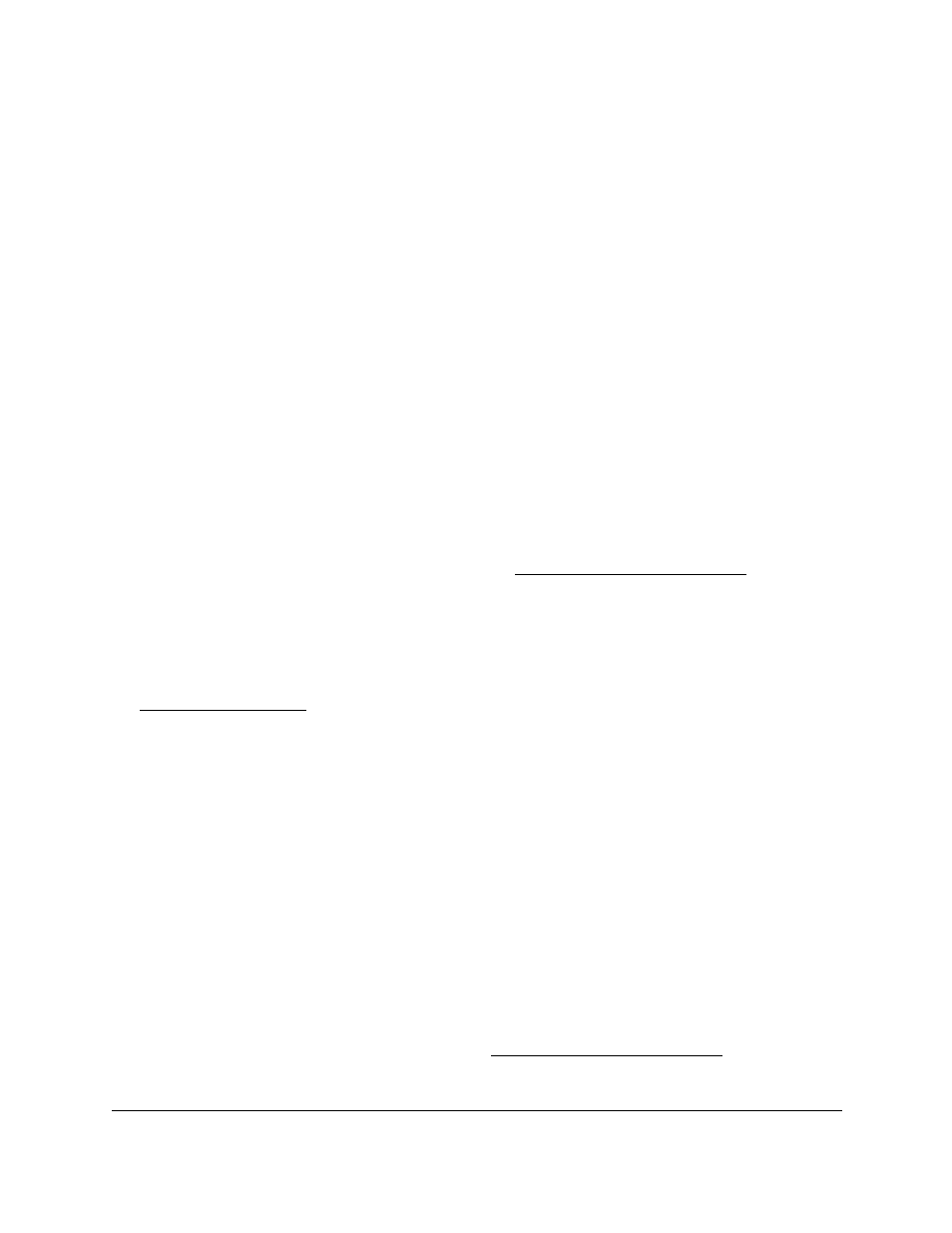
Smart Managed Pro Switches MS510TX and MS510TXPP
Get Started
User Manual
11
Switch Descriptions
The switch provides four multispeed Gigabit Ethernet and four 1G Ethernet RJ-45 copper
ports with one dedicated 10G RJ-45 copper uplink port and one dedicated SFP+ fiber uplink
port that supports 10G and 1G. Two of the four multispeed ports support 5G, 2.5G, and 1G.
The other two multispeed ports support 2.5G and 1G. (The 10G RJ-45 copper uplink port also
supports 5G, 2.5G and 1G.)
The switch models differ in the following ways:
•
Model MS510TXPP
. This model supports Power over Ethernet plus (PoE+) on all four
multispeed ports and four 1G ports so that you can let the switch provide power to
PoE-capable devices such as WiFi access points, VoIP phones, and IP security cameras.
•
Model MS510TXPP
. This model can supply up to 30W PoE+ (IEEE 802.3at) to each port,
with a maximum PoE power budget of 180W across all active PoE+ ports.
Available Publications
•
Installation Guide
•
Hardware Installation Guide
•
Smart Control Center User Manual
For general switch information, see the NETGEAR knowledge base articles at
Switch Management Methods
If you prefer, you can use the switch as a plug-and-play device, so you do not need to set up
a custom configuration. Just connect power, connect to your network and to your other
devices, and you are done.
You can configure the switch and the network, including the ports, the management VLAN,
VLANs for traffic control, link aggregation for increased bandwidth, quality of service (QoS)
for prioritizing traffic, and network security.
You can configure and monitor the switch by using one of the following methods:
•
Smart Control Center (SCC)
. Initial discovery of the switch on the network requires the
Smart Control Center (SCC) program, which runs on a Windows-based computer. You
can also download the SCC program from
. If you do not
use a Windows-based computer, get the IP address of the switch from the DHCP server
in the network or use an IP scanner utility.
