Configure power over ethernet, Poe overview – NETGEAR MS510TXPP 8 Port Gigabit PoE Managed Switch User Manual
Page 53
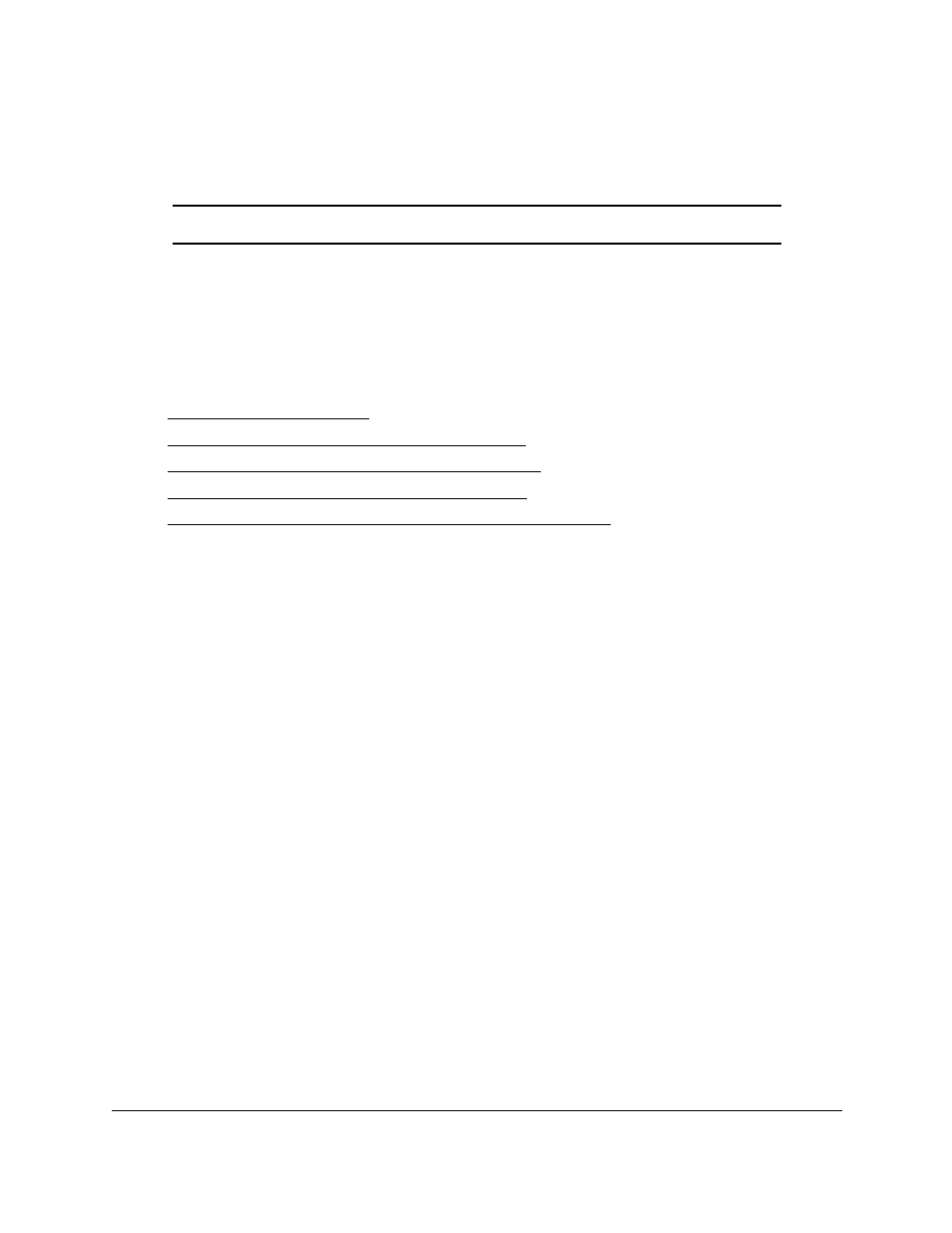
Smart Managed Pro Switches MS510TX and MS510TXPP
Configure System Information
User Manual
53
Configure Power over Ethernet
Note:
This section applies to model MS510TXPP only.
A Power over Ethernet (PoE) device is a type of power sourcing equipment (PSE) that
delivers electrical power to connected powered devices (PDs) over existing Ethernet cables
without interfering with the network traffic.
From the
System > PoE
menu, you can access pages that are described in the following
sections:
•
•
Device Class Power Requirements on page
•
Power Allocation and Power Budget on page
•
Configure the Global PoE Settings on page
•
Manage and View the PoE Port Configuration on page
PoE Overview
Model MS510TXPP supports both IEEE 802.3af (PoE) and IEEE 802.3at (PoE+) on ports
1–8 with a maximum PoE power budget of 180W across all active PoE+ ports. You can
globally specify the following:
•
Limit port power based on the PD class or on user settings.
•
Allow detection of both standards (802.3af and 802.3at)–based and legacy
(pre-standard)–based PDs.
•
Allow detection only of standard-based PDs.
•
Enable or disable PoE related traps.
The power limit of a port is based on the global setting of the power limit type. If the power
limit type is based on the PD class, the port limit is based on the class that is advertised by
the PD attached to the port. If the power limit type is based on the user settings, the port limit
is based on the maximum power limit that you configure for the port (the default is 30W).
On a per-port basis, you can enable or disable PoE and configure priority settings, timers,
and power limits. Doing so allows you to manage the power supplied to the connected PDs
and to ensure that the power budget is used effectively.
By default, supplied power is prioritized on the switch in ascending port order, up to the total
power budget of the switch. If the power requirements for the attached PDs exceed the total
power budget of the switch, the power to the device on the highest-numbered PoE+ port is
disabled to make sure that the devices connected to the higher-priority, lower-numbered
PoE+ ports are supported first.
