NETGEAR MS510TXPP 8 Port Gigabit PoE Managed Switch User Manual
Page 179
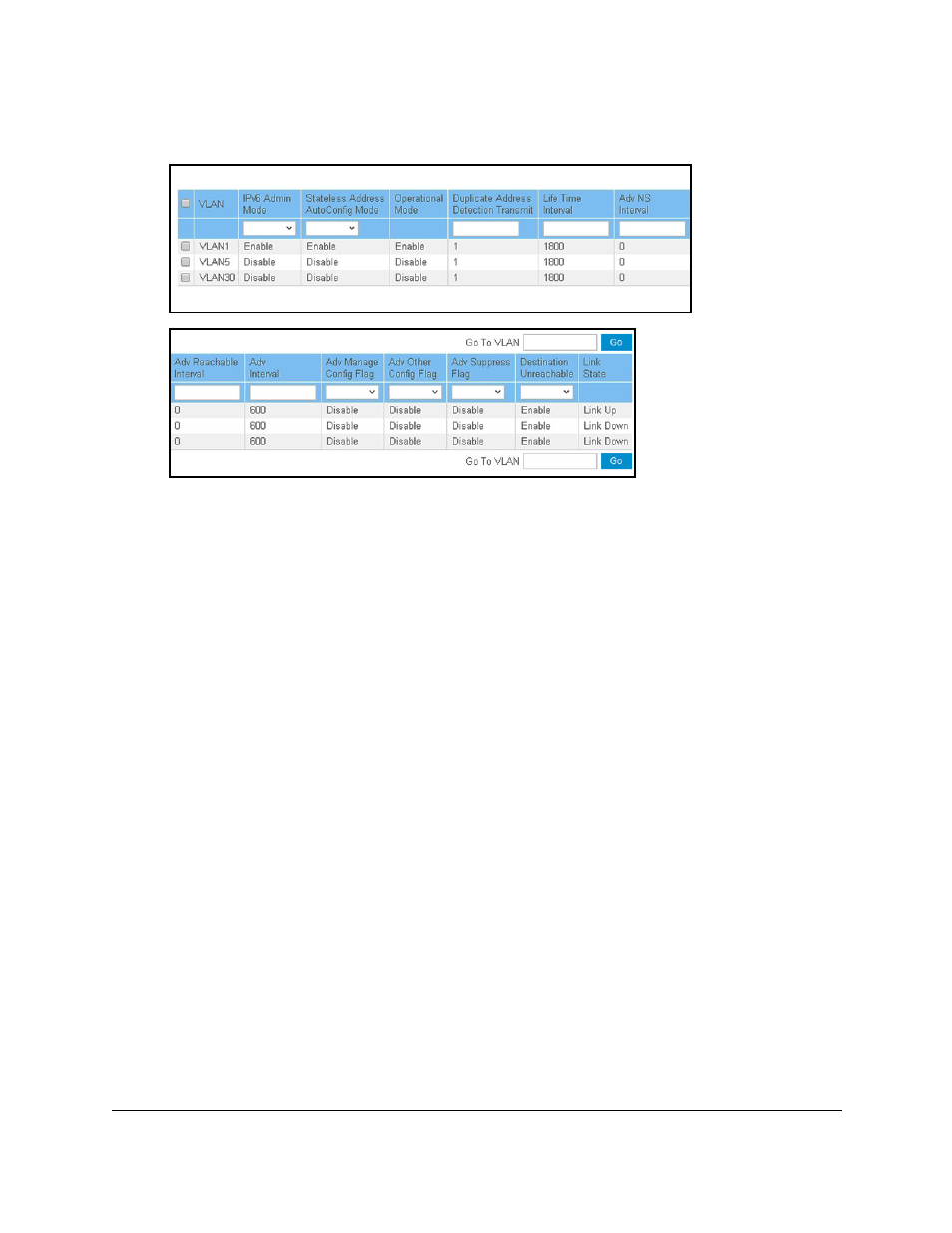
Smart Managed Pro Switches MS510TX and MS510TXPP
Configure Routing
User Manual
179
The page is very wide and is therefore shown in the following two figures.
6.
To view more columns, move the gray bar below the table to the right.
7.
Select one or more VLANs by taking one of the following actions:
•
To configure a single VLAN, select the check box associated with the VLAN, or, in the
Go To VLAN
field, type the VLAN in the format VLANxx in which xx is the VLAN ID,
and click the
Go
button. (VLANxxx in which xxx is the VLAND ID and VLANxxxx in
which xxxx is the VLAN ID are also valid search entries.)
•
To configure multiple VLANs with the same settings, select the check box associated
with each VLAN.
•
To configure all VLANs with the same settings, select the check box in the heading
row.
8.
From the
IPv6 Admin Mode
menu, select
Enable
or
Disable
.
When IPv6 mode is enabled, the VLAN is capable of IPv6 operation. The default value is
Disable.
9.
From the
Stateless Address AutoConfig Mode
menu, select to enable or disable the
stateless address autoconfiguration mode.
The default value is Disable.
10.
In the
Duplicate Address Detection Transmits
field, specify the number of duplicate
address detection (DAD) transmits.
The DAD transmits value must be in the range 0 to 600. The default is 1.
11.
In the
Life Time Interval
field, specify the router advertisement life time interval that is sent
from the VLAN.
This value must be greater than or equal to the maximum advertisement interval.
0 means do not use the router as the default router. The range of router life time is 0 to
9000. The default is 1800.
