Igmp snooping overview, Configure the global igmp snooping settings – NETGEAR MS510TXPP 8 Port Gigabit PoE Managed Switch User Manual
Page 135
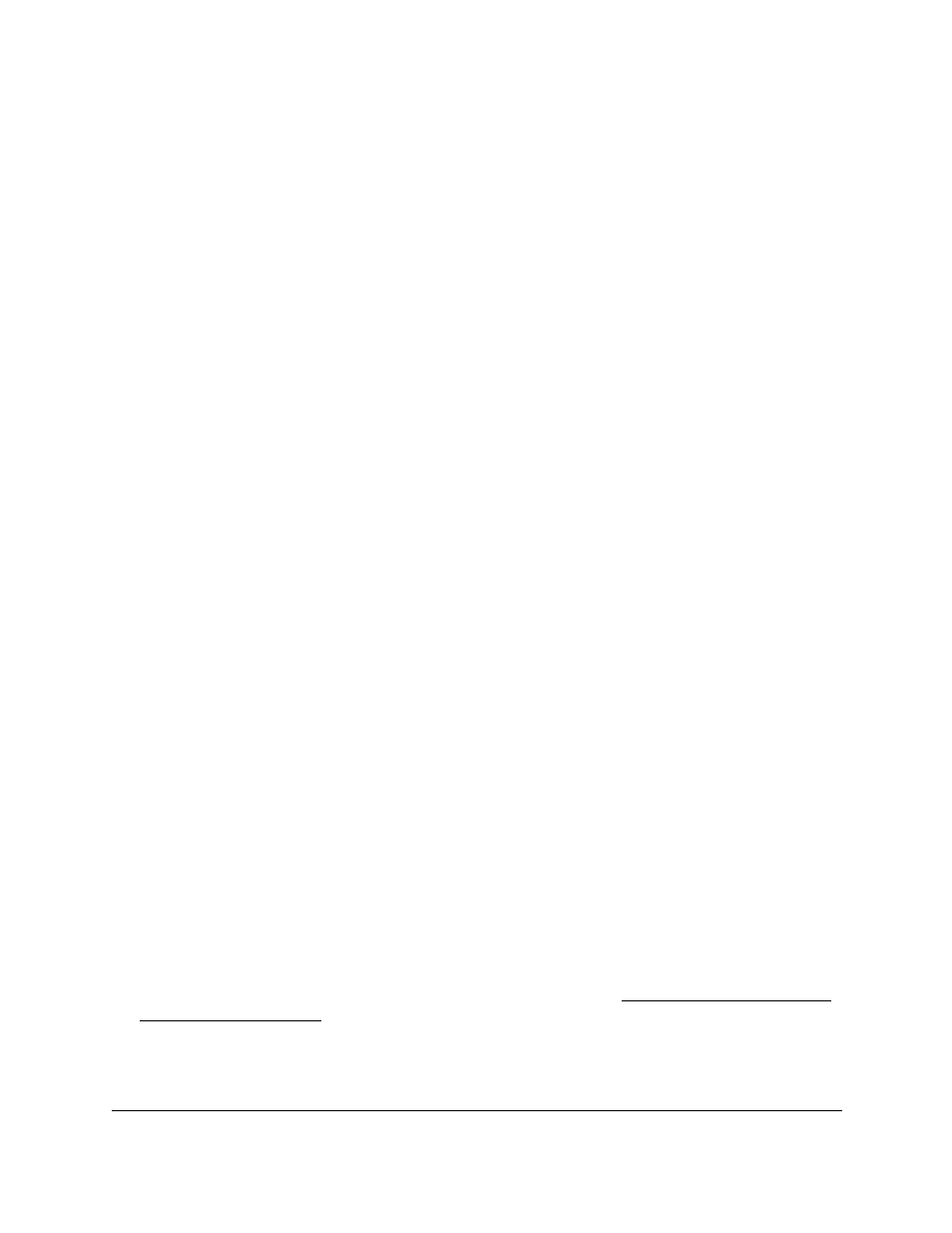
Smart Managed Pro Switches MS510TX and MS510TXPP
Configure Switching
User Manual
135
•
Select the
Disable
radio button to globally disable Auto-Video administrative mode
for the switch.
•
Select the
Enable
radio button to globally enable Auto-Video administrative mode for
the switch.
7.
If you enable the feature, from the
Auto-Video VLAN
menu, select the ID of the VLAN that
must become the Auto-Video VLAN.
8.
Click the
Apply
button.
Your settings are saved.
IGMP Snooping Overview
Internet Group Management Protocol (IGMP) snooping is a feature that allows a switch to
forward multicast traffic intelligently on the switch. Multicast IP traffic is traffic that is destined
to a host group. Host groups are identified by class
D IP addresses, which range from
224.0.0.0 to 239.255.255.255. Based on the IGMP query and report messages, the switch
forwards traffic only to the ports that request the multicast traffic. This prevents the switch
from broadcasting the traffic to all ports and possibly affecting network performance.
A traditional Ethernet network can be separated into different network segments to prevent
placing too many devices onto the same shared media. Bridges and switches connect these
segments. When a packet with a broadcast or multicast destination address is received, the
switch forwards a copy to each of the remaining network segments in accordance with the
IEEE MAC Bridge standard. Eventually, the packet is made accessible to all nodes
connected to the network.
This approach works well for broadcast packets that are intended to be seen or processed by
all connected nodes. In the case of multicast packets, however, this approach could lead to
less efficient use of network bandwidth, particularly when the packet is intended for only a
small number of nodes. Packets are flooded into network segments where no node is
receptive to the packet. While nodes rarely incur any processing overhead to filter packets
addressed to unrequested group addresses, they cannot transmit new packets onto the
shared media for the period of time that the multicast packet is flooded. The problem of
wasting bandwidth is even worse when the LAN segment is not shared, for example in
full-duplex links.
Allowing switches to snoop IGMP packets is a creative effort to solve this problem. The
switch uses the information in the IGMP packets as they are being forwarded throughout the
network to determine which segments receive packets directed to the group address.
Configure the Global IGMP Snooping Settings
Before IGMP snooping can be enabled on specific VLANs (see
), you must configure the global settings.
To configure the global IGMP snooping settings:
1.
Connect your computer to the same network as the switch.
