Configure auto-voip – NETGEAR MS510TXPP 8 Port Gigabit PoE Managed Switch User Manual
Page 116
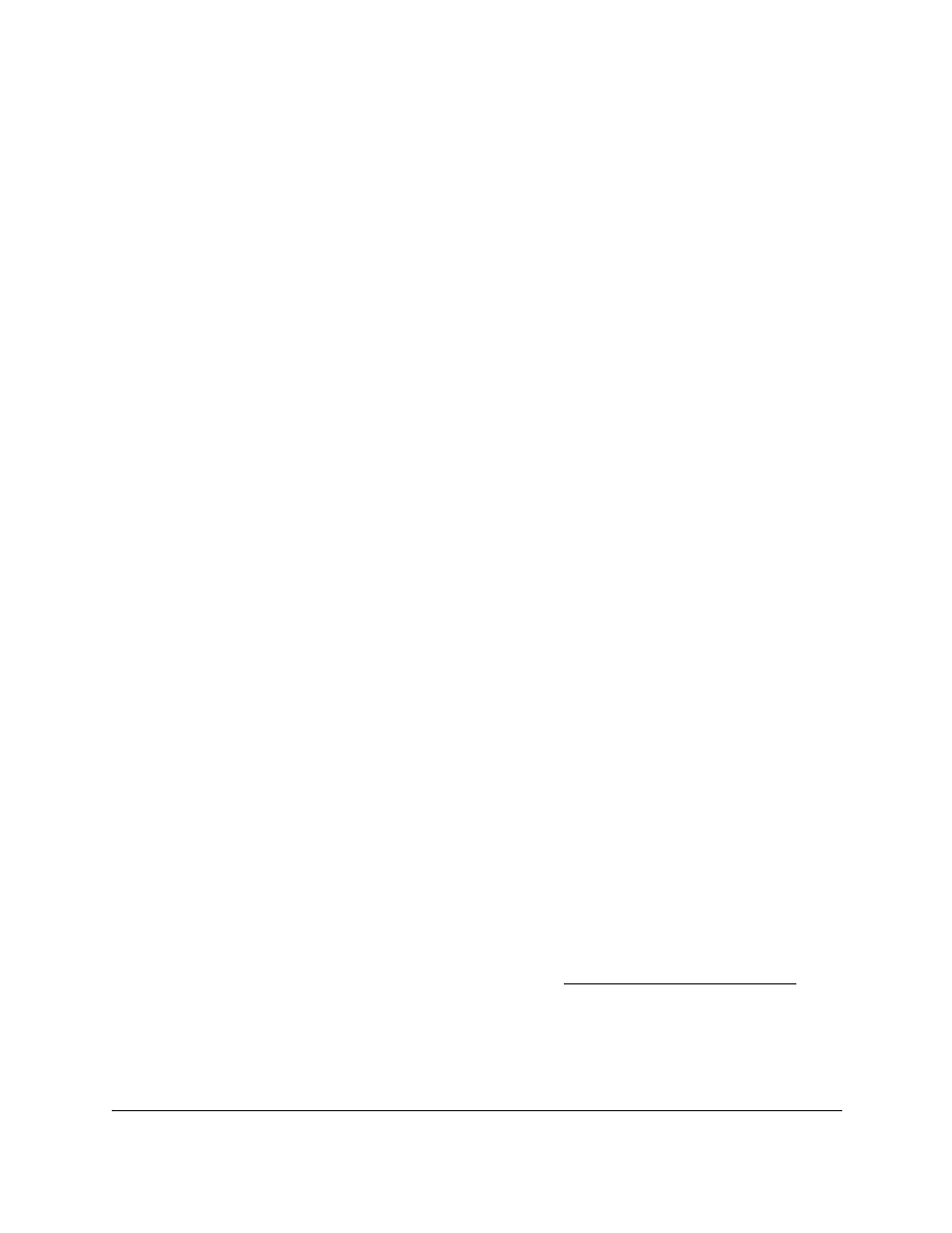
Smart Managed Pro Switches MS510TX and MS510TXPP
Configure Switching
User Manual
116
The OUI page displays.
6.
Select the check box for each OUI prefix to be removed.
7.
Click the
Delete
button.
The telephony OUI entries are removed.
Configure Auto-VoIP
Voice over Internet Protocol (VoIP) enables telephone calls over a data network. Because
voice traffic is typically more time-sensitive than data traffic, the Auto-VoIP feature helps to
provide a classification mechanism for voice packets so that they can be prioritized above
data packets in order to provide better Quality of Service (QoS). With the Auto-VoIP feature,
voice prioritization is provided based on call-control protocols (SIP, SCCP, H.323) or OUI bits.
To prioritize time-sensitive voice traffic over data traffic, protocol-based Auto-VoIP checks for
packets carrying the following VoIP protocols:
•
Session Initiation Protocol (SIP)
•
H.323
•
Signalling Connection Control Part (SCCP)
All three protocols are checked during the signaling and call identification stage. Once the
VoIP call is established, only the SIP and SCCP protocols are checked. This feature supports
up to 48 bidirectional VoIP calls.
VoIP frames that are received on ports for which the Auto-VoIP feature is enabled are
assigned to queue 6.
The Auto-VoIP, QoS CoS, and QoS DiffServ features can coexist and be activated at the
same time. If these features are active at the same time on the same port, the manual QoS
assignment might override the VoIP QoS assignment.
To configure Auto-VoIP on interfaces:
1.
Connect your computer to the same network as the switch.
You can use a WiFi or wired connection to connect your computer to the network, or
connect directly to a switch that is off-network using an Ethernet cable.
2.
Launch a web browser.
3.
In the address field of your web browser, enter the IP address of the switch.
If you do not know the IP address of the switch, see
The login window opens.
4.
Enter the switch’s password in the
Password
field.
The default password is
password
.
