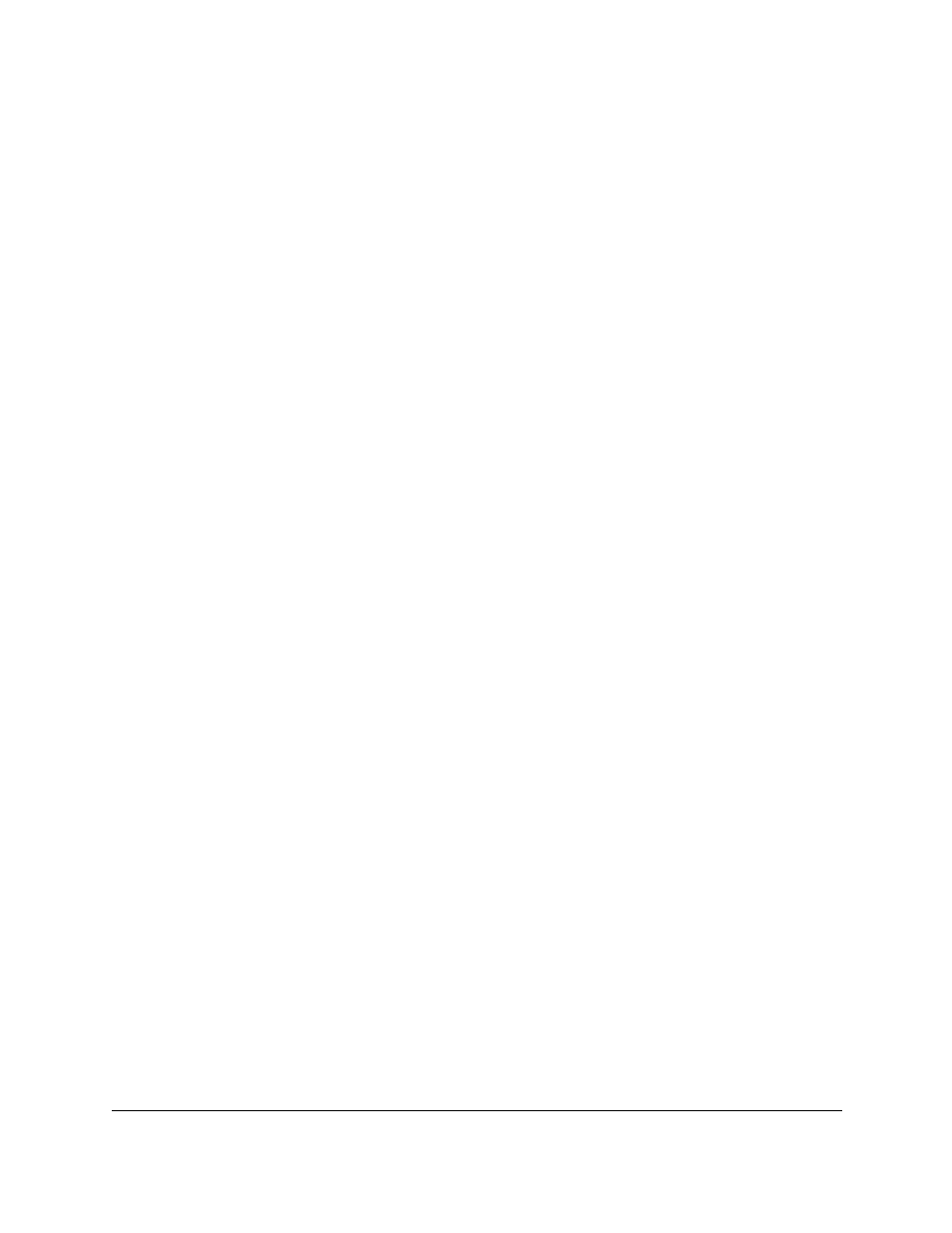
Smart Managed Pro Switches MS510TX and MS510TXPP
Configure Routing
User Manual
172
•
Specific Entry
. Lets you specify the IP address to be removed.
7.
If you select
Specific Entry
, in the
Remove IP Address
field, enter the IP address to be
removed.
8.
Click the
Apply
button.
Your settings are saved.