Download a file from a usb device – NETGEAR MS510TXPP 8 Port Gigabit PoE Managed Switch User Manual
Page 322
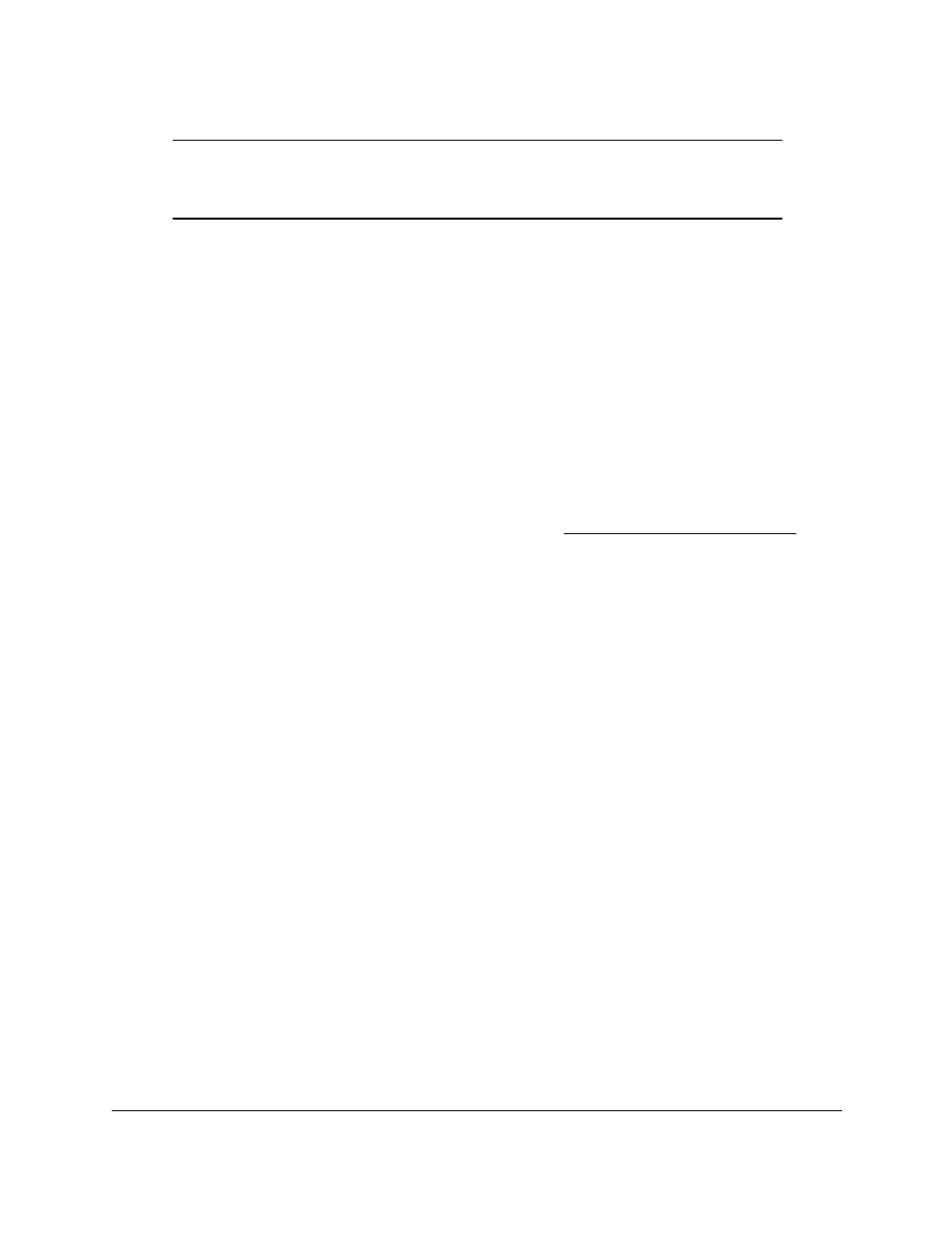
Smart Managed Pro Switches MS510TX and MS510TXPP
Maintain the Switch and Perform
Troubleshooting
User Manual
322
Note:
After a file transfer is started, wait until the page refreshes. When the
page refreshes, the option to select a file option is no longer available,
indicating that the file transfer is complete.
Download a File From a USB Device
Use the USB File Download page to download a file to the switch from a USB device.
To download a file from a USB device:
1.
Connect your computer to the same network as the switch.
You can use a WiFi or wired connection to connect your computer to the network, or
connect directly to a switch that is off-network using an Ethernet cable.
2.
Launch a web browser.
3.
In the address field of your web browser, enter the IP address of the switch.
If you do not know the IP address of the switch, see
The login window opens.
4.
Enter the switch’s password in the
Password
field.
The default password is
password
.
The System Information page displays.
5.
Select
Maintenance > Download > USB File Download
.
The USB File Download page displays.
6.
From the
File Type
menu, select the type of file:
•
Software
. The software is the system software image. The device boots and runs
from the active image. If the active image is corrupted, the system automatically boots
from the nonactive image. This is a safety feature for faults occurring during the boot
upgrade process. The default setting is Software.
With this selection, the switch downloads the new software image and overwrites the
nonactive image.
•
Text Configuration
. A text-based configuration file enables you to edit a configured
text file (
startup-config
) offline as needed. The most common usage of
text-based configuration is to export a working configuration from a device, edit it
offline to personalize it for another similar device (for example, change the device
name, serial number, IP address), and download it to that device.
With this selection, the switch downloads the new configuration and overwrites the
existing startup configuration, after which the switch automatically reboots using the
new configuration.
7.
In the
File Path
field, enter the path for the file to be downloaded.
