NETGEAR MS510TXPP 8 Port Gigabit PoE Managed Switch User Manual
Page 35
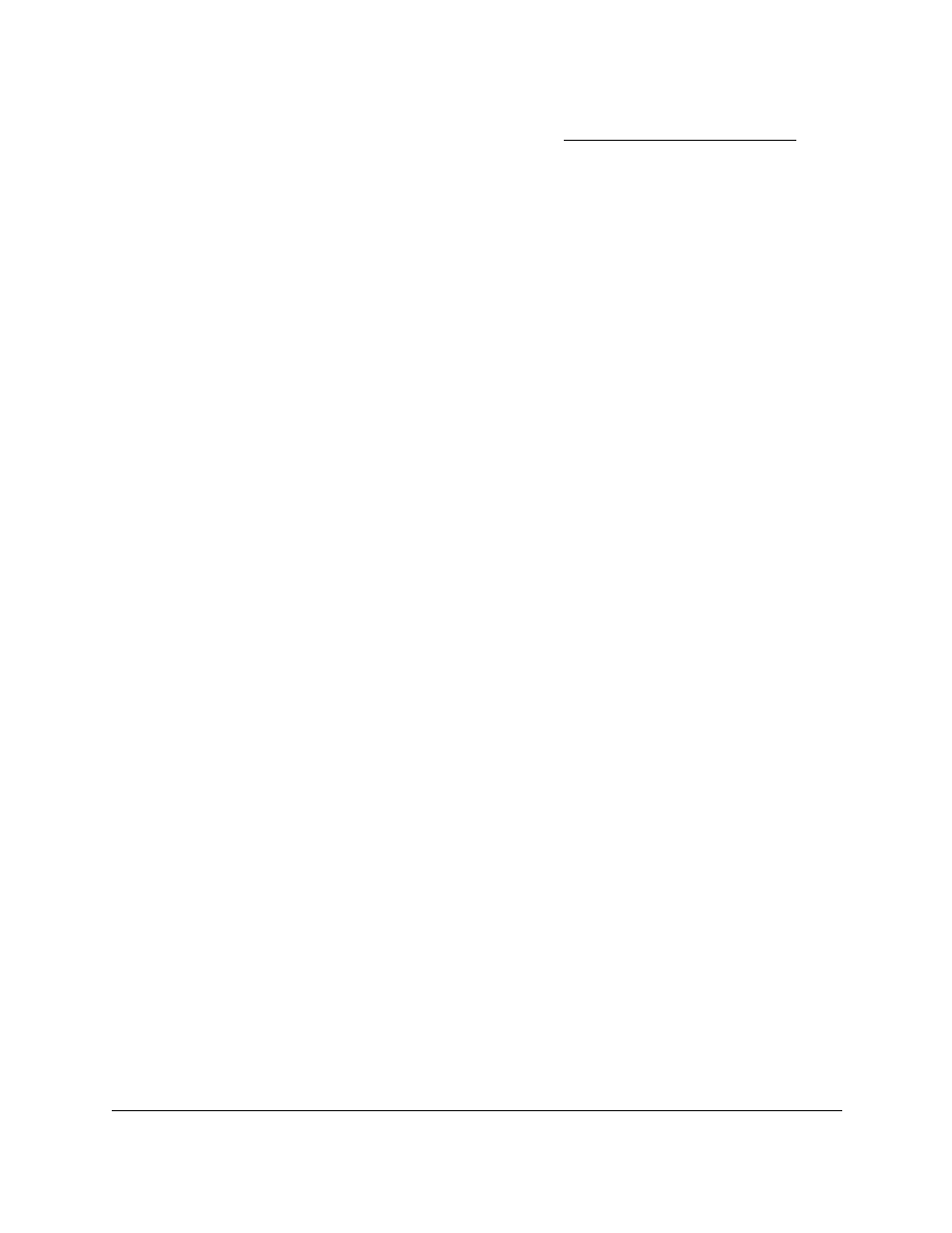
Smart Managed Pro Switches MS510TX and MS510TXPP
Configure System Information
User Manual
35
If you do not know the IP address of the switch, see
The login window opens.
4.
Enter the switch’s password in the
Password
field.
The default password is
password
.
The System Information page displays.
5.
Select
System > Management > Time > SNTP Global Configuration
.
The Time Configuration page displays.
6.
Select the Clock Source
Local
radio button.
7.
In the
Date
field, specify the current date in months, days, and years (DD-MMM-YYYY).
8.
In the
Time
field, specify the current time in hours, minutes, and seconds (HH:MM:SS).
Note:
If you do not enter a date and time, the switch calculates the date and
time using the CPU’s clock cycle.
9.
Click the
Apply
button.
Your settings are saved.
Configure an SNTP Server
SNTP assures accurate network device clock time synchronization up to the millisecond.
Time synchronization is performed by a network SNTP server. The switch operates only as
an SNTP client and cannot provide time services to other systems.
Time sources are established by strata. Strata define the accuracy of the reference clock.
The higher the stratum (where zero is the highest), the more accurate the clock. The device
receives time from Stratum 1 and above since it is itself a Stratum 2 device.
The following is an example of strata:
•
Stratum 0
. A real-time clock is used as the time source, for example, a GPS system.
•
Stratum 1
. A server that is directly linked to a Stratum 0 time source is used. Stratum 1
time servers provide primary network time standards.
•
Stratum 2
. The time source is distanced from the Stratum 1 server over a network path.
For example, a Stratum 2 server receives the time over a network link, through NTP, from
a Stratum 1 server.
Information received from SNTP servers is evaluated based on the time level and server
type.
SNTP time definitions are assessed and determined by the following time levels:
•
T1
. Time that the original request was sent by the client.
•
T2
. Time that the original request was received by the server.
•
T3
. Time that the server sent a reply.
•
T4
. Time that the client received the server's reply.
