NETGEAR MS510TXPP 8 Port Gigabit PoE Managed Switch User Manual
Page 22
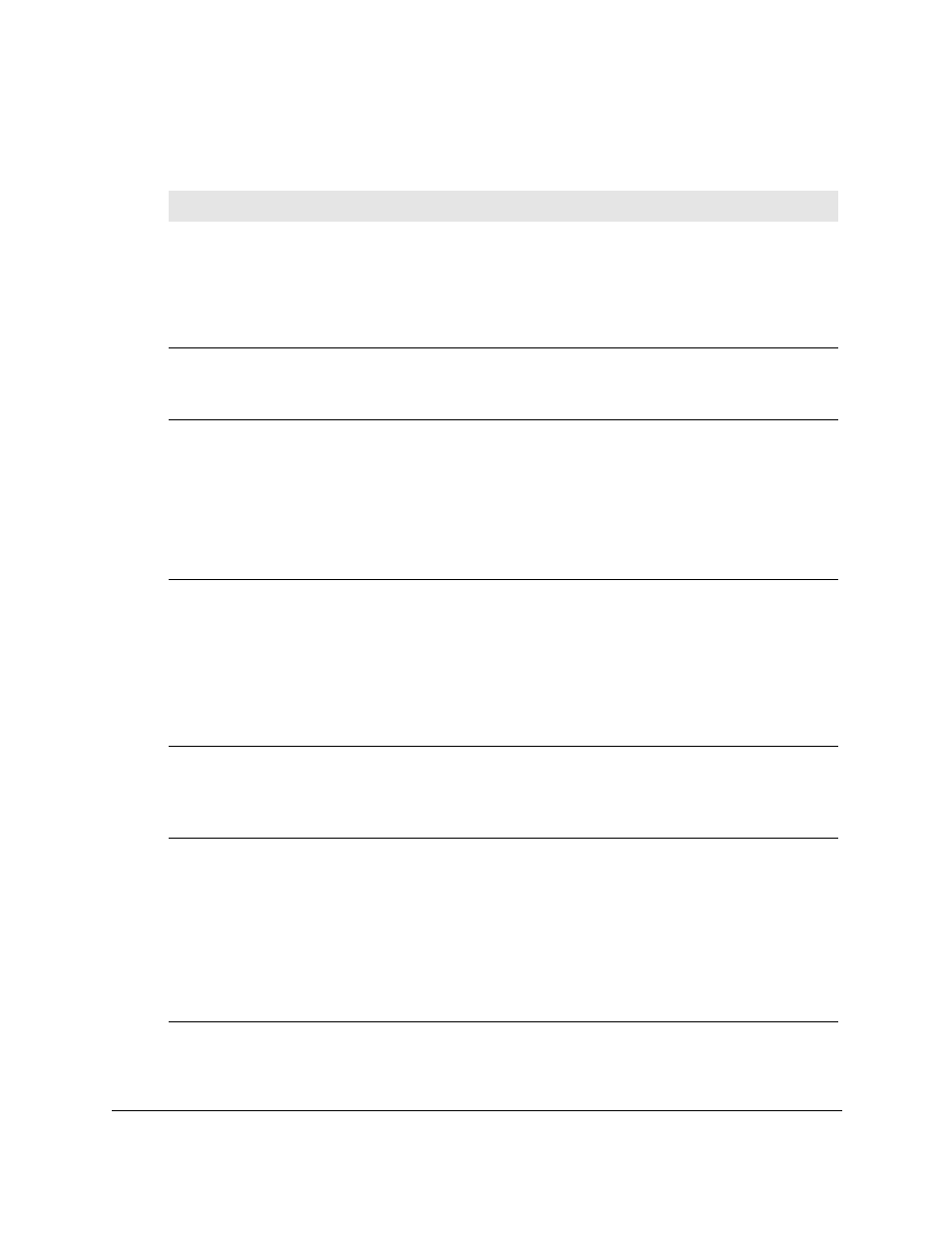
Smart Managed Pro Switches MS510TX and MS510TXPP
Get Started
User Manual
22
The following table describes the LEDs on the Device View page.
Table 3. LEDs on the Device View page
LED
Description
Power LED
The Power LED is a bicolor LED that serves as an indicator of power and
diagnostic status:
• Solid green
. Power is supplied to the switch and the switch is
operating normally.
• Solid yellow
. The switch is in the boot-up stage.
• Off
. No power is supplied to the switch.
Fan LED
The Fan LED indicates the following status:
• Off
. Fan is operating normally.
• Solid yellow
. A problem occurred with the fan.
PoE MAX LED
(Model MS510TXPP only)
The PoE MAX Power LED indicates the following PoE conditions at
switch (not port) level:
• Off
. More than 7W of PoE power is available for another powered
device (PD).
• Solid yellow
. Less than 7W of PoE power is available for another
PD.
• Blinking yellow
. The PoE Max LED was activate in the previous two
minutes.
1G Ports 1–4, Left LEDs
Link, speed, and activity
The left LEDs for ports 1–4 (g1 to g4) indicate the following status:
• Off
. No link is established.
• Solid green
. A valid 1 Gbps link is established.
• Blinking green
. The port is transmitting or receiving packets at
1 Gbps.
• Solid yellow
. A valid 10 Mbps or 100 Mbps link is established.
• Blinking yellow
.The port is transmitting or receiving packets at 10
Mbps or 100 Mbps.
1G Ports 1–4, Right LEDs
PoE status
(Model MS510TXPP only)
The right LEDs for ports 1–4 (g1 to g4) indicate the following status:
• Off
. The port is not delivering PoE.
• Solid green
. The port is delivering PoE.
• Solid yellow
. A PoE fault occurred.
2.5G Ports 5 and 6, Left LEDs
Link, speed, and activity
The left LEDs for ports 5 and 6 (mg5 and mg6) indicate the following
status:
• Off
. No link is established.
• Solid green
. A valid 2.5 Gbps link is established.
• Blinking green
. The port is transmitting or receiving packets at 2.5
Gbps.
• Solid yellow
. A valid 100 Mbps or 1000 Mbps link is established.
• Blinking yellow
. The port is transmitting or receiving packets at 100
Mbps or 1000 Mbps.
